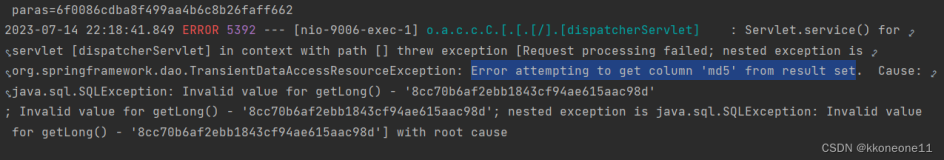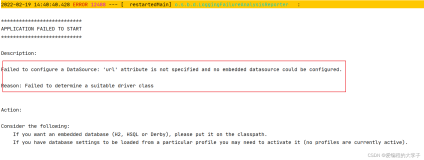SSH2+proxool 出现No suitable driver found for proxool.mysqlProxool
首先我们要明确使用的是SSH2框架,然而Struts2是基于filter实现的那么在启动proxool的时候就不能够在用servlet来启动了!
于是我们就想到在初始化web容器的时候怎么让他一开始就加载呢?
我们查看tomcat的启动信息:
Starting Servlet Engine: Apache Tomcat/6.0.13
2012-6-10 15:31:41 org.apache.catalina.core.ApplicationContext log
信息: Initializing spring root WebApplicationContext
2012-6-10 15:31:41 org.springframework.web.context.ContextLoader initWebApplicationContext
信息: Root WebApplicationContext: initialization started
最先启动的是spring容器,那么这样我们就可以将proxool的配置写在spring的配置文件中让它最先加载
如下:
- <bean id="dataSource" class="org.logicalcobwebs.proxool.ProxoolDataSource">
- <property name="alias" value="mysqlProxool"/>
- <property name="driver" value="com.mysql.jdbc.Driver"/>
- <property name="driverUrl" value="jdbc:mysql://localhost:3306/my_blog_01?characterEncoding=UTF-8"/>
- <property name="user" value="root"/>
- <property name="password" value="123456"/>
- <property name="minimumConnectionCount" value="2"/>
- <property name="maximumConnectionCount" value="10"/>
- <property name="prototypeCount" value="5"/>
- <!-- <property name="houseKeepingSleepTime" value="100000"/> -->
- </bean>
这样只需要在sessionFactory加上dataSource的引用即可如下:
- <bean id="sessionFactory"
- class="org.springframework.orm.hibernate3.LocalSessionFactoryBean">
- <property name="configLocation" value="classpath:Hibernate.cfg.xml"/>
- <span style="color:#ff0000;"><property name="dataSource">
- <ref local="dataSource"/>
- </property>
- </span> </bean>
这样就不在需要配置proxool的servlet启动了,例如:
- <servlet>
- <servlet-name>ServletConfigurator</servlet-name>
- <servlet-class>
- org.logicalcobwebs.proxool.configuration.ServletConfigurator
- </servlet-class>
- <init-param>
- <param-name>xmlFile</param-name>
- <param-value>WEB-INF/classes/proxool.xml</param-value>
- </init-param>
- <load-on-startup>1</load-on-startup>
- </servlet>
- 以上的配置就不在需要在web.xml中进行配置。
- 而在hibernate.cfg.xml中也不在需要proxool的配置只是配置一些hibernate的信息例如:
-
- <pre class="html" name="code"> <property name="show_sql">true</property>
- <property name="hibernate.dialect">org.hibernate.dialect.MySQLDialect</property></pre><pre class="html" name="code">和一些实体类的映射文件:</pre><pre class="html" name="code"> <mapping resource="com/wuda/hibernate/table/users.hbm.xml"/></pre><pre class="html" name="code">以上就将SSH2+PROXOOL的环境搭建好了。</pre><pre class="html" name="code"> </pre><pre class="html" name="code">但是在搭建好之后如果我们配置<property name="houseKeepingSleepTime" value="100000"/></pre><pre class="html" name="code"> </pre><pre class="html" name="code"> </pre><pre class="html" name="code">又会提示如下错误:</pre><pre class="html" name="code">Invalid property 'houseKeepingSleepTime' of bean class [org.logicalcobwebs.proxool.ProxoolDataSource]: Bean property 'houseKeepingSleepTime' is not writable or has an invalid setter method. Does the parameter type of the setter match the return type of the getter?</pre><pre class="html" name="code">大概意思是说'houseKeepingSleepTime'属性是不能够写的或者没有合适的setter方法。在他的参数setter和getter的返回结果类型不一致所导致的。</pre><pre class="html" name="code">这个我想也正是他的bug吧。</pre><pre class="html" name="code">那么具体解决如下:</pre><pre class="html" name="code">在proxool-0.9.1.jar(我用的proxool架包)中找到org.logicalcobwebs.proxool.ProxoolDataSource将其源码修改如下:</pre><pre class="html" name="code"> </pre><pre class="html" name="code">源码是:</pre><pre class="java" name="code">1./**
- 2. * @see ConnectionPoolDefinitionIF#getHouseKeepingSleepTime
- 3. */
- 4. public long getHouseKeepingSleepTime() {
- 5. return houseKeepingSleepTime;
- 6. }
- 7.
- 8. /**
- 9. * @see ConnectionPoolDefinitionIF#getHouseKeepingSleepTime
- 10. */
- 11. public void setHouseKeepingSleepTime(int houseKeepingSleepTime) {
- 12. this.houseKeepingSleepTime = houseKeepingSleepTime;
- 13. }
- </pre>
- <pre></pre>
- <pre class="html" name="code"> </pre><pre class="html" name="code">修改为:</pre><pre class="html" name="code"><ol class="dp-j"><li><span><span class="comment">/** </span> </span></li><li><span><span class="comment"> * @see ConnectionPoolDefinitionIF#getHouseKeepingSleepTime </span> </span></li><li><span><span class="comment"> */</span><span> </span></span></li><li><span> </span><span class="keyword">public</span><span> </span><span class="keyword">long</span><span> getHouseKeepingSleepTime() { </span></li><li><span> </span><span class="keyword">return</span><span> houseKeepingSleepTime; </span></li><li><span> } </span></li><li><span> </span></li><li><span> </span><span class="comment">/** </span> </li><li><span><span class="comment"> * @see ConnectionPoolDefinitionIF#getHouseKeepingSleepTime </span> </span></li><li><span><span class="comment"> *此处将int类型改为long类型 </span> </span></li><li><span><span class="comment"> */</span><span> </span></span></li><li><span> </span><span class="keyword">public</span><span> </span><span class="keyword">void</span><span> setHouseKeepingSleepTime(</span><span class="keyword">long</span><span> houseKeepingSleepTime) { </span></li><li><span> </span><span class="keyword">this</span><span>.houseKeepingSleepTime = houseKeepingSleepTime; </span></li><li><span> } </span></li></ol></pre><pre class="html" name="code">这样所有问题都解决!
- </pre><pre class="html" name="code">以上所有步骤都是通过本人在网上查资料,自己手动配置而成。验证通过!</pre><pre class="html" name="code"> </pre><pre class="html" name="code"> </pre><pre class="html" name="code"> </pre>
- <pre></pre>