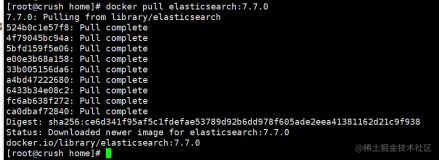TUTOS is a tool to manage the organizational needs of small groups, teams, departments ...
http://www.tutos.org/
过程 3.1. TUTOS
-
extract
tar jxvf TUTOS-php-1.3.20070317.tar.bz2 sudo mv tutos /www/htdocs/
-
database
netkiller@shenzhen:/www/htdocs/tutos$ mysqladmin -uroot -p create tutos netkiller@shenzhen:/www/htdocs/tutos$ mysql -uroot -p Enter password: Welcome to the MySQL monitor. Commands end with ; or \g. Your MySQL connection id is 846 Server version: 5.0.45 Source distribution Type 'help;' or '\h' for help. Type '\c' to clear the buffer. mysql> grant all on tutos.* to tutos@% identified by "chen"; Query OK, 0 rows affected (0.05 sec) mysql> grant all on tutos.* to tutos@localhost identified by "chen"; Query OK, 0 rows affected (0.00 sec) mysql> FLUSH PRIVILEGES; Query OK, 0 rows affected (0.00 sec) mysql> quit Bye netkiller@shenzhen:/www/htdocs/tutos$ mysqladmin -uroot -p reload
-
config
mkdir /www/htdocs/tutos/repository
http://192.168.1.7/tutos/php/admin/scheme.php
or
cp config_default.pinc config.php
< ?php
# remove this line when finsihed with config
tutos['CCSID'] = "10880f50567242006bf2c1a2c0b8b350"; # # sessionpath #tutos['CCSID'] = "10880f50567242006bf2c1a2c0b8b350"; # # sessionpath #tutos[sessionpath] = "/tmp";
#
# the next lines are a database definition
#
tutos[dbname][0]="tutos";tutos[dbhost][0] = "localhost";
tutos[dbport][0]="5432";tutos[dbuser][0] = "tutos";
tutos[dbpasswd][0]="chen";tutos[dbtype][0] = "2";
tutos[dbalias][0]="Mysqldatabase";tutos[cryptpw][0] = "";
tutos[repository][0]="repository";tutos[dbprefix][0] = "";
#
# MAIL
#
tutos[mailmode]="2";tutos[sendmail] = "/usr/lib/sendmail";
tutos[smtphost] = "localhost"; # # demo mode #tutos[demo] = 0;
#
# debug mode
#
tutos[debug]=0;tutos[errlog] = "/tmp/debug.out";
#
$tutos[jpgraph] = "/www/htdocs/tutos/php/admin/jpgraph";
#
# EOF
?>sudo apt-get install perl libnet-ssleay-perl openssl libauthen-pam-perl libpam-runtime libio-pty-perl libmd5-perl
-
login
http://192.168.1.7/tutos/php/mytutos.php
User: superuser Password: tutos
原文出处:Netkiller 系列 手札
本文作者:陈景峯
转载请与作者联系,同时请务必标明文章原始出处和作者信息及本声明。