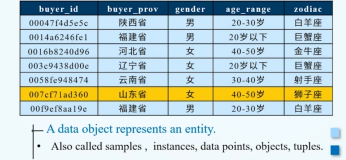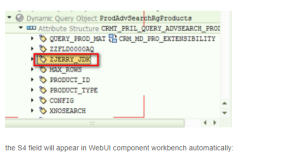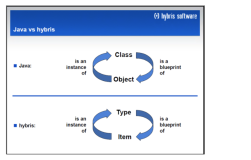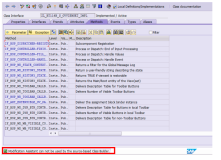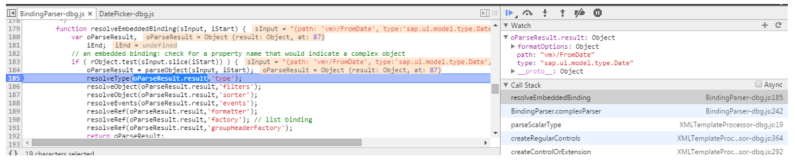介绍
今天下午用了1个小时左右,和同事Agile Pair Coding敏捷开发了一把,感觉挺爽的。
Agile Pair Coding给我们带来的直接好处是:相互不浪费时间(就两个人),高效;idea很快达成共识(就两个人),不纠结于无谓的讨论;idea立马coding,不沉迷于头脑风暴;代码更严谨;重构概率大;加深基情;相互学习,相互欣赏,相互指正;避免无知,避免自我感觉良好......
代码主要实现:从所有类型文件中,得到所有NE类型下的所有Object类型下的所有属性的数据类型。
当然,本文只是一个短时间内的Draft版本,可能会有一些问题,敬请指正。
package shuai.study.spring.validator;
/**
* @ClassName: Service
* @Description: TODO
* @author Zhou Shengshuai
* @date 2014年8月8日 下午3:40:45
*
*/
public interface Service {
public void initialize();
public void destroy();
}
package shuai.study.spring.validator;
/**
* @ClassName: TypeMapper
* @Description: TODO
* @author Zhou Shengshuai
* @date 2014年8月8日 下午3:40:26
*
*/
public interface TypeMapper {
public String getType(String neType, String objectType, String fieldName);
}
package shuai.study.spring.validator;
import java.io.BufferedReader;
import java.io.File;
import java.io.FileNotFoundException;
import java.io.FileReader;
import java.io.IOException;
import java.util.HashMap;
import java.util.Map;
/**
* @ClassName: FileTypeMapper
* @Description: TODO
* @author Zhou Shengshuai
* @date 2014年8月8日 下午3:10:06
*
*/
public class DataTypeMapper implements TypeMapper, Service {
private String filePath = null;
private Map<String, Map<String, Map<String, String>>> allNeTypeMap = null;
public DataTypeMapper() {
}
public void setFilePath(String filePath) {
this.filePath = filePath;
}
@Override
public void initialize() {
allNeTypeMap = getAllNeTypeMap(filePath);
}
@Override
public void destroy() {
allNeTypeMap.clear();
allNeTypeMap = null;
}
@Override
public String getType(String neType, String objectType, String fieldName) {
if (allNeTypeMap != null && allNeTypeMap.containsKey(neType)) {
Map<String, Map<String, String>> neTypeMap = allNeTypeMap.get(neType);
if (neTypeMap != null && neTypeMap.containsKey(objectType)) {
Map<String, String> objectTypeMap = neTypeMap.get(objectType);
if (objectTypeMap != null && objectTypeMap.containsKey(fieldName)) {
return objectTypeMap.get(fieldName);
}
}
}
return null;
}
private static Map<String, Map<String, Map<String, String>>> getAllNeTypeMap(String filepath) {
Map<String, Map<String, Map<String, String>>> allNeTypeMap = new HashMap<String, Map<String, Map<String, String>>>();
File[] files = new File(filepath).listFiles();
for (File file : files) {
String filename = file.getName();
if (filename != null && filename.matches("\\w+-.*")) {
allNeTypeMap.put(filename.split("-")[0], getNeTypeMap(file));
}
}
return allNeTypeMap;
}
private static Map<String, Map<String, String>> getNeTypeMap(File file) {
Map<String, Map<String, String>> neTypeMap = new HashMap<String, Map<String, String>>();
BufferedReader reader = null;
String line = null;
Map<String, String> objectTypeMap = null;
try {
reader = new BufferedReader(new FileReader(file));
while ((line = reader.readLine()) != null) {
if (line.matches("\\[\\w+\\]")) {
String objectType = line.substring(1, line.length() - 1).trim();
if (!neTypeMap.containsKey(objectType)) {
neTypeMap.put(objectType, new HashMap<String, String>());
}
objectTypeMap = neTypeMap.get(objectType);
} else if (line.matches("\\b*\\w+\\b*:\\b*\\w+\\b*")) {
String[] array = line.split(":");
if (objectTypeMap != null && array != null && array.length == 2) {
objectTypeMap.put(array[0].trim(), array[1].trim());
}
}
}
} catch (FileNotFoundException fnfe) {
fnfe.printStackTrace();
} catch (IOException ioe) {
ioe.printStackTrace();
} finally {
try {
reader.close();
} catch (IOException ioe) {
ioe.printStackTrace();
}
}
return neTypeMap;
}
}
<?xml version="1.0" encoding="UTF-8"?> <beans xmlns="http://www.springframework.org/schema/beans" xmlns:xsi="http://www.w3.org/2001/XMLSchema-instance" xsi:schemaLocation="http://www.springframework.org/schema/beans http://www.springframework.org/schema/beans/spring-beans-3.1.xsd"> <bean id="TypeMapper" class="shuai.study.spring.validator.DataTypeMapper" init-method="initialize" destroy-method="destroy" scope="singleton"> <property name="filePath" value="D:/userdata/shengshu/Desktop/validation" /> </bean> </beans>
import org.springframework.context.support.FileSystemXmlApplicationContext;
/**
* @ClassName: Test
* @Description: TODO
* @author Zhou Shengshuai
* @date 2014年8月8日 下午3:52:55
*
*/
public class MapperApp {
public static void main(String[] args) {
@SuppressWarnings("resource")
FileSystemXmlApplicationContext context = new FileSystemXmlApplicationContext("spring-context-mapper.xml");
TypeMapper mapper = (DataTypeMapper) context.getBean("TypeMapper");
System.out.println(mapper.getType("CSCF", "PcscfFunction", "MaxBHSA"));
context.getBeanFactory().destroySingletons();
}
}