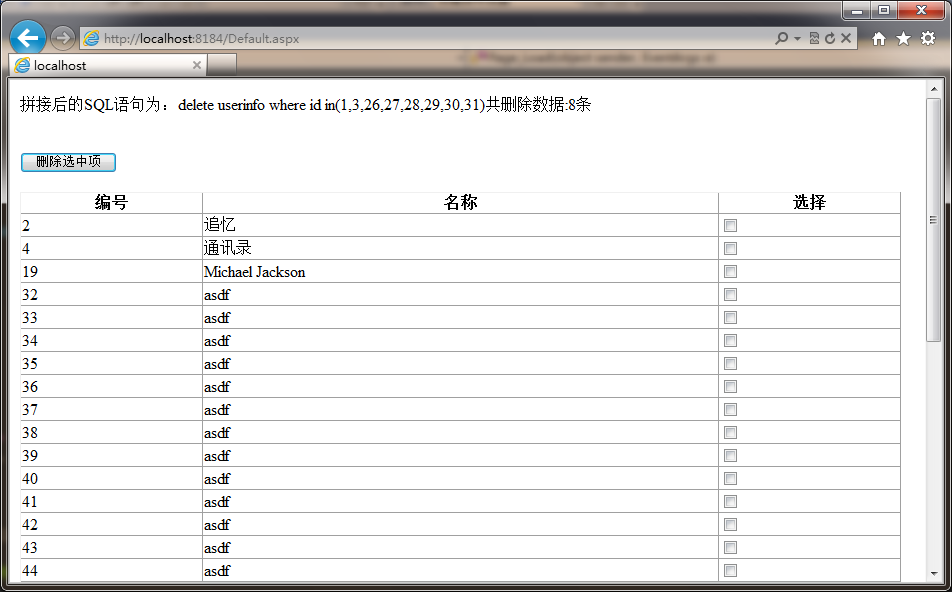
1.通过GridView的属性:DataKeyNames来获取主键;
2.遍历数据行,获取选中的CheckBox 所属的行的主键.(有点绕口...慢慢看...)
3.拼接SQL语句; Delete 表名 where id in(XX,XX,XX);
Default.aspx页完整代码:

 View Code
View Code
<%
@ Page Language
=
"
C#
"
AutoEventWireup
=
"
true
"
CodeBehind
=
"
Default.aspx.cs
"
Inherits
=
"
WebApplication1.Default
"
%>
<! DOCTYPE html PUBLIC "-//W3C//DTD XHTML 1.0 Transitional//EN" "http://www.w3.org/TR/xhtml1/DTD/xhtml1-transitional.dtd" >
< html xmlns ="http://www.w3.org/1999/xhtml" >
< head runat ="server" >
< title ></ title >
</ head >
< body >
< form id ="form1" runat ="server" >
< div >
< br />
< asp:Button ID ="btnDelete" runat ="server" Text ="删除选中项" OnClick ="btnDelete_Click"
Style ="height: 21px" />
< br />
< br />
<% -- 通过给GridView1添加属性:DataKeyNames来获取主键; -- %>
< asp:GridView ID ="GridView1" runat ="server" AutoGenerateColumns ="false"
Width ="881px" DataKeyNames ="id" >
< Columns >
< asp:BoundField DataField ="id" HeaderText ="编号" />
< asp:BoundField DataField ="uname" HeaderText ="名称" />
< asp:TemplateField HeaderText ="选择" >
< ItemTemplate >
< asp:CheckBox ID ="cbxId" runat ="Server" />
</ ItemTemplate >
</ asp:TemplateField >
</ Columns >
</ asp:GridView >
</ div >
</ form >
</ body >
</ html >
<! DOCTYPE html PUBLIC "-//W3C//DTD XHTML 1.0 Transitional//EN" "http://www.w3.org/TR/xhtml1/DTD/xhtml1-transitional.dtd" >
< html xmlns ="http://www.w3.org/1999/xhtml" >
< head runat ="server" >
< title ></ title >
</ head >
< body >
< form id ="form1" runat ="server" >
< div >
< br />
< asp:Button ID ="btnDelete" runat ="server" Text ="删除选中项" OnClick ="btnDelete_Click"
Style ="height: 21px" />
< br />
< br />
<% -- 通过给GridView1添加属性:DataKeyNames来获取主键; -- %>
< asp:GridView ID ="GridView1" runat ="server" AutoGenerateColumns ="false"
Width ="881px" DataKeyNames ="id" >
< Columns >
< asp:BoundField DataField ="id" HeaderText ="编号" />
< asp:BoundField DataField ="uname" HeaderText ="名称" />
< asp:TemplateField HeaderText ="选择" >
< ItemTemplate >
< asp:CheckBox ID ="cbxId" runat ="Server" />
</ ItemTemplate >
</ asp:TemplateField >
</ Columns >
</ asp:GridView >
</ div >
</ form >
</ body >
</ html >
Default.aspx.cs完整代码:

 View Code
View Code
using
System;
using System.Web.UI.WebControls;
using System.Data;
namespace WebApplication1
{
public partial class Default : System.Web.UI.Page
{
protected void Page_Load( object sender, EventArgs e)
{
if ( ! this .IsPostBack)
{
GetData();
}
}
// 绑定数据
protected void GetData()
{
string sql = " select * from userinfo " ;
GridView1.DataSource = SQLHelper.GetDateSet(sql, CommandType.Text);
GridView1.DataBind();
}
protected void btnDelete_Click( object sender, EventArgs e)
{
// sqlText用于拼接SQL语句;
string sqlText = " ( " ;
foreach (GridViewRow objGVR in this .GridView1.Rows)
{
// 判断当前行是否为数据行;
if (objGVR.RowType == DataControlRowType.DataRow)
{
CheckBox objCB = objGVR.FindControl( " cbxId " ) as CheckBox;
if (objCB.Checked)
{
// 获取选中行的主键;
sqlText += this .GridView1.DataKeys[objGVR.RowIndex][ " id " ].ToString() + " , " ;
}
}
}
// 去掉最后的逗号,并且加上右括号 ,如果不去掉最后一个逗号变会成这样(1,2,3,4,5,6,)
sqlText = sqlText.Substring( 0 , sqlText.Length - 1 ) + " ) " ;
sqlText = " delete userinfo where id in " + sqlText;
Response.Write( " 拼接后的SQL语句为: " + sqlText);
// 执行删除语句
int delCount = Convert.ToInt32(SQLHelper.ExecuteNonQuery(sqlText, CommandType.Text));
Response.Write( " 共删除数据: " + delCount + " 条 " );
this .GetData();
}
}
}
using System.Web.UI.WebControls;
using System.Data;
namespace WebApplication1
{
public partial class Default : System.Web.UI.Page
{
protected void Page_Load( object sender, EventArgs e)
{
if ( ! this .IsPostBack)
{
GetData();
}
}
// 绑定数据
protected void GetData()
{
string sql = " select * from userinfo " ;
GridView1.DataSource = SQLHelper.GetDateSet(sql, CommandType.Text);
GridView1.DataBind();
}
protected void btnDelete_Click( object sender, EventArgs e)
{
// sqlText用于拼接SQL语句;
string sqlText = " ( " ;
foreach (GridViewRow objGVR in this .GridView1.Rows)
{
// 判断当前行是否为数据行;
if (objGVR.RowType == DataControlRowType.DataRow)
{
CheckBox objCB = objGVR.FindControl( " cbxId " ) as CheckBox;
if (objCB.Checked)
{
// 获取选中行的主键;
sqlText += this .GridView1.DataKeys[objGVR.RowIndex][ " id " ].ToString() + " , " ;
}
}
}
// 去掉最后的逗号,并且加上右括号 ,如果不去掉最后一个逗号变会成这样(1,2,3,4,5,6,)
sqlText = sqlText.Substring( 0 , sqlText.Length - 1 ) + " ) " ;
sqlText = " delete userinfo where id in " + sqlText;
Response.Write( " 拼接后的SQL语句为: " + sqlText);
// 执行删除语句
int delCount = Convert.ToInt32(SQLHelper.ExecuteNonQuery(sqlText, CommandType.Text));
Response.Write( " 共删除数据: " + delCount + " 条 " );
this .GetData();
}
}
}
如需全选功能请参见:http://www.cnblogs.com/zhuiyi/archive/2011/06/27/2091738.html