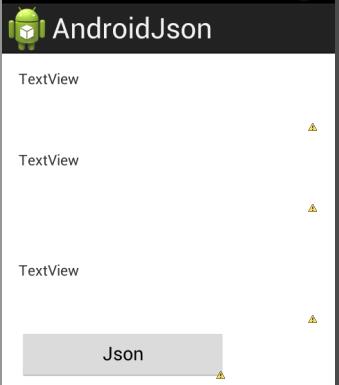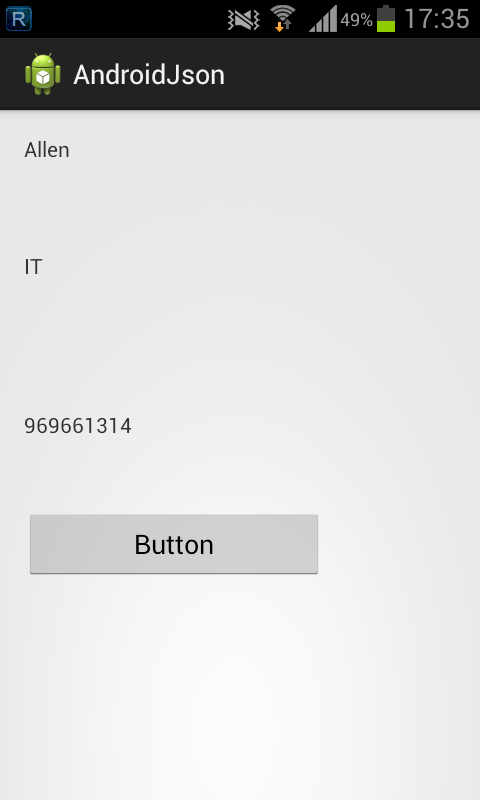Json数据:"{\"UserID\":\"Allen\",\"Dep\":IT,\"QQ\":\"969661314\"}"
通过如下代码,将此Json数据转换为Json对象,类似数组一样,然后通过字段名获取每一个值:
package com.example.androidjson; import org.json.JSONException; import org.json.JSONObject; import android.support.v7.app.ActionBarActivity; import android.os.Bundle; import android.view.Menu; import android.view.MenuItem; import android.view.View; import android.view.View.OnClickListener; import android.widget.Button; import android.widget.TextView; public class MainActivity extends ActionBarActivity { @Override protected void onCreate(Bundle savedInstanceState) { super.onCreate(savedInstanceState); setContentView(R.layout.activity_main); Button btn=(Button)findViewById(R.id.btnJson); btn.setOnClickListener(new OnClickListener() { @Override public void onClick(View arg0) { // TODO Auto-generated method stub String myjson="{\"UserID\":\"Allen\",\"Dep\":IT,\"QQ\":\"969661314\"}"; try { JSONObject json=new JSONObject(myjson); String strUserID=json.getString("UserID"); String strDep=json.getString("Dep"); String strQQ=json.getString("QQ"); TextView txtUserID=(TextView)findViewById(R.id.textView1); TextView txtDep=(TextView)findViewById(R.id.textView2); TextView txtQQ=(TextView)findViewById(R.id.textView3); txtUserID.setText(strUserID); txtDep.setText(strDep); txtQQ.setText(strQQ); } catch (JSONException e) { // TODO Auto-generated catch block e.printStackTrace(); } } }); } @Override public boolean onCreateOptionsMenu(Menu menu) { // Inflate the menu; this adds items to the action bar if it is present. getMenuInflater().inflate(R.menu.main, menu); return true; } @Override public boolean onOptionsItemSelected(MenuItem item) { // Handle action bar item clicks here. The action bar will // automatically handle clicks on the Home/Up button, so long // as you specify a parent activity in AndroidManifest.xml. int id = item.getItemId(); if (id == R.id.action_settings) { return true; } return super.onOptionsItemSelected(item); } }