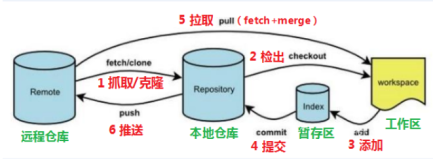代码已经跟踪了,添加注释说明,但是总是添加不了
error: pathspec 'live-page'' did not match any file(s) known to git.
重复了好多遍,最后发现代码还是没有提交
D:\wamp64\www\study-line>git commit -m 'add live-page' error: pathspec 'live-page'' did not match any file(s) known to git. D:\wamp64\www\study-line>git add ./ D:\wamp64\www\study-line>git push origin develop Everything up-to-date
最后查看了一下当前状态
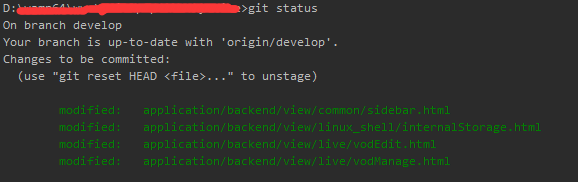
继续,按照这个总算是提交成功了
D:\wamp64\www\study-line>git status On branch develop Your branch is up-to-date with 'origin/develop'. Changes to be committed: (use "git reset HEAD <file>..." to unstage) modified: application/backend/view/common/sidebar.html modified: application/backend/view/linux_shell/internalStorage.html modified: application/backend/view/live/vodEdit.html modified: application/backend/view/live/vodManage.html D:\wamp64\www\study-line>git reset ./ Unstaged changes after reset: M application/backend/view/common/sidebar.html M application/backend/view/linux_shell/internalStorage.html M application/backend/view/live/vodEdit.html M application/backend/view/live/vodManage.html D:\wamp64\www\study-line>git status On branch develop Your branch is up-to-date with 'origin/develop'. Changes not staged for commit: (use "git add <file>..." to update what will be committed) (use "git checkout -- <file>..." to discard changes in working directory) modified: application/backend/view/common/sidebar.html modified: application/backend/view/linux_shell/internalStorage.html modified: application/backend/view/live/vodEdit.html modified: application/backend/view/live/vodManage.html no changes added to commit (use "git add" and/or "git commit -a") D:\wamp64\www\study-line>git add ./ D:\wamp64\www\study-line>git commit -m "add CDN page" [develop 0be7d2a] add CDN page 4 files changed, 9 insertions(+), 14 deletions(-) D:\wamp64\www\study-line>git push origin develop Counting objects: 12, done. Delta compression using up to 4 threads. Compressing objects: 100% (12/12), done. Writing objects: 100% (12/12), 1.09 KiB | 0 bytes/s, done. Total 12 (delta 11), reused 0 (delta 0) remote: Resolving deltas: 100% (11/11), completed with 11 local objects. remote: This repository moved. Please use the new location: remote: https://github.com/Tinywan/study-line.git To https://github.com/Tinywan/study-line.git 283c67f..0be7d2a develop -> develop