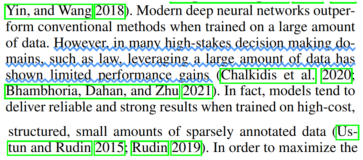How Hash Algorithms Work
This page was written for people who really want to know exactly how hash algorithms work. The following is a complete detailed step-by-step walk through of exactly how hash algorithms work. This is written mainly for people with very good knowledge about computers, encryption, and logical operators. I did try to write it so that everyone could understand it, but you might find it boring/dry/confusing if you aren't really interested in how hash algorithms work and know a fair amount already.
What is a 'Hash Algorithm'?
A hash function is simply an algorithm that takes a string of any length and reduces it to a unique fixed length string.
What are hash algorithms used for?
Hashes are used to ensure data and message integrity, password validity, and are the basis of many other cryptographic systems.
Important properties:
Each hash is unique but always repeatable
The word 'cat' will hash to something that no other word hashes too, but it will always hash to the same thing.
The function is 'one way'.
If you are given the value of what 'cat' hashes too but you didn't know what made it, you would never be able to find out that 'cat' was the original word.
There are many different hash functions but the one I will be concentrating on today is called the Secure Hash Algorithm 1 or SHA-1.
Example:
'test' => SHA-1 => 'a94a8fe5ccb19ba61c4c0873d391e987982fbbd3'
Every time that anyone anywhere runs the word 'test' through the SHA-1 function, they should always get: a94a8fe5ccb19ba61c4c0873d391e987982fbbd3.
Also, it should be computationally infeasible to find any other word which also hashes to a94a8fe5ccb19ba61c4c0873d391e987982fbbd3.
Finally, if I were to give you only 'a94a8fe5ccb19ba61c4c0873d391e987982fbbd3' and tell you that it came from the SHA-1, you should have absolutely no way to figure out what was put into the function to create that.
Almost all computer passwords are stored in this fashion (though hopefully not with SHA-1). When you create a password the computer runs it through a hash function then stores only the result. Because the function is 'one-way', even if someone were to gain access to the file that stores that output they shouldn't be able to figure out your password.
When the computer prompts you to enter your password to log in it will simply hash whatever you give it and then compare it to the stored hash of your password.
This is often why passwords must be reset. Because the computer never stores your actual 'plain text' password and only a fingerprint of it, there is no way for it to tell you what your password was.
How hash algorithms actually work:
All of the information above could easily be found elsewhere on the internet in a much more thorough and accurate way. In fact, I have intentionally left out many details because there weren't relevant to my main cause. The reason I decided to write this was because I was absolutely fascinated by how these functions actually work, but was completely unable to find a working example online. Wikipedia not only has a great article, but also very wonderful 'pseudocode'. Pseudocode is like the blueprints without any of the details. What I was unable to find was anything that would actually show you step by step exactly how a word gets hashed. It is my plan to walk you through from start to finish exactly what happens inside a hash function. If you're more interested in what a hash function is, what they are used for, or a general overview of how they work, I highly suggest you read this wiki on the subject. If you want to see a working example of how a string becomes a hash then please read on.
Step 0: Initialize some variables
There are five variables that need to be initialized.
- h0 = 01100111010001010010001100000001
- h1 = 11101111110011011010101110001001
- h2 = 10011000101110101101110011111110
- h3 = 00010000001100100101010001110110
- h4 = 11000011110100101110000111110000
Step 1: Pick a string
In this example I am going to use the string: 'A Test'.
Step 2: Break it into characters
- A
- T
- e
- s
- t
Note that spaces count as characters.
Step 3: Convert characters to ASCII codes
Each character should now be converted from text into ASCII. ASCII or the 'American Standard Code for Information Interchange' is a standard that allows computers to communicate different symbols by assigning each one a number. No matter what font or language you use, the same character will always have the same ASCII code.
- 65
- 32
- 84
- 101
- 115
- 116
Note that 'T' and 't' are different ASCII characters.
Step 4: Convert numbers into binary
Binary is simply base two. All base ten numbers are now converted into 8-bit binary numbers. The eight-bit part means that if they don't actually take up a full eight place values, simply append zeros to the beginning so that they do.
- 01000001
- 00100000
- 01010100
- 01100101
- 01110011
- 01110100
Step 5: Add '1' to the end
Put the numbers together:
Add the number '1' to the end:
Step 6: Append '0's' to the end
In this step you add zeros to the end until the length of the message is congruent to 448 mod 512. That means that after dividing the message length by 512, the remainder will be 448. In this case, the length of the original message in binary is 48 + 1 from the last step. That means that we will need to add a total of 399 zero's to the end.
If your original message were 56 characters long, it would be exactly 448 digits long once converted into binary. After adding the '1' to the end of that, the new message would be 449 characters long. If that were the case you would need to append 575 zero's to make the message congruent to 448%512.
If your original message were 64 characters long, it would be exactly 512 digits long once converted into binary. After adding the '1' to the end of that, the new message would be 513 characters long. If that were the case you would need to append 447 zero's to make the message congruent to 448%512.
Step 6.1: Append original message length
This is the last of the 'message padding' steps. You will now add the 64-bit representation of the original message length, in binary, to the end of the current message.
In this case our original message was 48 characters long.
48 in binary is expressed as: 110000
However, since the number must be 64-bits or digits long we must now add 58 zero's to the beginning of that number prior to adding it to the current message.
The message length should now be an exact multiple of 512.
Step 7: 'Chunk' the message
We will now break the message up into 512 bit chunks. In this case the message is only 512 bit's long, so there will be only one chunk that will look exactly the same as the last step.
Step 8: Break the 'Chunk' into 'Words'
Break each chunk up into sixteen 32-bit words
- 0: 01000001001000000101010001100101
- 1: 01110011011101001000000000000000
- 2: 00000000000000000000000000000000
- 3: 00000000000000000000000000000000
- 4: 00000000000000000000000000000000
- 5: 00000000000000000000000000000000
- 6: 00000000000000000000000000000000
- 7: 00000000000000000000000000000000
- 8: 00000000000000000000000000000000
- 9: 00000000000000000000000000000000
- 10: 00000000000000000000000000000000
- 11: 00000000000000000000000000000000
- 12: 00000000000000000000000000000000
- 13: 00000000000000000000000000000000
- 14: 00000000000000000000000000000000
- 15: 00000000000000000000000000110000
Step 9: 'Extend' into 80 words
This is the first sub-step. Each chunk will be put through a little function that will create 80 words from the 16 current ones.
This step is a loop. What that means is that every step after this will be repeated until a certain condition is true.
In this case we will start by setting the variable 'i' equal to 16. After each run through of the loop we will add 1 to 'i' until 'i' is equal to 79.
Step 9.1: XOR
We begin by selecting four of the current words. The ones we want are: [i-3], [i-8], [i-14] and [i-16]. That means for the first time through the loop we want the words numbered: 13, 8, 2 and 0.
- 0: 01000001001000000101010001100101
- 2: 00000000000000000000000000000000
- 8: 00000000000000000000000000000000
- 13: 00000000000000000000000000000000
The next time through the loop we want words: 14, 9, 3 and 1.
After the fifth time through the loop we will want words: 17, 12, 6 and 4.
Note that word 17 doesn't exist yet, but it will after the first run of the loop. That means that after sixteen passes through the loop we will be using entirely words that aren't part of the original sixteen.
Now that we have our words selected we will start by performing what's known as an 'XOR' or 'Exclusive OR' on them. In the end all four words will be XOR'ed together, but you can think of it as first doing [i-3]XOR[i-8] then XOR'ing that by [i-14] and that again by [i-16]. XOR is one of a few simple logical operators. All it means is that you compare the two numbers bit by bit and if exactly one of them has the value '1', output a '1'. However, if both numbers have a '0' for that bit, or they both have a '1', output a '0'. This works very similar to a logical 'OR' which will be used later. The only difference is that an 'OR' will return a '1' so long as either column has a '1' even if both of them do.
Let's see how it works:
So for our example we begin by XOR'ing:
Now we XOR that with word number [i-14]:
Now we XOR that with word number [i-16]:
Step 9.2: Left rotate
Perform a carry through left bit rotation by a factor of one. This is very simple. All you do is remove the first digit on the left and append it to the end. This effectively shifts the number over to the left by one. Here's how it looks:
Output from the last step:
Left Rotate 1:
Once you are done with that, you can store the variable as a new word. In this case it will be word number 16 (keep in mind that we start counting at 0).
After step nine is complete we will now have 80 words that look like this:
- 0: 01000001001000000101010001100101
- 1: 01110011011101001000000000000000
- 2: 00000000000000000000000000000000
- 3: 00000000000000000000000000000000
- 4: 00000000000000000000000000000000
- 5: 00000000000000000000000000000000
- 6: 00000000000000000000000000000000
- 7: 00000000000000000000000000000000
- 8: 00000000000000000000000000000000
- 9: 00000000000000000000000000000000
- 10: 00000000000000000000000000000000
- 11: 00000000000000000000000000000000
- 12: 00000000000000000000000000000000
- 13: 00000000000000000000000000000000
- 14: 00000000000000000000000000000000
- 15: 00000000000000000000000000110000
- 16: 10000010010000001010100011001010
- 17: 11100110111010010000000000000000
- 18: 00000000000000000000000001100000
- 19: 00000100100000010101000110010101
- 20: 11001101110100100000000000000001
- 21: 00000000000000000000000011000000
- 22: 00001001000000101010001100101010
- 23: 10011011101001000000000001100011
- 24: 00000100100000010101000000010101
- 25: 11011111110101110100011001010101
- 26: 00110111010010000000000000000111
- 27: 00000000000000000000001100000000
- 28: 00100100000010101000110010101000
- 29: 01101110100100000000000111101110
- 30: 00010110100001000001000111000001
- 31: 10110010100011110001100111110110
- 32: 11010000101000111111001010100011
- 33: 01010110011101100000110000000010
- 34: 10010000001010100011001100100000
- 35: 10101000010001010100000111101101
- 36: 01101101010110000100011100000011
- 37: 11001010001111000110010011011010
- 38: 01100110100001010100011000100111
- 39: 00110111010010000011000110000111
- 40: 01010010101011011000110011010110
- 41: 11011110010010000001111011100001
- 42: 01101000010000010001110000010001
- 43: 00101000111100011001111110101011
- 44: 00000011001111011000100100010111
- 45: 11111100110001001100000110100110
- 46: 00010000101001100111010111011101
- 47: 10100001000110010101101011001001
- 48: 11011101110000010001100111100111
- 49: 01100001101110100100110110100110
- 50: 01101000010101000110010111110110
- 51: 00101110100100110100011011110111
- 52: 11010010101101011000101100101010
- 53: 11010011110010011110001000011010
- 54: 00010100001110111111001110110110
- 55: 00110101010110011111110100001011
- 56: 01101001110010001101011001110100
- 57: 00000110011100000111111010110101
- 58: 01101100111000100001101111110110
- 59: 00100110110111011001110100011101
- 60: 10001110101111000001001010101011
- 61: 11000101111011001100010100000111
- 62: 11111111000000100000010100100011
- 63: 11110110100011011111000110011110
- 64: 00110011011000101101111011000100
- 65: 01101100101101101110000110001111
- 66: 01000001000111000000100101101000
- 67: 11010001110010111100111001101001
- 68: 01001001000010010001011101110000
- 69: 11000100110000011010011011111100
- 70: 10100110011101011101110100010000
- 71: 00011001010110101100101010100001
- 72: 11100101000100110110101101110101
- 73: 11010100110111011011111001101111
- 74: 01110100001100011001010100101001
- 75: 10101111110100111111101000001101
- 76: 11011000110101010111110100101111
- 77: 00000111001000100000111010011001
- 78: 10001011100011011111100111110101
- 79: 10110111011010010100111100111110
Step 10: Initialize some variables
Set the letters A-->E equal to the variables h0-->h4.
- A = h0
- B = h1
- C = h2
- D = h3
- E = h4
Step 11: The main loop
This loop will be run once for each word in succession.
Step 11.1: Four choices
Depending on what number word is being input, one of four functions will be run on it.
Words 0-19 go to function 1.
Words 20-39 go to function 2
Words 40-59 go to function 3
Words 60-79 go to function 4
Function 1
Remember that 'OR' function I mentioned earlier, we're going to be using that and a logical 'AND' for this function.
Just to refresh: A logical 'OR' will output a '1' if either or both of the inputs are '1'.
A logical 'AND' will output a '1' if the first input and the other is a '1'.
For all logical operations a '0' will be output if the conditions are not met. The only other logical operator we will be using is called a 'NOT'. A logical not only takes one input and outputs the opposite. If you put in a '1' you will get a '0', if you put in a '0' you will get a '1'. A logical 'NOT' is often represented as an exclamation point(!).
The first step of function 1 is to set the variable 'f' equal to: (B AND C) or (!B AND D)
The second step of function 1 is to set the variable 'k' equal to: 01011010100000100111100110011001
Function 2
For this function we will be using the 'XOR' operation exclusively.
Just to refresh: A logical 'XOR' will output a '1' if either the first or the second of the inputs are '1' butnot both.
The first step of function 2 is to set the variable 'f' equal to: B XOR C XOR D
Of course by this time our variables have changed. Here's what this step will actually look like by the time we get to it:
The second step of function 2 is to set the variable 'k' equal to: 01101110110110011110101110100001
Function 3
For this function we will be using the 'AND' and 'OR' operations.
The first step of function 3 is to set the variable 'f' equal to: (B AND C) OR (B AND D) OR (C AND D)
By this time our variables have changed again. Here's what this step will actually look like by the time we get to it:
The second step of function 3 is to set the variable 'k' equal to: 10001111000110111011110011011100
Function 4
Function 4 is exactly the same as function 2 except that we will set 'k' equal to 11001010011000101100000111010110.
Step 11.2: Put them together
After completing one of the four functions above, each variable will move on to this step before restarting the loop with the next word. For this step we are going to create a new variable called 'temp' and set it equal to: (A left rotate 5) + F + E + K + (the current word).
Notice that other than the left rotate the only operation we're doing is basic addition. Addition in binary is about as simple as it can be.
We'll use the results from the last word(79) as an example for this step.
Notice that the result of this operation is one bit longer than the two inputs. After each iteration the new word should be one bit longer than the last. Sometimes this will be a necessary carrier bit (like the extra place value you need to represent the result of adding the two single digit numbers 5 and 6 in base 10), and when that's not needed you must simply prepend a 1. For everything to work out properly we will need to truncate that extra bit eventually; however, we do not want to do that until the end!
Now we need to truncate the result so that the next operations will work smoothly. We will remove as much of the beginning(left) until the number is 32 bits or 'digits' long.
The only thing left to do at this point is 're-set' some variables then start the loop over. We will be setting the following variables as such:
- E = D
- D = C
- C = B Left Rotate 30
- B = A
- A = temp
Step 12: The end
Once the main loop has finished there is very little left to do. All that's left is to set:
- h0 = h0 + A
- h1 = h1 + B
- h2 = h2 + C
- h3 = h3 + D
- h4 = h4 + E
If these variables are longer than 32 bits they should be truncated.
If the original message took more than one 'chunk' to represent, the result from step 11 for each chunk will be added together here.
For our example the 'h' variables will now have these values:
- h0 = 10001111000011000000100001010101
- h1 = 10010001010101100011001111100100
- h2 = 10100111110111100001100101000110
- h3 = 10001011001110000111010011001000
- h4 = 10010000000111011111000001000011
Finally the variables are converted into base 16 (hex) and joined together.
- 8f0c0855
- 915633e4
- a7de1946
- 8b3874c8
- 901df043
And that's how you go from a string to a 'hash'!
Would you like to see every single step with your own input?
Just enter whatever you want and hit 'See'.