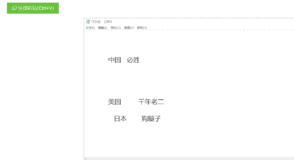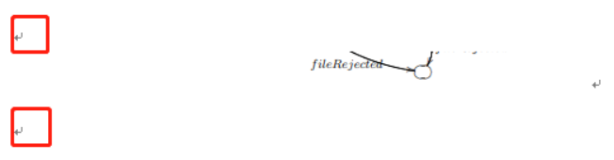TSActivityIndicatorView 自定义指示器

https://github.com/tomkowz/TSActivityIndicatorView
TSActivityIndicatorView

This is very simple view class that looks like an UIActivityIndicatorView but is fully customizable. It's great for you if you want to add indicator view to you game or app and it should be customized. If you use this class you can not only make circular Indicators, you can add images that are wide and have e.g. 3 rotating balls etc. (instead of one object which rotate in native UIActivityIndicator).
这是一个非常简单的view类,看起来像UIActivityIndicatorView并能完全的定制.如果你想定制UIActivityIndicatorView,那它非常有用.你还可以用图片来定制它哦.
Why should i use it?
As I mentioned earlier, if you want to have nice looking indicator view, use this class.
正如我说的那样,你想你的UIActivityIndicatorView好看点,就用这个类.
Is it better than animated UIImageView?
Yes. You can use it in very simple way in Interface Builder. You only have to pass images names in keyPath and that's all. Look below.
对的,你可以在IB中使用它.你只需要在keyPath中传递图片的名字,that's all.
How can i use it? Is it difficult?
There are two ways to use it and both are simple. Sounds good, ha?
有两种方式可以是哦那个,很简单滴.
Fully programically
First things first. You have to import class.
首先,你得先引入类.
#import "TSActivityIndicatorView.h"
Next thing to do is create instance.
然后,创建出实例对象.
TSActivityIndicatorView *customIndicator =
[[TSActivityIndicatorView alloc] initWithFrame:CGRectMake(160-17, 100, 35, 35)];
Then you have to import images to your project and add titles to the frames property as an NSArray object.
之后,你需要将图片名赋值给NSArray即可.
customIndicator.frames = @[@"activity-indicator-1",
@"activity-indicator-2",
@"activity-indicator-3",
@"activity-indicator-4",
@"activity-indicator-5",
@"activity-indicator-6"];
Next you may set duration time of whole animation.
然后,你设置下完整动画的时间.
customIndicator.duration = 0.5f; /// Default is 1.0f
Penultimate step is to run this indicator.
倒数第二步是让他跑起来.
[customIndicator startAnimating];
And after your things are done, stop indicator it by calling stopAnimating
等你的活干完了,让它停下来.
[customIndicator stopAnimating];
Both startAnimating and stopAnimating methods are executed in Main Thread.
注意:startAnimating以及stopAnimating都是在主线程中运行的哦.