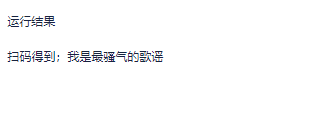用CIFilter生成QRCode二维码图片

CIFilter不仅仅可以用来做滤镜,它还可以用来生成二维码.
CIFilterEffect.h + CIFilterEffect.m
//
// CIFilterEffect.h
// CIFilter
//
// Created by YouXianMing on 14-5-9.
// Copyright (c) 2014年 Y.X. All rights reserved.
//
#import <Foundation/Foundation.h>
/*
CILinearToSRGBToneCurve
CIPhotoEffectChrome
CIPhotoEffectFade
CIPhotoEffectInstant
CIPhotoEffectMono
CIPhotoEffectNoir
CIPhotoEffectProcess
CIPhotoEffectTonal
CIPhotoEffectTransfer
CISRGBToneCurveToLinear
CIVignetteEffect
*/
@interface CIFilterEffect : NSObject
@property (nonatomic, strong, readonly) UIImage *filterImage;
- (instancetype)initWithImage:(UIImage *)image filterName:(NSString *)name;
@property (nonatomic, strong, readonly) UIImage *QRCodeImage;
- (instancetype)initWithQRCodeString:(NSString *)string width:(CGFloat)width;
@end//
// CIFilterEffect.m
// CIFilter
//
// Created by YouXianMing on 14-5-9.
// Copyright (c) 2014年 Y.X. All rights reserved.
//
#import "CIFilterEffect.h"
@interface CIFilterEffect ()
@property (nonatomic, strong, readwrite) UIImage *filterImage;
@property (nonatomic, strong, readwrite) UIImage *QRCodeImage;
@end
@implementation CIFilterEffect
- (instancetype)initWithImage:(UIImage *)image filterName:(NSString *)name
{
self = [super init];
if (self)
{
// 将UIImage转换成CIImage
CIImage *ciImage = [[CIImage alloc] initWithImage:image];
// 创建滤镜
CIFilter *filter = [CIFilter filterWithName:name
keysAndValues:kCIInputImageKey, ciImage, nil];
[filter setDefaults];
// 获取绘制上下文
CIContext *context = [CIContext contextWithOptions:nil];
// 渲染并输出CIImage
CIImage *outputImage = [filter outputImage];
// 创建CGImage句柄
CGImageRef cgImage = [context createCGImage:outputImage
fromRect:[outputImage extent]];
_filterImage = [UIImage imageWithCGImage:cgImage];
// 释放CGImage句柄
CGImageRelease(cgImage);
}
return self;
}
- (instancetype)initWithQRCodeString:(NSString *)string width:(CGFloat)width
{
self = [super init];
if (self)
{
CIFilter *filter = [CIFilter filterWithName:@"CIQRCodeGenerator"];
[filter setDefaults];
NSData *data = [string dataUsingEncoding:NSUTF8StringEncoding];
[filter setValue:data
forKey:@"inputMessage"];
CIImage *outputImage = [filter outputImage];
CIContext *context = [CIContext contextWithOptions:nil];
CGImageRef cgImage = [context createCGImage:outputImage
fromRect:[outputImage extent]];
UIImage *image = [UIImage imageWithCGImage:cgImage
scale:0.1
orientation:UIImageOrientationUp];
// 不失真的放大
UIImage *resized = [self resizeImage:image
withQuality:kCGInterpolationNone
rate:5.0];
// 缩放到固定的宽度(高度与宽度一致)
_QRCodeImage = [self scaleWithFixedWidth:width image:resized];
CGImageRelease(cgImage);
}
return self;
}
- (UIImage *)scaleWithFixedWidth:(CGFloat)width image:(UIImage *)image
{
float newHeight = image.size.height * (width / image.size.width);
CGSize size = CGSizeMake(width, newHeight);
UIGraphicsBeginImageContextWithOptions(size, NO, 0);
CGContextRef context = UIGraphicsGetCurrentContext();
CGContextTranslateCTM(context, 0.0, size.height);
CGContextScaleCTM(context, 1.0, -1.0);
CGContextSetBlendMode(context, kCGBlendModeCopy);
CGContextDrawImage(context, CGRectMake(0.0f, 0.0f, size.width, size.height), image.CGImage);
UIImage *imageOut = UIGraphicsGetImageFromCurrentImageContext();
UIGraphicsEndImageContext();
return imageOut;
}
- (UIImage *)resizeImage:(UIImage *)image
withQuality:(CGInterpolationQuality)quality
rate:(CGFloat)rate
{
UIImage *resized = nil;
CGFloat width = image.size.width * rate;
CGFloat height = image.size.height * rate;
UIGraphicsBeginImageContext(CGSizeMake(width, height));
CGContextRef context = UIGraphicsGetCurrentContext();
CGContextSetInterpolationQuality(context, quality);
[image drawInRect:CGRectMake(0, 0, width, height)];
resized = UIGraphicsGetImageFromCurrentImageContext();
UIGraphicsEndImageContext();
return resized;
}
@end
看看以下使用情况,一行代码搞定!

以下几个二维码,闲得无聊可以扫一扫......