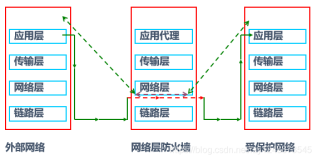# rpm -ivh http://slovakia.shorewall.net/pub/shorewall/CURRENT_STABLE_VERSION_IS_4.4/shorewall-4.4.25/shorewall-4.4.25-3.noarch.rpm Retrieving http://slovakia.shorewall.net/pub/shorewall/CURRENT_STABLE_VERSION_IS_4.4/shorewall-4.4.25/shorewall-4.4.25-3.noarch.rpm warning: /var/tmp/rpm-tmp.qc6WVw: Header V4 DSA/SHA1 Signature, key ID 6c562ac4: NOKEY Preparing... ########################################### [100%] 1:shorewall ########################################### [100%]
netkiller@shenzhen:~$ apt-cache search shorewall shorewall - Shoreline Firewall (Shorewall), a high-level tool for configuring Netfilter shorewall-doc - documentation for Shorewall firewall shorewall-lite - Shorewall (lite version), a high-level tool for configuring Netfilter netkiller@shenzhen:~$
install
sudo apt-get install shorewall
copy config file to /etc/shorewall/
sudo cp /usr/share/doc/shorewall/default-config/modules /etc/shorewall/ sudo cp /usr/share/doc/shorewall/default-config/policy /etc/shorewall/ sudo cp /usr/share/doc/shorewall/default-config/nat /etc/shorewall/ sudo cp /usr/share/doc/shorewall/default-config/zones /etc/shorewall/ sudo cp /usr/share/doc/shorewall/default-config/maclist /etc/shorewall/ sudo cp /usr/share/doc/shorewall/default-config/blacklist /etc/shorewall/ sudo cp /usr/share/doc/shorewall/default-config/interfaces /etc/shorewall/ sudo cp /usr/share/doc/shorewall/default-config/rules /etc/shorewall/ sudo cp /usr/share/doc/shorewall/default-config/hosts /etc/shorewall/ sudo cp /usr/share/doc/shorewall/default-config/masq /etc/shorewall/
过程 41.1. shorewall.conf
-
STARTUP_ENABLED
STARTUP_ENABLED=No
改为
STARTUP_ENABLED=Yes
-
IP_FORWARDING
IP_FORWARDING关闭与开启
IP_FORWARDING=On
IP_FORWARDING=Off
IP_FORWARDING=On
-
-
-
-
-
启动防火墙
sudo shorewall start
# cat /etc/shorewall/zones # # Shorewall version 4 - Zones File # # For information about this file, type "man shorewall-zones" # # The manpage is also online at # http://www.shorewall.net/manpages/shorewall-zones.html # ############################################################################### #ZONE TYPE OPTIONS IN OUT # OPTIONS OPTIONS #fw firewall ouside wan inside lan dmz dmz
# cat /etc/shorewall/policy # # Shorewall version 4 - Policy File # # For information about entries in this file, type "man shorewall-policy" # # The manpage is also online at # http://www.shorewall.net/manpages/shorewall-policy.html # ############################################################################### #SOURCE DEST POLICY LOG LIMIT: CONNLIMIT: # LEVEL BURST MASK inside outside ACCEPT dmz outside ACCEPT inside dmz ACCEPT outside all DROP all all REJECT
# cat /etc/shorewall/interfaces # # Shorewall version 4 - Interfaces File # # For information about entries in this file, type "man shorewall-interfaces" # # The manpage is also online at # http://www.shorewall.net/manpages/shorewall-interfaces.html # ############################################################################### #ZONE INTERFACE BROADCAST OPTIONS outside eth0 detect inside eth1 detect dmz eth2 detect
# cat /etc/shorewall/masq # # Shorewall version 4 - Masq file # # For information about entries in this file, type "man shorewall-masq" # # The manpage is also online at # http://www.shorewall.net/manpages/shorewall-masq.html # ############################################################################################# #INTERFACE:DEST SOURCE ADDRESS PROTO PORT(S) IPSEC MARK USER/ # GROUP eth0 192.168.0.0/24
# cat /etc/shorewall/rules # # Shorewall version 4 - Rules File # # For information on the settings in this file, type "man shorewall-rules" # # The manpage is also online at # http://www.shorewall.net/manpages/shorewall-rules.html # ###################################################################################################################################################################################### #ACTION SOURCE DEST PROTO DEST SOURCE ORIGINAL RATE USER/ MARK CONNLIMIT TIME HEADERS SWITCH # PORT PORT(S) DEST LIMIT GROUP #SECTION BLACKLIST #SECTION ALL #SECTION ESTABLISHED #SECTION RELATED SECTION NEW ACCEPT any outside tcp http ACCEPT any inside tcp http ACCEPT dmz inside tcp smtp ACCEPT any inside tcp ssh ACCEPT any dmz tcp ssh ACCEPT dmz any tcp ssh SSH(ACCEPT) net all - - - - s:1/min:3
# cat /etc/shorewall/params # # Shorewall version 4 - Params File # # /etc/shorewall/params # # Assign any variables that you need here. # # It is suggested that variable names begin with an upper case letter # to distinguish them from variables used internally within the # Shorewall programs # # Example: # # NET_IF=eth0 # NET_BCAST=130.252.100.255 # NET_OPTIONS=routefilter,norfc1918 # # Example (/etc/shorewall/interfaces record): # # net $NET_IF $NET_BCAST $NET_OPTIONS # # The result will be the same as if the record had been written # # net eth0 130.252.100.255 routefilter,norfc1918 # ############################################################################### #LAST LINE -- DO NOT REMOVE
原文出处:Netkiller 系列 手札
本文作者:陈景峯
转载请与作者联系,同时请务必标明文章原始出处和作者信息及本声明。