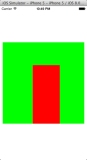When you were dragging in your label and your button to this view, you were adding them as subviews.
By doing this programmatically you can see what goes into adding a subview. You’d
need to pass in a frame to the alloc:initWithFrame: method, which is found on
most UIView subclasses:
CGRect frame = CGRectMake(0,0,100,20); UILabel *label = [[UILabel alloc] initWithFrame:frame]; // To add this label to its parent view within a view controller, all you have to // do is use the addSubView: function. [self.view addSubView:label]; // Retrieving the frame, making a change to its size or origin, and then // resetting its frame property CGRect frame = label.frame; frame.origin.x = 10; frame.size.width = 200; [label setFrame:frame];