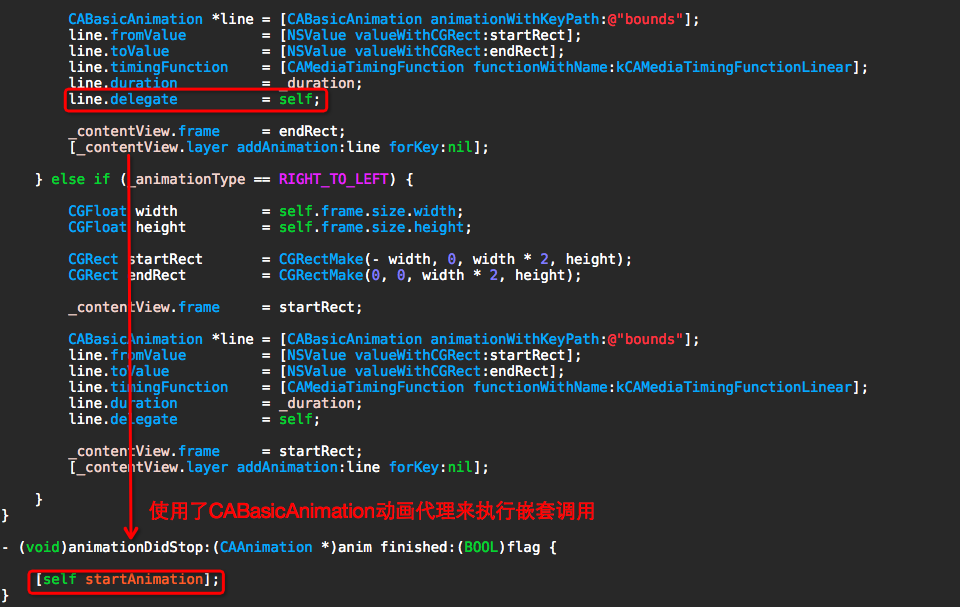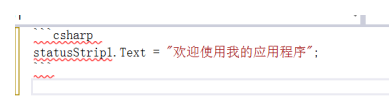LineAnimationView

效果
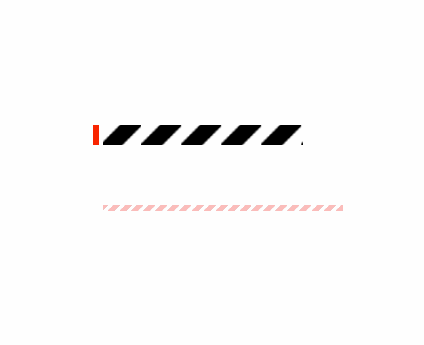
说明
水平循环无间隔播放动画效果,用于loading的界面
源码
https://github.com/YouXianMing/UI-Component-Collection
//
// LineAnimationView.h
// AnimationLine
//
// Created by YouXianMing on 15/7/4.
// Copyright (c) 2015年 YouXianMing. All rights reserved.
//
#import <UIKit/UIKit.h>
typedef enum : NSUInteger {
/**
* 从左往右(默认)
*/
LEFT_TO_RIGHT,
/**
* 从右往左
*/
RIGHT_TO_LEFT,
} ELineAnimationType;
@interface LineAnimationView : UIView
/**
* 动画时间间隔(默认时间为 1 秒)
*/
@property (nonatomic) NSTimeInterval duration;
/**
* 动画类型(默认为从左到右)
*/
@property (nonatomic) ELineAnimationType animationType;
/**
* 素材图片
*/
@property (nonatomic, strong) UIImage *sourceImage;
/**
* 开始执行动画
*/
- (void)startAnimation;
@end//
// LineAnimationView.m
// AnimationLine
//
// Created by YouXianMing on 15/7/4.
// Copyright (c) 2015年 YouXianMing. All rights reserved.
//
#import "LineAnimationView.h"
@interface LineAnimationView ()
@property (nonatomic, strong) UIView *contentView;
@property (nonatomic, strong) UIImageView *leftImageView;
@property (nonatomic, strong) UIImageView *rightImageView;
@end
@implementation LineAnimationView
#pragma mark - 初始化
- (instancetype)initWithFrame:(CGRect)frame {
self = [super initWithFrame:frame];
if (self) {
[self defaultConfig];
[self setup];
}
return self;
}
- (void)defaultConfig {
self.layer.masksToBounds = YES;
}
- (void)setup {
CGFloat width = self.frame.size.width;
CGFloat height = self.frame.size.height;
self.contentView = [[UIView alloc] initWithFrame:CGRectMake(0, 0, width * 2, height)];
[self addSubview:self.contentView];
self.leftImageView = [[UIImageView alloc] initWithFrame:CGRectMake(0, 0, width, height)];
[self.contentView addSubview:self.leftImageView];
self.rightImageView = [[UIImageView alloc] initWithFrame:CGRectMake(width, 0, width, height)];
[self.contentView addSubview:self.rightImageView];
_animationType = LEFT_TO_RIGHT;
_duration = 1.f;
}
#pragma mark - 开始动画
- (void)startAnimation {
if (_animationType == LEFT_TO_RIGHT) {
CGFloat width = self.frame.size.width;
CGFloat height = self.frame.size.height;
CGRect startRect = CGRectMake(0, 0, width * 2, height);
CGRect endRect = CGRectMake(-width, 0, width * 2, height);
_contentView.frame = startRect;
CABasicAnimation *line = [CABasicAnimation animationWithKeyPath:@"bounds"];
line.fromValue = [NSValue valueWithCGRect:startRect];
line.toValue = [NSValue valueWithCGRect:endRect];
line.timingFunction = [CAMediaTimingFunction functionWithName:kCAMediaTimingFunctionLinear];
line.duration = _duration;
line.delegate = self;
_contentView.frame = endRect;
[_contentView.layer addAnimation:line forKey:nil];
} else if (_animationType == RIGHT_TO_LEFT) {
CGFloat width = self.frame.size.width;
CGFloat height = self.frame.size.height;
CGRect startRect = CGRectMake(- width, 0, width * 2, height);
CGRect endRect = CGRectMake(0, 0, width * 2, height);
_contentView.frame = startRect;
CABasicAnimation *line = [CABasicAnimation animationWithKeyPath:@"bounds"];
line.fromValue = [NSValue valueWithCGRect:startRect];
line.toValue = [NSValue valueWithCGRect:endRect];
line.timingFunction = [CAMediaTimingFunction functionWithName:kCAMediaTimingFunctionLinear];
line.duration = _duration;
line.delegate = self;
_contentView.frame = startRect;
[_contentView.layer addAnimation:line forKey:nil];
}
}
- (void)animationDidStop:(CAAnimation *)anim finished:(BOOL)flag {
[self startAnimation];
}
#pragma mark - 重写setter,getter方法
@synthesize sourceImage = _sourceImage;
- (void)setSourceImage:(UIImage *)sourceImage {
_sourceImage = sourceImage;
_leftImageView.image = sourceImage;
_rightImageView.image = sourceImage;
}
- (UIImage *)sourceImage {
return _sourceImage;
}
@end细节