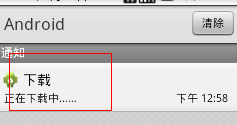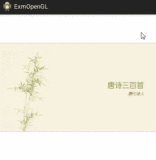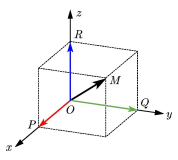Notification就是在桌面的状态通知栏。这主要涉及三个主要类:
Notification:设置通知的各个属性。
NotificationManager:负责发送通知和取消通知
Notification.Builder:Notification内之类,创建Notification对象。非常方便的控制所有的flags,同时构建Notification的风格。
主要作用:
1.创建一个状态条图标。
2.在扩展的状态条窗口中显示额外的信息(和启动一个Intent)。
3.闪灯或LED。
4.电话震动。
5.发出听得见的警告声(铃声,保存的声音文件)。
Notification是看不见的程序组件(Broadcast Receiver,Service和不活跃的Activity)警示用户有需要注意的事件发生的最好途径
下面主要介绍这三个类:
一、NotificationManager
这个类是这三个类中最简单的。主要负责将Notification在状态显示出来和取消。主要包括5个函数:void cancel(int id),void cancel(String tag, int id), void cancelAll(),void notify(int id, Notificationnotification),notify(String tag, int id, Notification notification)
看看这五个函数就知道这个类的作用了。但是在初始化对象的时候要注意:
NotificationManager nm = (NotificationManager) getSystemService(NOTIFICATION_SERVICE);
二、Notification
设置这个类主要是设置Notification的相关属性。初始化
Notification n = new Notification();
Notification里面有很多属性下面选择几个常用的介绍一下
icon 这个是设置通知的图标。像QQ的小企鹅
sound 这个是设置来通知时的提示音。
tickerText 设置提示的文字。
vibrate 来通知时振动。
when 设置来通知时的时间
flag 这个很有意思是设置通知在状态栏显示的方式。它的值可以设置为虾米这些值:
FLAG_NO_CLEAR 将flag设置为这个属性那么通知栏的那个清楚按钮就不会出现
FLAG_ONGOING_EVENT 将flag设置为这个属性那么通知就会像QQ一样一直在状态栏显示
DEFAULT_ALL 将所有属性设置为默认
DEFAULT_SOUND 将提示声音设置为默认
DEFAULT_VIBRATE 将震动设置为默认
三、Notification.Builder
这个类一般用于管理Notification,动态的设置Notification的一些属性。即用set来设置。也没啥好说的。
转自 http://blog.csdn.net/zqiang_55/article/details/7032025
StatusBarService:
package com.example.androidstatusbarnotification; import android.app.IntentService; import android.app.Notification; import android.app.NotificationManager; import android.app.PendingIntent; import android.content.Intent; import android.util.Log; public class StatusBarService extends IntentService { private final static String TAG = "MainActivity"; public StatusBarService() { super("StatusBarService"); // TODO Auto-generated constructor stub } @Override protected void onHandleIntent(Intent intent) { Log.i(TAG, "开始下载"); showNotification(false); try { Thread.sleep(10000); showNotification(true); } catch (InterruptedException e) { // TODO Auto-generated catch block e.printStackTrace(); } Log.i(TAG, "下载完成"); } private void showNotification(boolean finish) { Notification notification = new Notification(); NotificationManager manager = (NotificationManager) getSystemService(NOTIFICATION_SERVICE); Intent intent = new Intent(this, MainActivity.class); PendingIntent conIntent = PendingIntent.getActivity(this, 0, intent, PendingIntent.FLAG_UPDATE_CURRENT); if (!finish) { notification.icon = R.drawable.ic_launcher; notification.tickerText = "开始下载"; notification.setLatestEventInfo(this, "下载", "正在下载中……", conIntent); } else { notification.icon = R.drawable.ic_launcher; notification.tickerText = "下载完成"; notification.setLatestEventInfo(this, "下载", "程序下载完毕", conIntent); } notification.defaults = Notification.DEFAULT_SOUND;// 添加声音提示 // 下边的两个方式可以添加音乐 // notification.sound = // Uri.parse("file:///sdcard/notification/ringer.mp3"); // notification.sound = // Uri.withAppendedPath(Audio.Media.INTERNAL_CONTENT_URI, "6"); // audioStreamType的值必须AudioManager中的值,代表着响铃的模式 notification.audioStreamType = android.media.AudioManager.ADJUST_LOWER; manager.notify(R.layout.activity_main, notification); } }
布局:
<LinearLayout xmlns:android="http://schemas.android.com/apk/res/android" xmlns:tools="http://schemas.android.com/tools" android:layout_width="match_parent" android:layout_height="match_parent" android:orientation="vertical" tools:context=".MainActivity" > <TextView android:layout_width="wrap_content" android:layout_height="wrap_content" android:text="@string/hello_world" /> <Button android:id="@+id/btnStart" android:layout_width="wrap_content" android:layout_height="wrap_content" android:text="开始下载" /> </LinearLayout>
MainActivity:
package com.example.androidstatusbarnotification; import android.os.Bundle; import android.app.Activity; import android.app.NotificationManager; import android.content.Intent; import android.view.Menu; import android.view.View; import android.view.View.OnClickListener; import android.widget.Button; public class MainActivity extends Activity { private final static String TAG = "MainActivity"; private Button btnStart = null; @Override protected void onCreate(Bundle savedInstanceState) { super.onCreate(savedInstanceState); setContentView(R.layout.activity_main); btnStart = (Button) this.findViewById(R.id.btnStart); btnStart.setOnClickListener(new OnClickListener() { @Override public void onClick(View arg0) { Intent intent = new Intent(MainActivity.this, StatusBarService.class); startService(intent);//开始下载服务 } }); } /* (non-Javadoc) * @see android.app.Activity#onStart() */ @Override protected void onStart() { // TODO Auto-generated method stub super.onStart(); NotificationManager manager=(NotificationManager)getSystemService(NOTIFICATION_SERVICE); manager.cancel(R.layout.activity_main);//此处ID取页面的,进入页面后取消提示 } @Override public boolean onCreateOptionsMenu(Menu menu) { // Inflate the menu; this adds items to the action bar if it is present. getMenuInflater().inflate(R.menu.main, menu); return true; } }