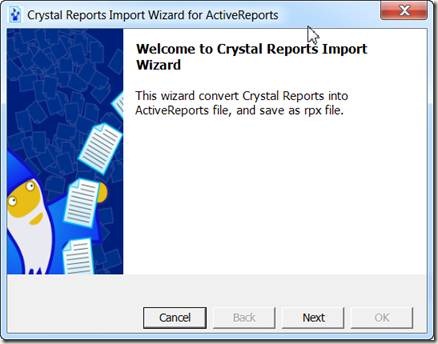ActiveReports for .NET 6.0的最新更新增加了一个非常实用的工具,可以把Crystal Reports报表(2005和2008版本)转换为ActiveReports报表。ActiveReports的安装程序会在“程序”启动菜单“GrapeCity/ActiveReports 6”下增加两个菜单。
1. 使用"CrystalToAR2005"工具转换Crystal Reports 2005报表。
2. 使用"CrystalToAR2008"工具转换Crystal Reports 2008报表。
为了运行上述转换工具,你需要安装Visual Studio和 Crystal Reports for Visual Studio。Visual Studio版本和对应的Crystal Reports版本如下:
| Visual Studio |
版本 |
Crystal Reports |
| 2005 |
Professional, Team System |
Crystal Reports for Visual Studio 2005 |
| 2008 |
Professional, Team System |
Crystal Reports for Visual Studio 2008 |
转换完成后,会生成一个ActiveReports的.rpx 报表文件。
转换的报表元素对应表和相关说明如下:
| Crystal Reports |
ActiveReports |
Note |
| BoxObject |
Shape |
The line width property is not imported. |
| ChartObject |
ChartControl |
The settings and data are not imported. |
| CrossTabObject |
SubReport |
Cross tabs are not imported. |
| LineObject |
Line |
The size of Dot and Dash (the Line Style property) is not exactly the same. |
| PictureObject |
Picture |
Image data is not imported. |
| SubreportObject |
SubReport |
You need to set the SubReport in code after the conversion. |
| TextObject |
Label |
Only "page number", "total page" and "page n of m" from "Special Fields" are supported. |
| FieldObject |
TextBox |
Only "page number", "total page" and "page n of m" from "Special Fields" are supported. |
存在的一些转换限制:
· 一些ActiveReports不支持的元素、文字格式等将不会被导入。
· Shadow属性不会被导入。
· OLE对象不会被导入,因为OLE对象在Crystal Reports对象结构中是作为PictureObject处理。
如果需要此工具,请访问葡萄城控件网站http://www.grapecity.cn/powertools下载最新的ActiveReports for .NET试用版本。