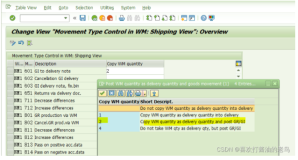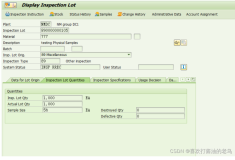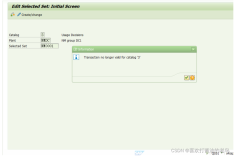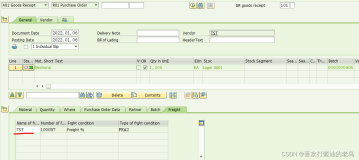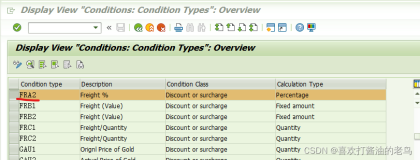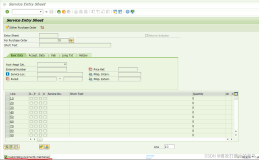SAP SD VA02 修改行项目的发运点,系统报错 - Shipping Point is not defined for this transaction –
VA01 to create SO with two items, SAP proposed the shipping point CN07 for those items, I try to change the second item, the shipping point from CN07 to CN66, SAP system pop up error msg --- Shipping point is not defined for this transaction ---
How to handle it?
Solution:
Need to change the shipping point determination configuration,
Add the shipping point CN66 at the end of previous configuration.
Then to change shipping point again, it works.
2017-02-20 写于苏州市吴中区