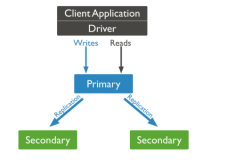AYVibrantButton
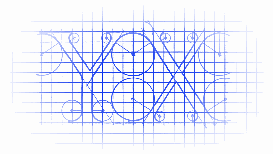
https://github.com/a1anyip/AYVibrantButton
AYVibrantButton is a stylish button with iOS 8 vibrancy effect. It is a subclass of UIButton that has a simple yet elegant appearance and built-in support for UIVisualEffectView and UIVibrancyEffect classes introduced in iOS 8. Yet, it can be used on iOS 7 without the vibrancy effect.
AYVibrantButton是一个具有 iOS 8 模糊背景效果的按钮.他继承自 UIButton, 有一个很漂亮的样式, 内置了 iOS8 中新出的 UIVisualEffectView 与 UIVibrancyEffect .当然, 你也可以用在 iOS7 上, 只是没有模糊背景效果而已.
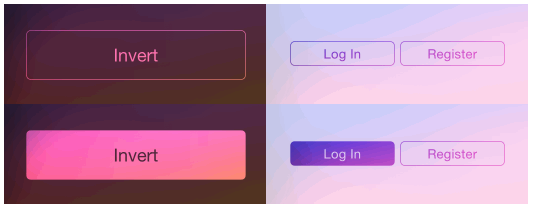
Configurations
Vibrant buttons can be configured with one of the three supported button styles, invert, translucentand fill (see examples below).
该按钮可以配置3种样式.
Some basic properties like icon, text, font, alpha, corner radius, border width and background color (for no vibrancy effect) can all be changed easily.
所有的基本属性,如图片, 文本, 字体, 透明度, 圆角, 以及边缘线条宽度以及背景色等等属性, 都可以进行修改.
The default vibrancy effect is for blur effect UIBlurEffectStyleLight. It could be set to anyUIVibrancyEffect instance. For today extensions, it should be set to [UIVibrancyEffect notificationCenterVibrancyEffect].
默认的模糊效果是 UIBlurEffectStyleLight , 他可以用来设置任何的 anyUIVibrancyEffect 对象. 现在已经对其进行了很多扩展, 支持 [UIVibrancyEffect notificationCenterVibrancyEffect] .
Note
Though vibrant buttons can be placed anywhere, it is recommended that vibrant buttons with vibrancy effects should be placed in the contentView of UIVisualEffectView (except in today view).
UIVisualEffectView can be created as follows.
虽然这个按钮可以放置在任何地方, 但是呢, 我还是推荐将其放置在 UIVisualEffectView 的 contentView 里面.
UIVisualEffectView *effectView = [[UIVisualEffectView alloc] initWithEffect:[UIBlurEffect effectWithStyle:UIBlurEffectStyleExtraLight]];
effectView.frame = self.view.bounds;
[self.view addSubview:effectView];
Installation
CocoaPods
Add the following line to the Podfile.
你可以用 pod "AYVibrantButton" 来进行安装.
pod "AYVibrantButton"
Manual Installation
Simply add AYVibrantButton.h and AYVibrantButton.m to your project.
直接将 AYVibrantButton.h 与 AYVibrantButton.m 拖到你的项目中去即可.
Examples
The following images show the normal and highlighted (being pressed) button appearances.
以下例子演示了正常状态与高亮状态中的按钮的样式.
Invert style with vibrancy effect
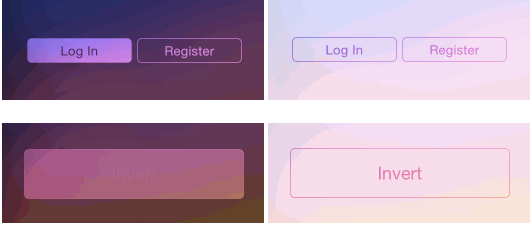
AYVibrantButton *invertButton = [[AYVibrantButton alloc] initWithFrame:CGRectZero style:AYVibrantButtonStyleInvert];
invertButton.vibrancyEffect = [UIVibrancyEffect effectForBlurEffect:[UIBlurEffect effectWithStyle:UIBlurEffectStyleExtraLight]]; invertButton.text = @"Invert"; invertButton.font = [UIFont systemFontOfSize:18.0]; [effectView.contentView addSubview:invertButton];
Translucent style with vibrancy effect
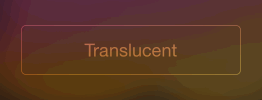
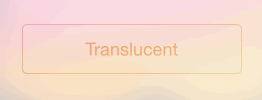
AYVibrantButton *translucentButton = [[AYVibrantButton alloc] initWithFrame:CGRectZero style:AYVibrantButtonStyleTranslucent];
translucentButton.vibrancyEffect = [UIVibrancyEffect effectForBlurEffect:[UIBlurEffect effectWithStyle:UIBlurEffectStyleExtraLight]]; translucentButton.text = @"Translucent"; translucentButton.font = [UIFont systemFontOfSize:18.0]; [effectView.contentView addSubview:translucentButton];
Translucent style without vibrancy effect

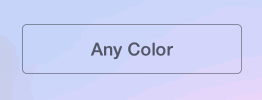
Changelog
1.0.3
- Added a new button style
AYVibrantButtonStyleFill - Fixed an issue that setting button alpha removes the vibrancy effect
1.0.2
- Support setting icon image
Creator
Alan Yip
License
The MIT License (MIT)
Copyright (c) 2014 Alan Yip
Permission is hereby granted, free of charge, to any person obtaining a copy
of this software and associated documentation files (the "Software"), to deal
in the Software without restriction, including without limitation the rights
to use, copy, modify, merge, publish, distribute, sublicense, and/or sell
copies of the Software, and to permit persons to whom the Software is
furnished to do so, subject to the following conditions:
The above copyright notice and this permission notice shall be included in all
copies or substantial portions of the Software.
THE SOFTWARE IS PROVIDED "AS IS", WITHOUT WARRANTY OF ANY KIND, EXPRESS OR
IMPLIED, INCLUDING BUT NOT LIMITED TO THE WARRANTIES OF MERCHANTABILITY,
FITNESS FOR A PARTICULAR PURPOSE AND NONINFRINGEMENT. IN NO EVENT SHALL THE
AUTHORS OR COPYRIGHT HOLDERS BE LIABLE FOR ANY CLAIM, DAMAGES OR OTHER
LIABILITY, WHETHER IN AN ACTION OF CONTRACT, TORT OR OTHERWISE, ARISING FROM,
OUT OF OR IN CONNECTION WITH THE SOFTWARE OR THE USE OR OTHER DEALINGS IN THE
SOFTWARE.