Oracle 组件系列小结
本文整理自网络,原文地址:http://blog.csdn.net/tianlesoftware/article/details/7339998#t3
Oracle 组件的信息可以通过v$option 和 dba_registry 查看:
--查看v$option:
V$OPTION displaysOracle Database options and features. Typically, although not always, optionsmust be separately licensed, whereas features come with the product and areenabled based on the product that is running (Standard Edition, EnterpriseEdition, and so on).
SQL> select * from v$option;
PARAMETER VALUE
------------------------------------------------------
Partitioning TRUE
Objects TRUE
Real Application Clusters FALSE
Advanced replication TRUE
Bit-mapped indexes TRUE
Connection multiplexing TRUE
Connection pooling TRUE
Database queuing TRUE
Incremental backup and recovery TRUE
Instead-of triggers TRUE
Parallel backup and recovery TRUE
PARAMETER VALUE
------------------------------------------------------
Parallel execution TRUE
Parallel load TRUE
Point-in-time tablespace recovery TRUE
Fine-grained access control TRUE
Proxy authentication/authorization TRUE
Change Data Capture TRUE
Plan Stability TRUE
Online Index Build TRUE
Coalesce Index TRUE
Managed Standby TRUE
Materialized view rewrite TRUE
PARAMETER VALUE
------------------------------------------------------
Materialized view warehouse refresh TRUE
Database resource manager TRUE
Spatial TRUE
Automatic Storage Management FALSE
Export transportable tablespaces TRUE
Transparent Application Failover TRUE
Fast-Start Fault Recovery TRUE
Sample Scan TRUE
Duplexed backups TRUE
Java TRUE
OLAP Window Functions TRUE
PARAMETER VALUE
------------------------------------------------------
Block Media Recovery TRUE
Fine-grained Auditing TRUE
Application Role TRUE
Enterprise User Security TRUE
Oracle Data Guard TRUE
Oracle Label Security FALSE
OLAP TRUE
Basic Compression TRUE
Join index TRUE
Trial Recovery TRUE
Data Mining TRUE
PARAMETER VALUE
------------------------------------------------------
Online Redefinition TRUE
Streams Capture TRUE
File Mapping TRUE
Block Change Tracking TRUE
Flashback Table TRUE
Flashback Database TRUE
Transparent Data Encryption TRUE
Backup Encryption TRUE
Unused Block Compression TRUE
Oracle Database Vault FALSE
Result Cache TRUE
PARAMETER VALUE
------------------------------------------------------
SQL Plan Management TRUE
SecureFiles Encryption TRUE
Real Application Testing TRUE
Flashback Data Archive TRUE
DICOM TRUE
Active Data Guard TRUE
Server Flash Cache TRUE
Advanced Compression TRUE
XStream TRUE
Deferred Segment Creation TRUE
65 rows selected.
SQL>
--查看dba_registry:
SQL> select comp_id,comp_name fromdba_registry;
COMP_ID COMP_NAME
-------------------------------------------------
OWB OWB
APEX Oracle Application Express
EM Oracle Enterprise Manager
AMD OLAP Catalog
SDO Spatial
ORDIM Oracle Multimedia
XDB Oracle XML Database
CONTEXT Oracle Text
EXF Oracle Expression Filter
RUL Oracle Rules Manager
OWM Oracle Workspace Manager
COMP_ID COMP_NAME
--------------- ----------------------------------
CATALOG Oracle Database Catalog Views
CATPROC Oracle Database Packages and Types
JAVAVM JServer JAVA Virtual Machine
XML Oracle XDK
CATJAVA Oracle Database Java Packages
APS OLAP Analytic Workspace
XOQ Oracle OLAP API
18 rows selected.
对于这些组件,MOS 有文章说明:
Oracle 8i/9i/10g/11g 组件(Components) 说明
http://blog.csdn.net/tianlesoftware/article/details/5937382
小整理了部分组件的重建,链接如下:
Oracle 9i 升级后 OLAP Catalog 组件 Invalid
http://blog.csdn.net/tianlesoftware/article/details/5937372
Oracle OLAP 组件重建 说明
http://blog.csdn.net/tianlesoftware/article/details/7321333
Oracle XDB 组件重建 说明
http://blog.csdn.net/tianlesoftware/article/details/7323139
Oracle ORA-31000: Resource'http://xmlns.oracle.com/xdb/acl.xsd' is not an XDB schema 解决方法
http://blog.csdn.net/tianlesoftware/article/details/7323193
Oracle JAVAVM 组件 Reload 说明
http://blog.csdn.net/tianlesoftware/article/details/7334414
Oracle Spatial 组件 说明
http://blog.csdn.net/tianlesoftware/article/details/7334440
http://blog.csdn.net/tianlesoftware/article/details/7334639
http://blog.csdn.net/tianlesoftware/article/details/7336775
http://blog.csdn.net/tianlesoftware/article/details/7337205
http://blog.csdn.net/tianlesoftware/article/details/7339652
Oracle RulesManager 和Oracle Expression Filter 组件 说明
http://blog.csdn.net/tianlesoftware/article/details/7339939
OracleEnterprise Manager 组件 说明
http://blog.csdn.net/tianlesoftware/article/details/7339962
不同的组件对应不同的用户,具体关系如下表:
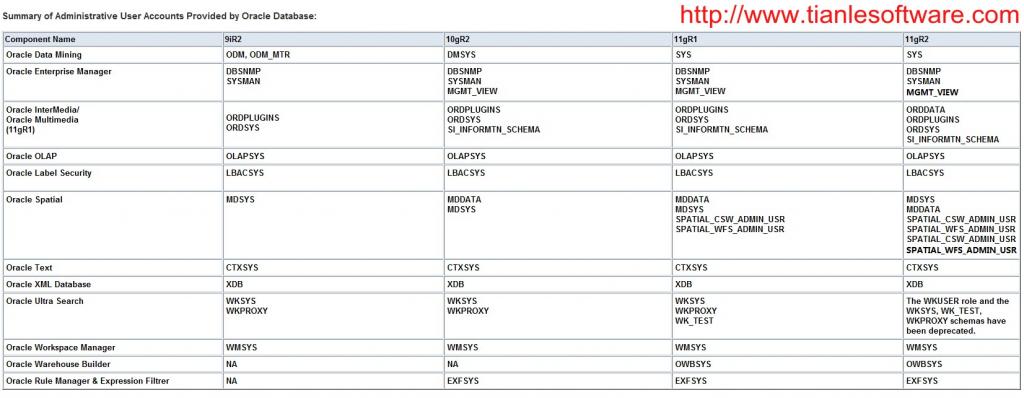
OUTLN : Theaccount that supports plan stability. Plan stability prevents certain databaseenvironment changes from affecting the performance characteristics ofapplications by preserving execution plans in stored outlines. OUTLN actsas a role to centrally manage metadata associated with stored outlines.
Oracle 组件(Components)说明
oracle建库的时候有很多的组件选项,下面对每个组件做个说明。
参考文档:
MOS:Information On Installed Database Components and Schemas (Doc ID 472937.1)
在你本地所安装的组件可以使用下列语句查看:
- select comp_id,comp_name, version, status from dba_registry;
以下内容来自MOS。
In this Document
| Goal |
| Solution |
| 1. JServer JAVA Virtual Machine |
| 2. OLAP Catalog, OLAP Analytic Workspace, Oracle OLAP API |
| 3. Oracle Data Mining |
| 4. Oracle InterMedia/(Oracle Multimedia in 11gR1 and 11gR2) |
| 5. Oracle Label Security |
| 6. Oracle Rule Manager and Oracle Expression Filter |
| 7. Oracle Spatial |
| 8. Oracle Text |
| 9. Oracle Ultra Search |
| 10. Oracle Workspace Manager |
| 11. Oracle XDK for Java |
| 12. Oracle XML Database |
| 13. Oracle Enterprise Manager |
| 14. Oracle Warehouse Builder |
| 15. Oracle Application Express (APEX) |
| 16.Oracle Configuration Manager Installation(OCM) |
| Summary of Administrative User Accounts Provided by Oracle Database: |
| References |
| This document is being delivered to you via Oracle Support's Rapid Visibility (RaV) process and therefore has not been subject to an independent technical review. |
Applies to:
Oracle Database - Enterprise Edition - Version 8.1.7.4 to 11.2.0.4 [Release 8.1.7 to 11.2]Information in this document applies to any platform.
Goal
To provide a brief introduction of different database components and schema.
In the documentation section, I have given 10gR2 link for each component since it is mostly used version today. However if you need to access other versions then refer to http://tahiti.oracle.com/
Solution
1. JServer JAVA Virtual Machine
(8i,9i,10g,11gR1,11gR2)
Description: JVM and Jserver
------------------------------
JVM is a platform-independent execution environment that converts Java bytecode into machine language and executes it. Most programming languages compile source code directly into machine code that is designed to run on a specific microprocessor architecture or operating system, such as Windows or UNIX. A JVM -- a machine within a machine -- mimics a real Java processor, enabling Java bytecode to be executed as actions or operating system calls on any processor regardless of the operating system. For example, establishing a socket connection from a workstation to a remote machine involves an operating system call. Since different operating systems handle sockets in different ways, the JVM translates the programming code so that the two machines that may be on different platforms are able to connect.
Oracle JServer Option is a Java Virtual Machine (Java VM) which runs within the Oracle database server's address space. Oracle also provides a JServer Accelerator to compile Java code natively. This speeds up the execution of Java code by eliminating interpreter overhead.
What is NCOMP:
------------------
The Java language was designed for a platform-independent, secure development model. Translating Java bytecodes into machine instructions degrades performance. To regain some of the performance loss, you may choose to natively compile certain classes. For example, you may decide to natively compile code with CPU intensive classes and this can be achived using NCOMP. In 10g one can install NCOMP from companion CD if they are really using JAVA intensive application an facing any performance issues because of the reason given above.
Note.134985.1 How to use JServer Accelerator and the NCOMP Utility
Schema:
--------
SYS
How to Install and De-Install:
------------------------------
Note.153271.1 How to manually install JVM into 8i database
Note.126029.1 How to Remove the Jserver (JVM) in versions 8.1.5 and 8.1.6 of the rdbms
Note.175472.1 How to Reload the JVM in 8.1.7.X
Note.202914.1 How to Reload the JVM in 9.0.1.X
Note.209870.1 How to Reload the JVM in 9.2.0.X
Note.276554.1 How to Reload the JVM in 10.1.0.X and 10.2.0.X
Note.457279.1 How to Reload the JVM in 11.1.0.x
Note.1112983.1 How to Reload the JVM in 11.2.0.x
FAQ:
------
Note.156439.1 How Does Oracle Store Java Casses Into Database
Note.265293.1 How To Find The Java Source Of A Java Stored Procedure
Note.397770.1 How to Correctly Check if the Oracle JVM is Installed in the Database
Note.471867.1 Simple Java Stored Procedure to Check that the Oracle JVM is Operating Correctly
Note.1098505.1 Master Note for Oracle JVM
Documentation:
----------------
Overview of the Java Virtual Machine (JVM)
2. OLAP Catalog, OLAP Analytic Workspace, Oracle OLAP API
(9i,10gR1,10gR2,11gR1,11gR2)
Description:
------------
Introduced in 9i, OLAP applications are developed within the context of business intelligence and data warehousing systems, and the features of the OLAP API are optimized for this type of application. With the OLAP API, a Java application can access, manipulate, and display data in multidimensional terms. The OLAP API also makes it possible to define a query in a step-by-step process that allows for undoing individual query steps without reproducing the entire query. Such multistep queries are easy to modify and refine dynamically.
The OLAP API is a Java application programming interface (API) through which an application can access data for online analytical processing (OLAP). The Java classes that implement the API are part of the Oracle OLAP component.
The purpose of the OLAP API is to facilitate the development of OLAP applications, which allow users to dynamically select, aggregate, calculate, and perform other analytical tasks on data through a graphical user interface. Typically, the user interface of an OLAP application displays data in multidimensional formats, such as graphs and crosstabs.
The following components must be installed and valid to support the OLAP installation, and should be installed and valid before OLAP is installed:
Component:
JServer JAVA Virtual Machine
Oracle Database Java Packages
Oracle XDK
Oracle XML Database
Schema:
---------
OLAPSYS/MANAGER (9i, 10gR1, 10gR2, 11gR1,11gR2)
The OLAP catalog is created in CWMLite tablespace in 9i but in 10g it is SYSAUX tablespace.
How to Install and De-Install:
------------------------------
Note 331808.1 How to Uninstall OLAP Options from ORACLE_HOME?
Note 278111.1 How to Remove the Oracle OLAP API Objects from 9i and 10g
Note 296187.1 How To Manually Install Oracle OLAP In 9i, 10g Or 11g Database After The DB Has Been Created.
Note 332351.1 How To Remove The OLAP Option In 10g And 11g
Note 467643.1 How To Remove or De-activate OLAP After Migrating From 9i To Standard Edition 10g
How to Remove OLAP From the Standard Edition database. (Doc ID 1362752.1)
Oracle? OLAP User's Guide: Installing Analytic Workspace Manager
Known Issues:
----------------
Document 1262866.1 - OWBSYS Account Not In Fresh 11gr2 Install - Deselected OLAP Option During Creation Of The Database
Documentation:
----------------
Oracle? OLAP Application Developer's Guide 10g Release 2 (10.2)
Is the OLAP Option Installed in the Database?
Note.738192.1 What's New in Oracle Database 11g Release 11.1 Oracle OLAP
3. Oracle Data Mining
(9i,10gR1,10gR2,11gR1,11gR2)
Description:
------------
Oracle Data Mining (ODM) embeds data mining within the Oracle database. ODM algorithms operate natively on relational tables or views, thus eliminating the need to extract and transfer data into standalone tools or specialized analytic servers. ODM's integrated architecture results in a simpler, more reliable, and more efficient data management and analysis environment. Data mining tasks can run asynchronously and independently of any specific user interface as part of standard database processing pipelines and applications. Data analysts can mine the data in the database, build models and methodologies, and then turn those results and methodologies into full-fledged application components ready to be deployed in production environments. The benefits of the integration with the database cannot be emphasized enough when it comes to deploying models and scoring data in a production environment. ODM allows a user to take advantage of all aspects of Oracle's technology stack as part of an application. Also, fewer "moving parts" results in a simpler, more reliable, more powerful advanced business intelligence application.
Schema:
---------
ODM, ODM_MTR : Oracle 9i
DMSYS/ DMSYS : Oracle 10g
SYS : Oracle 11gR1, 11gR2
In 11g fresh installation 'Oracle Data Mining' will no longer appear in dba_registry view since it is not treated as a separate component in 11g, in fact it has been integrated into the database itself. However if you have upgraded your database from an earlier version to 11g, you may see this component in dba_registry. This is because of the existence of DMSYS schema, which is not used in 11g and all the objects of DMSYS are shifted to SYS during the upgrade process. So once you drop DMSYS schema, 'Oracle Data Mining' will disappear from the dba_registry.
How to Install and De-Install:
------------------------------
Note.420791.1 How To Manually Install Data Mining
Note.297551.1 How To Remove the Data Mining Option from the Database
Note.235486.1 How to check that the Oracle Data Mining (ODM) Monitor is running
Note.237348.1 The Oracle Data Mining Catalog has a LOADED status instead of a VALID Status
Documentation:
----------------
Oracle? Data Mining Concepts, 10g Release 2 (10.2)
4. Oracle InterMedia/(Oracle Multimedia in 11gR1 and 11gR2)
Description:
------------
Oracle interMedia ("interMedia") is a feature that enables Oracle Database to store, manage, and retrieve images, audio, video, or other heterogeneous media data in an integrated fashion with other enterprise information. Oracle interMedia extends Oracle Database reliability, availability, and data management to multimedia content in traditional, Internet, electronic commerce, and media-rich applications.
Schema:
-------
ORDPLUGINS
ORDSYS
SI_INFORMTN_SCHEMA : 10g onwards.
The Oracle interMedia user. Plugins supplied by Oracle and third party format
plugins are installed in this schema.
How to Install and De-Install:
------------------------------
Note.337415.1 Where to Find the Information to Install, Upgrade, Downgrade and Deinstall interMedia/Oracle Multimedia?
FAQ:
------
Note.220018.1 Frequently Asked Questions for Oracle interMedia
Note.458123.1 Script To Check If interMedia Is Being Used In Oracle Version 10.2
Note.458141.1 Script To Check If interMedia Is Being Used In Oracle Version 9.2
Note.458140.1 Script To Check If interMedia Is Being Used In Oracle Version 10.1
Note 221337.1 How to check if Intermedia Audio/Image/Video is Installed Correctly?
Documentation:
----------------
Oracle? interMedia User's Guide, 10g Release 2 (10.2)
5. Oracle Label Security
(9iR2,10gR1,10gR2,11gR1,11gR2)
Description:
------------
Oracle Label Security (OLS) provides row-level security for your database tables. It protects data rows by labeling individual rows. If a user tries to access a data row protected by a policy, then he must have proper authorization as determined by the OLS label for the row.
Control of access to sensitive information is of concern to managers, information officers, DBAs, application developers, and many others. Selective access control based on a user's level of security clearance can ensure confidentiality without overbroad limitations. This level of access control ensures that sensitive information will be unavailable to unauthorized persons even while authorized users have access to needed information, sometimes in the same tables.
Data can be viewed as sensitive for different reasons. Examples include personal and private matters or communications, professional trade secrets, company plans for marketing or finance, military information, or government plans for research, purchases, or other actions.
Allowing information to be seen or used by inappropriate persons can be embarrassing, damaging, or dangerous to individuals, careers, organizations, agencies, governments, or countries.
Oracle Label Security obviates the need for such measures by enabling row-level access control, based on the virtual private database technology of Oracle Database 10g Release 2 (10.2) Enterprise Edition. It controls access to the contents of a row by comparing that row's label with a user's label and privileges. Administrators can easily add selective row-restrictive policies to existing databases by means of the user-friendly graphical interface called Oracle Policy Manager. Developers can readily add label-based access control to their Oracle Database applications.
Schema:
--------
LBACSYS (9iR2,10gR1,10gR2,11gR1,11gR2)
How to Install and De-Install:
------------------------------
Note.171155.1 How to Install / Deinstall Oracle Label Security Oracle9i/10g
Installing OLS and Enabling the LBACSYS User (11gR1)
Installing OLS and Enabling the LBACSYS User (11gR2)
FAQ:
------
Note.213684.1 Oracle Label Security Frequently Asked Questions
Documentation:
-----------------
Oracle? Label Security Administrator's Guide 10g Release 2
6. Oracle Rule Manager and Oracle Expression Filter
(10gR2,11gR1,11gR2)
Description:
------------
The 10i new feature allows you to store conditional expressions as data in the database. The Expression Filter provides a mechanism that you use to place a constraint on a VARCHAR2 column to ensure that the values stored are valid SQL WHERE clause expressions. The mechanism also identifies the set of attributes that can be referenced in the conditional expressions.
Oracle Expression Filter, a feature of Oracle Database 10g, is a component of Rules Manager that allows application developers to store, index, and evaluate conditional expressions (expressions) in one or more columns of a relational table. Expressions are a useful way to describe interests in expected data.
Expression Filter matches incoming data with expressions stored in a column to identify rows of interest. It can also derive complex relationships by matching data in one table with expressions in a second table. Expression Filter simplifies SQL queries; allows expressions to be inserted, updated, and deleted without changing the application; and enables reuse of conditional expressions in rules by separating them from the application and storing them in the database. Applications involving information distribution, demand analysis, and task assignment can benefit from Expression Filter.
The Rules Manager and Expression Filter features are the same in the Standard and Enterprise Editions. Support for indexing expressions is available only in the Enterprise Edition because it requires bitmap index support.
Schema:
---------
EXFSYS:
Each is supplied as a set of PL/SQL packages, a Java package, a set of dictionary tables, and catalog
views. All these objects are created in a dedicated schema named EXFSYS.
How to Install and De-Install:
------------------------------
Note 258618.1 - How To Install and Uninstall Expression Filter Feature or EXFSYS schema
Installing Rules Manager and Expression Filter 11gR2
During installation of Oracle Database, a demonstration script is installed for both the Rules Manager and
Expression Filter features. The scripts ruldemo.sql (Rules Manager demo) and exfdemo.sql (Expression Filter demo) are located in the $ORACLE_HOME/rdbms/demo/ directory.
Documentation:
----------------
Oracle Expression Filter Concepts 10gR2
7. Oracle Spatial
(9iR2,10gR2,11gR1,11gR2)
Description:
------------
Oracle Spatial is designed to make spatial data management easier and more natural to users of location-enabled applications and geographic information system (GIS) applications. When spatial data is stored in an Oracle database, it can be easily manipulated, retrieved, and related to all other data stored in the database.
A common example of spatial data can be seen in a road map. A road map is a two-dimensional object that contains points, lines, and polygons that can represent cities, roads, and political boundaries such as states or provinces. A road map is a visualization of geographic information. The location of cities, roads, and political boundaries that exist on the surface of the Earth are projected onto a two-dimensional display or piece of paper, preserving the relative positions and relative distances of the rendered objects.
Schema:
---------
MDSYS/MDSYS The Oracle Spatial and Oracle interMedia Locator administrator account
MDDATA/MDDATA The schema used by Oracle Spatial for storing Geocoder and router data
How to Install and De-Install:
------------------------------
Note 179472.1 Steps for Manual De-installation of Oracle Spatial
Note.270588.1 Steps for Manual Installation / Verification of Spatial 10g / 11g
Note.220484.1 Steps for Manual Installation of Oracle 9i Spatial
FAQ:
------
Note.102313.1 What is Oracle Spatial? A Technical User Introduction
Note.273573.1 Removed Spatial Option But Spatial Still Appears In V$Option
Documentation:
----------------
Oracle? Spatial User's Guide and Reference, 10g Release 2 (10.2)
8. Oracle Text
(8i,9iR2,10gR1,10gR2,11gR1,11gR2)
Description:
------------
Oracle Text indexes any document or textual content to add fast, accurate retrieval of information to internet content management applications, e-Business catalogs, news services, job postings, and so on. It can index content stored in file systems, databases, or on the Web.
Oracle Text allows text searches to be combined with regular database searches in a single SQL statement. It can find documents based on their textual content, metadata, or attributes. The Oracle Text SQL API makes it simple and intuitive to create and maintain Text indexes and run Text searches.
Schema:
---------
CTXSYS/CTXSYS The Oracle Text account
How to Install and De-Install:
------------------------------
Note 579601.1 Manual installation, deinstallation and verification of Oracle Text 11gR1
Note.970473.1 Manual installation, deinstallation and verification of Oracle Text 11gR2
Note.280713.1 Manual installation, deinstallation of Oracle Text 10gR1
Note 979705.1 Manual Installation, Deinstallation of Oracle Text 10gR2
Note.275689.1 Manual installation, deinstallation of Oracle Text 9.2.0.x
Note.150316.1 Manual installation of Oracle Text version 9.0.1
Note.73605.1 Installation of Oracle Text version 8.1.x (formally interMedia Text)
Note.177233.1 Manual deinstallation of Oracle Text (Intermedia Text)
Note.159959.1 How to Install Oracle Text 9.0.1 using Scripts
FAQ:
------
Note.153264.1 Frequently Asked Questions for Oracle Text
Documentation:
----------------
Oracle? Text Application Developer's Guide, 10g Release 2 (10.2)
9. Oracle Ultra Search
(9iR2,10gR1,10gR2,11gR1,11gR2)
Description:
------------
Oracle Ultra Search is built on the Oracle Database and Oracle Text technology that provides uniform search-and-location capabilities over multiple repositories such as, Oracle databases, other ODBC compliant databases, IMAP mail servers, HTML documents served up by a Web server, files on disk, and more.
Oracle Ultra Search uses a crawler to collect documents. You can schedule the crawler to the Web sites that you want to search. The documents stay in their repositories, and the collected information is used to build an index that stays within the firewall in a designated Oracle Database. Oracle Ultra Search also provides APIs for building content management solutions.
Note: On 11gR2, Oracle Ultra Search has been de-supported and is not shipping with Oracle Database 11g Release 2 (11.2). . No new features are implemented in Ultra Search, and Ultra Search will no longer be included as part of future Oracle product sets. Instead consider using Oracle Secure Enterprise Search (SES). Oracle SES is a faster and more secure product built on the technologies originally developed for Ultra Search. Customers using Ultra Search are strongly recommended to migrate to Oracle SES. See also the Oracle Secure Enterprise Search page on the Oracle Technology Network at http://www.oracle.com/technology/products/oses/index.html.
Schema:
---------
WKSYS: Stores data dictionary for Oracle Ultrasearch.
How to Install and De-Install:
Note.337992.1 How to Manually Install and Uninstall Ultra Search 10gR2 Server Components
Note.177203.1 How to Manually Install and Uninstall Ultra Search 9.0.1 Server Components
Note.222517.1 How to Manually Install and Uninstall Ultra Search 9.2.0.x Server Components
Note.283292.1 How to Manually Install and Uninstall Ultra Search 10gR1 Server Components
Note.601411.1 How to Manually Install and Uninstall Ultra Search 11gR1 Server Components
FAQ:
------
Note.232648.1 Ultra Search Frequently Asked Questions
Note.738126.1 How to Determine if Ultra Search is Being Used?
Documentation:
----------------
Oracle? Ultra Search Administrator's Guide, 10g Release 2 (10.2)
10. Oracle Workspace Manager
(9iR2,10gR1,10gR2,11gR1,11gR2)
Description:
------------
Oracle Workspace Manager, is a new feature of Oracle9i that transparently and securely versions relational content in place with no changes to application SQL (DML), while permitting simultaneous read and write access to the same production data. Workspace Manager also supports Oracle8i, and Oracle Spatial, and is supported by Oracle9i Enterprise Manager.
Schema:
---------
WMSYS: It stores data dictionary for Oracle Workspace Manager
How to Install and De-Install:
------------------------------
Note.263428.1 How to De-install Oracle Workspace Manager
Note.341353.1 Why does the Workspace Manager version differ from the current RDBMS patchset version
How to install Workspace Manager with Custom Databases 11gR1
Installing Workspace Manager with Custom Databases 11gR2
FAQ:
------
Note.156963.1 Frequently Asked Questions for Oracle Workspace Manager
Documentation:
----------------
Oracle? Database Application Developer's Guide - Workspace Manager, 10g Release 2 (10.2)
11. Oracle XDK for Java
(8i,9iR2,10gR2,11gR1,11gR2)
Description:
-----------
Oracle Oracle XML Developer's Kit (XDK) is a versatile set of components that enables you to build and deploy C, C++, and Java software programs that process XML. You can assemble these components into an XML application that serves your business needs.
Oracle XDK provides the foundation for the Oracle XML solution. The XDK supports Oracle XML DB, which is a set of technologies used for storage and processing of XML in the database. You can use the XDK in conjunction with Oracle XML DB to build applications that run in Oracle Database. You can also use the XDK independently of XML DB.
The Oracle XDK is fully supported by Oracle Corporation and comes with a commercial redistribution license. The standard installation of Oracle Database includes the XDK.
Note:
Customers using Oracle XDK with PL/SQL and migrating from Oracle Database Release 8.1 or 9.2 are strongly encouraged to use AL32UTF8 as the database character set. Otherwise, issues can arise during PL/SQL processing of XML data that contains escaped entities.
Schema:
---------
SYS: In 9.2 XDK should be installed in SYS schema, as 9.2.0.* patchsets upgrade XDK installed in SYS schema only.
How to Install and De-Install:
------------------------------
There is no need to install XDK Java in 10g database as it comes with XDB schema. In 10g, much about XDK has been included in Oracle XML Database (XDB).
Note.317176.1 How to De-install corrupted pl/sql XDK in 9.2 and Install the right version
Note.171658.1 How To Install and Uninstall the XML Developers Toolkit
Note.435999.1 How To Install XDK 10.2.0.x ?
Note.277152.1 How to install XDK 9.2.0.x in an 8.1.7 Database Cleanly
Note.453050.1 How to Verify the XDK Installation
Installing the XDK (11gR2) :
Note.437266.1 Reloading the XDK for Java In the Database
FAQ:
------
Note 250288.1 XDK For PL/SQL API Has Been Deprecated from 9.2 Database
Note.103871.1 XML Parser for PL/SQL FAQs
Note.103872.1 XML Parser for Java Version 2 - Frequently Asked Questions
Documentation:
----------------
Oracle? XML DB Developer's Guide, 10g Release 2 (10.2)
Introduction to Oracle XML Developer's Kit (11gR2)
12. Oracle XML Database
Description:
------------
Extensible Markup Language (XML) is a tag-based markup language that lets developers create their own tags to describe data that's exchanged between applications and systems. XML is widely adopted as the common language of information exchange between companies. It is human-readable; that is, it is plain text. Because it is plain text, XML documents and XML-based messages can be sent easily using common protocols, such as HTTP or FTP.
Oracle XML DB treats XML as a native datatype in the database. Oracle XML DB is not a separate server. The XML data model encompasses both unstructured content and structured data. Applications can use standard SQL and XML operators to generate complex XML documents from SQL queries and to store XML documents.
Oracle XML DB provides capabilities for both content-oriented and data-oriented access. For developers who see XML as documents (news stories, articles, and so on), Oracle XML DB provides an XML repository accessible from standard protocols and SQL.
The Oracle XML developer's kits (XDK) contain the basic building blocks for reading, manipulating, transforming, and viewing XML documents, whether on a file system or stored in a database. They are available for Java, C, and C++. Unlike many shareware and trial XML components, the production Oracle XDKs are fully supported and come with a commercial redistribution license.
Schema:
---------
XDB: Stores XML database related schema objects.
How to Install and De-Install:
------------------------------
Note.243553.1 Considerations Patching a DB with the XML Database (XDB) option
Note.1292089.1 Master Note for Oracle XML Database (XDB) Install / Deinstall
FAQ:
------
Note.416132.1 XML Database FAQ administer Oracle
Note.733667.1 11g: How to Determine if XDB is Being Used in the Database?
Documentation:
----------------
Overview of XML in Oracle
13. Oracle Enterprise Manager
Description:
------------
This component will appear in dba_registry when you have configured a db console in your database. This is available from Oracle rdbms 10gR1 onwards. Please note that for this component you need to have Oracle Enterprise Manager installed at binaries level.
Schema:
---------
DBSNMP, SYSMAN, MGMT_VIEW (11gR1 and 11gR2 only)
How to Install and De-Install:
------------------------------
Note.278100.1 How To Drop, Create And Recreate DB Control In A 10g Database
(This note is applicable to 11gR1 and 11gR2)
14. Oracle Warehouse Builder
Description:
------------
This component will appear in dba_registry when you have configured Warehouse Builder in your database.
Schema:
---------
OWBSYS (This is available from Oracle RDBMS 11gR1 onwards, see below.)
How to Install and De-Install:
------------------------------
Note 340955.1 - Oracle Warehouse Builder, Releases and Patches
15. Oracle Application Express (APEX)
Description:
------------
Oracle Application Express (Oracle APEX) is a rapid web application development tool for the Oracle database. Using only a web browser and limited programming experience, you can develop and deploy professional applications that are both fast and secure. Oracle APEX is a fully supported, no cost option of the Oracle database.
The APEX product requires a database in which to install the APEX database packages, procedures, functions, tables, etc. and an HTTP Server which is used to call the APEX application from a browser.
APEX is currently supported on on 10.1 and higher. The 11.x version of the database automatically installs Application Express by default.
Schema:
---------
APEX_xxxxxx
How to Install and De-Install:
------------------------------
Note 1086415.1 - Master Note for Oracle Application Express (APEX) Installation
16.Oracle Configuration Manager Installation(OCM)
Description:
-----------
The configuration manager continuously tracks key Oracle and system details, providing essential data to help you manage and service your configurations. Collected data is sent via HTTPS to Oracle Support, which maintains a secure view of each configuration. My Oracle Support then provides system health checks, patch advice, and other valuable information about your Oracle products.
Schema:
---------
OCM
How to Install and De-Install:
------------------------------
Note 728473.5 Oracle Configuration Manager Prerequisites
Note 728988.5 Oracle Configuration Manager Quick Start Guide
Note 728989.5 Oracle Configuration Manager Installation and Administration Guide
Note 728982.5 Oracle Configuration Manager Security Overview
Note 728985.5 Oracle Configuration Manager Collection Overview
Note 791357.5 Oracle Configuration Manager Companion Distribution Guide
--------------------------------------------------------------------------------------------------------------------------------
Summary of Administrative User Accounts Provided by Oracle Database:
| Component Name | 9iR2 | 10gR2 | 11gR1 | 11gR2 |
|---|---|---|---|---|
| Oracle Data Mining | ODM, ODM_MTR | DMSYS | SYS | SYS |
| Oracle Enterprise Manager | DBSNMP SYSMAN |
DBSNMP SYSMAN MGMT_VIEW |
DBSNMP SYSMAN MGMT_VIEW |
DBSNMP SYSMAN MGMT_VIEW |
| Oracle InterMedia/ Oracle Multimedia (11gR1) |
ORDPLUGINS |
ORDPLUGINS ORDSYS SI_INFORMTN_SCHEMA |
ORDPLUGINS ORDSYS SI_INFORMTN_SCHEMA |
ORDDATA ORDPLUGINS ORDSYS SI_INFORMTN_SCHEMA |
| Oracle OLAP | OLAPSYS | OLAPSYS | OLAPSYS | OLAPSYS |
| Oracle Label Security | LBACSYS | LBACSYS | LBACSYS | LBACSYS |
| Oracle Spatial | MDSYS | MDDATA MDSYS |
MDDATA MDSYS SPATIAL_CSW_ADMIN_USR SPATIAL_WFS_ADMIN_USR |
MDSYS MDDATA SPATIAL_CSW_ADMIN_USR SPATIAL_WFS_ADMIN_USR SPATIAL_CSW_ADMIN_USR SPATIAL_WFS_ADMIN_USR |
| Oracle Text | CTXSYS | CTXSYS | CTXSYS | CTXSYS |
| Oracle XML Database | XDB | XDB | XDB | XDB |
| Oracle Ultra Search | WKSYS WKPROXY |
WKSYS WKPROXY |
WKSYS WKPROXY WK_TEST |
The WKUSER role and the WKSYS, WK_TEST, WKPROXY schemas have been deprecated. |
| Oracle Workspace Manager | WMSYS | WMSYS | WMSYS | WMSYS |
| Oracle Warehouse Builder | NA | NA | OWBSYS | OWBSYS |
| Oracle Rule Manager & Expression Filtrer | NA | EXFSYS | EXFSYS | EXFSYS |
OUTLN : The account that supports plan stability. Plan stability prevents certain database environment changes from affecting the performance characteristics of applications by preserving execution plans in stored outlines.OUTLNacts as a role to centrally manage metadata associated with stored outlines.
You can also refer to the following note for Database Users: Password, Usage and Files References
Note 160861.1 Oracle Created Database Users: Password, Usage and Files References
References
NOTE:340955.1 - Oracle Warehouse Builder, Releases and PatchesNOTE:341353.1 - Why does the Workspace Manager version differ from the current RDBMS patchset version
NOTE:397770.1 - How to Check or Verify if the Oracle JVM is Installed in the Database
NOTE:416132.1 - XML Database FAQ
NOTE:420791.1 - How To Manually Install Data Mining
NOTE:970473.1 - Manual installation, deinstallation and verification of Oracle Text 11gR2
NOTE:437266.1 - Reloading the XDK for Java In the Database
NOTE:453050.1 - How to Verify the XDK Installation
NOTE:457279.1 - How to Reload the JVM in 11.1.0.x
NOTE:297551.1 - How To Deinstall the Data Mining Option from the Database
NOTE:280713.1 - Manual installation, deinstallation of Oracle Text 10gR1
NOTE:177203.1 - How to Manually Install and Uninstall Ultra Search 9.0.1 Server Components
NOTE:177233.1 - Manual deinstallation of Oracle Text version 9.0.1
NOTE:179472.1 - Steps for Manual De-installation of Oracle Spatial
NOTE:317176.1 - How to De-install corrupted pl/sql XDK in 9.2 and Install the right version
NOTE:220484.1 - Steps for Manual Installation of Oracle 9i Spatial
NOTE:331808.1 - How to Uninstall OLAP Options from ORACLE_HOME?
NOTE:332351.1 - How To Remove The OLAP Option In 10g And 11g
NOTE:337415.1 - Where to Find the Information to Install, Upgrade, Downgrade and Deinstall interMedia/Oracle Multimedia?
NOTE:202914.1 - How to Reload the JVM in 9.0.1.X
NOTE:435999.1 - How To Install XDK 10.2 or Later?
NOTE:209870.1 - How to Reload the JVM in 9.2.0.X
NOTE:979705.1 - Manual Installation, Deinstallation of Oracle Text 10gR2
NOTE:558340.1 - How to Uninstall Oracle HTML DB / Application Express from the Database
NOTE:1292089.1 - Master Note for Oracle XML Database (XDB) Install / Deinstall
NOTE:134985.1 - How to use JServer Accelerator and the NCOMP Utility
NOTE:270588.1 - Steps for Manual Installation / Verification of Spatial 10g / 11g
NOTE:273573.1 - Removed Spatial Option But Spatial Still Appears In V$Option
NOTE:458123.1 - Script To Check If interMedia Is Being Used In Oracle Version 10.2
NOTE:126029.1 - How to Remove the Jserver (JVM) in versions 8.1.5 and 8.1.6 of the rdbms
NOTE:160861.1 - Oracle Created Database Users: Password, Usage and Files References
NOTE:171155.1 - How to Install / Deinstall Oracle Label Security
NOTE:1112983.1 - How to Reload the JVM in 11.2.0.x
NOTE:213684.1 - Oracle Label Security Frequently Asked Questions
NOTE:220018.1 - Frequently Asked Questions for Oracle Multimedia (Formerly interMedia)
NOTE:275689.1 - Manual Installation, Deinstallation of Oracle Text Release 9.2
NOTE:276554.1 - How to Reload the JVM in 10.1.0.X and 10.2.0.X [Video]
NOTE:277152.1 - How to install XDK 9.2.0.x in an 8.1.7 Database Cleanly
NOTE:278100.1 - How To Drop, Create And Recreate the Database Control (DB Control) Release 10g and 11g
NOTE:278111.1 - How To Remove the Oracle OLAP API Objects From 9i and 11g Databases
NOTE:171658.1 - How To Install and Uninstall the (8i - 9i) XML Developers Toolkit (XDK for PL/SQL which includes XDK for Java)
NOTE:175472.1 - How to Reload the JVM in 8.1.7.X
NOTE:156963.1 - Frequently Asked Questions for Oracle Workspace Manager (OWM)
NOTE:159959.1 - How to Install Oracle Text 9.0.1 using Scripts
NOTE:579601.1 - Manual installation, deinstallation and verification of Oracle Text 11gR1
NOTE:471867.1 - Simple Java Stored Procedure to Check that the Oracle JVM is Operating Correctly
NOTE:1262866.1 - OWBSYS Account Not Created In Fresh 11.2 Install - Deselected OLAP Option During Creation Of The Database
NOTE:601411.1 - How to Manually Install and Uninstall Ultra Search 11gR1 Server Components
NOTE:728473.5 - Oracle Configuration Manager Prerequisites
NOTE:728982.5 - Oracle Configuration Manager Security Overview
NOTE:728985.5 - Oracle Configuration Manager Collection Overview
NOTE:728988.5 - Oracle Configuration Manager Quick Start Guide
NOTE:733667.1 - 11g: How to Determine if XDB is Being Used in the Database?
NOTE:73605.1 - Installation of Oracle Text 8.1.x (formally interMedia Text)
NOTE:738126.1 - How to Determine if Ultra Search is Being Used?
NOTE:458140.1 - Script To Check If interMedia Is Being Used In Oracle Version 10.1
NOTE:458141.1 - Script To Check If interMedia Is Being Used In Oracle Version 9.2
NOTE:467643.1 - How To Remove or De-activate OLAP After Migrating From 9i To 10g or 11g
NOTE:283292.1 - How to Manually Install and Uninstall Ultra Search 10gR1 Server Components
NOTE:102313.1 - What is Oracle Spatial? A Technical User Introduction
NOTE:103871.1 - XML Parser for PL/SQL FAQs
NOTE:103872.1 - XML Parser For Java Version 2 - Frequently Asked Questions
NOTE:1086415.1 - Master Note for Oracle Application Express (APEX) Installation
NOTE:1098505.1 - Master Note for Oracle JVM
NOTE:221337.1 - How to check if Intermedia Audio/Image/Video is Installed Correctly?
NOTE:232648.1 - Ultra Search Frequently Asked Questions
NOTE:235486.1 - How to check that the Oracle Data Mining (ODM) Monitor is running
NOTE:237348.1 - The Oracle Data Mining Catalog has a LOADED status instead of a VALID Status
NOTE:243553.1 - Considerations Patching a DB with the XML Database (XDB) option
NOTE:250288.1 - XDK For PL/SQL API Has Been Deprecated starting in the 9.2 Database
NOTE:258618.1 - How To Install/Uninstall Expression Filter Feature or EXFSYS schema along with Rules Manager
NOTE:263428.1 - How to Install/Deinstall Oracle Workspace Manager
NOTE:728989.5 - Oracle Configuration Manager Installation and Administration Guide
NOTE:738192.1 - What's New in Oracle Database 11g Release 11.1 Oracle OLAP
NOTE:791357.5 - Oracle Configuration Manager Companion Distribution Guide
NOTE:153271.1 - How to manually install JVM into 8i database
NOTE:265293.1 - How To Find The Java Source Of A Java Stored Procedure
NOTE:150316.1 - Manual installation of Oracle Text version 9.0.1
NOTE:153264.1 - Frequently Asked Questions for Oracle Text
NOTE:222517.1 - How to Manually Install and Uninstall Ultra Search 9.2.0.x Server Components
NOTE:156439.1 - HOW DOES ORACLE STORE JAVA CLASSES INTO DATABASE
NOTE:337992.1 - How to Manually Install and Uninstall Ultra Search 10gR2 Server Components
About Me
...............................................................................................................................
● 本文整理自网络
● 本文在itpub(http://blog.itpub.net/26736162)、博客园(http://www.cnblogs.com/lhrbest)和个人微信公众号(xiaomaimiaolhr)上有同步更新
● 本文itpub地址:http://blog.itpub.net/26736162/abstract/1/
● 本文博客园地址:http://www.cnblogs.com/lhrbest
● 本文pdf版及小麦苗云盘地址:http://blog.itpub.net/26736162/viewspace-1624453/
● 数据库笔试面试题库及解答:http://blog.itpub.net/26736162/viewspace-2134706/
● QQ群:230161599 微信群:私聊
● 联系我请加QQ好友(646634621),注明添加缘由
● 于 2017-07-01 09:00 ~ 2017-07-31 22:00 在魔都完成
● 文章内容来源于小麦苗的学习笔记,部分整理自网络,若有侵权或不当之处还请谅解
● 版权所有,欢迎分享本文,转载请保留出处
...............................................................................................................................
拿起手机使用微信客户端扫描下边的左边图片来关注小麦苗的微信公众号:xiaomaimiaolhr,扫描右边的二维码加入小麦苗的QQ群,学习最实用的数据库技术。



