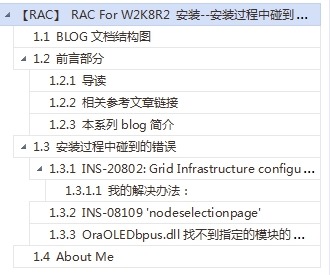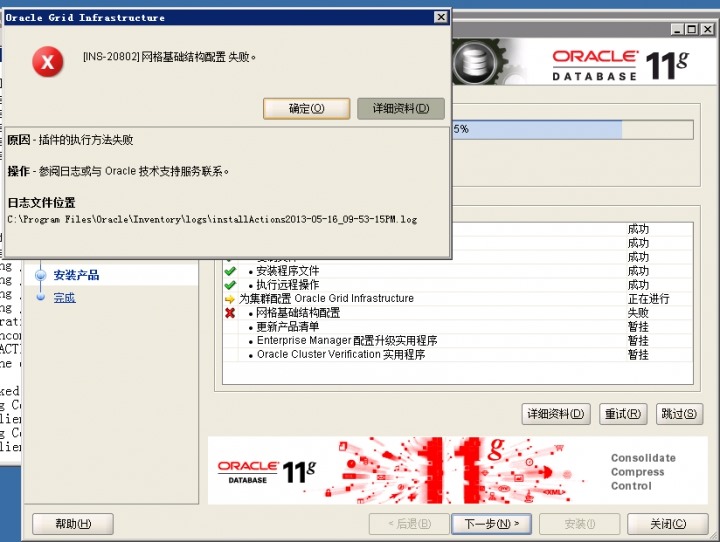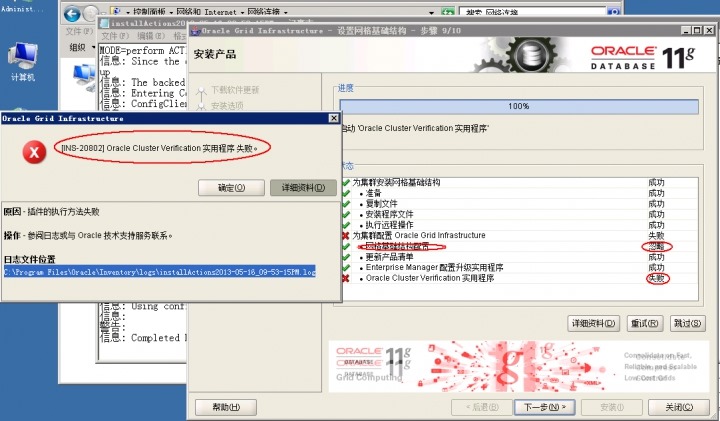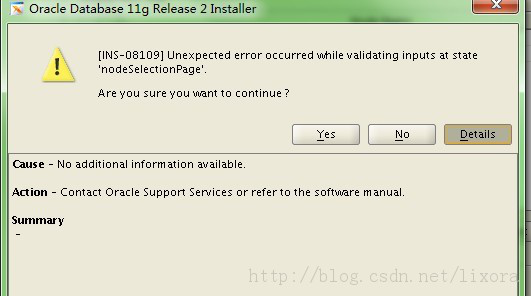【RAC】 RAC For W2K8R2 安装--安装过程中碰到的问题(九)
一.1 BLOG文档结构图
一.2 前言部分
一.2.1 导读
各位技术爱好者,看完本文后,你可以掌握如下的技能,也可以学到一些其它你所不知道的知识,~O(∩_∩)O~:
① RAC for windows 2008R2 的安装
② rac环境下共享存储的规划和搭建
③ starwind软件的应用
④ VMware workstation 如何做共享存储
⑤ rac数据的静默安装和dbca静默建库
⑥ rac数据库在windows环境下的卸载
⑦ windows 2008R2的学习
⑧ windows环境双网卡下IP地址的配置
注意:本篇BLOG中代码部分需要特别关注的地方我都用黄色背景和红色字体来表示,比如下边的例子中,thread 1的最大归档日志号为33,thread 2的最大归档日志号为43是需要特别关注的地方。
List of Archived Logs in backup set 11
Thrd Seq Low SCN Low Time Next SCN Next Time
---- ------- ---------- ------------------- ---------- ---------
1 32 1621589 2015-05-29 11:09:52 1625242 2015-05-29 11:15:48
1 33 1625242 2015-05-29 11:15:48 1625293 2015-05-29 11:15:58
2 42 1613951 2015-05-29 10:41:18 1625245 2015-05-29 11:15:49
2 43 1625245 2015-05-29 11:15:49 1625253 2015-05-29 11:15:53
本文如有错误或不完善的地方请大家多多指正,ITPUB留言或QQ皆可,您的批评指正是我写作的最大动力。
一.2.2 相关参考文章链接
linux 环境下rac的搭建:
一步一步搭建 oracle 11gR2 rac + dg 之前传(一) http://blog.itpub.net/26736162/viewspace-1290405/
一步一步搭建oracle 11gR2 rac+dg之环境准备(二) http://blog.itpub.net/26736162/viewspace-1290416/
一步一步搭建oracle 11gR2 rac+dg之共享磁盘设置(三) http://blog.itpub.net/26736162/viewspace-1291144/
一步一步搭建 oracle 11gR2 rac+dg之grid安装(四) http://blog.itpub.net/26736162/viewspace-1297101/
一步一步搭建oracle 11gR2 rac+dg之database安装(五) http://blog.itpub.net/26736162/viewspace-1297113/
一步一步搭建11gR2 rac+dg之安装rac出现问题解决(六) http://blog.itpub.net/26736162/viewspace-1297128/
一步一步搭建11gR2 rac+dg之DG 机器配置(七) http://blog.itpub.net/26736162/viewspace-1298733/
一步一步搭建11gR2 rac+dg之配置单实例的DG(八) http://blog.itpub.net/26736162/viewspace-1298735/
一步一步搭建11gR2 rac+dg之DG SWITCHOVER功能(九) http://blog.itpub.net/26736162/viewspace-1328050/
一步一步搭建11gR2 rac+dg之结尾篇(十) http://blog.itpub.net/26736162/viewspace-1328156/
【RAC】如何让Oracle RAC crs_stat 命令显示完整 http://blog.itpub.net/26736162/viewspace-1610957/
如何创建ASM磁盘 http://blog.itpub.net/26736162/viewspace-1401193/
linux下rac的卸载: http://blog.itpub.net/26736162/viewspace-1630145/
一.2.3 本系列blog简介
个人一直以为windows环境的rac性能不是很好,也有瓶颈,所以没有研究windows环境下的安装,不过最近一个网友问起rac for windows环境下的安装,我手痒痒就试了试安装,果然也学到了很多的知识,今天起就分为几个部分给大家分享出来,若有不对的地方还请大家指出来。
需要指出的是:文章中有的内容来源于网络,所以截图可能和安装时不太一样,但是理解了原理,安装都是一样的,若有疑问可以及时联系我,这里感谢广大网友的分享!
一.3 安装过程中碰到的错误
一.3.1 INS-20802: Grid Infrastructure configuration failed
原因 - 插件的执行方法失败
操作 - 参阅日志或与 Oracle 技术支持服务联系。
日志文件位置
C:\Program Files\Oracle\Inventory\logs\installActions2015-06-30_01-58-16PM.log
这里有比较详尽的讨论:http://blog.ronnyegner-consulting.de/2010/04/17/11g-release-2-for-windows-buggy/
Also please chekc for error message in
Installation log
\cfgtoollogs\crsconfig\rootcrs_.log on Local Node
\cfgtoollogs\crsconfig\rootcrs_.log on Remote Node
附:其他故障的解决方法
1、A Troubleshooting the Oracle Grid Infrastructure Installation Process
http://docs.oracle.com/cd/E11882_01/install.112/e24169/trouble.htm#sthref718
INS-20802: Grid Infrastructure configuration failed
Cause: If an error is encountered while running an Oracle Grid Infrastructure installation and the Deinstallation tool is used to remove the failed installation, the rootcrs.pl -deconfig command is not run.
Action: Run the rootcrs.pl -deconfig command manually after using the Deinstallation tool, then install Oracle Grid Infrastructure again.
Master Note: Windows Grid Infrastructure Install/Upgrade fails with [INS-20802]: Most Common Causes and Solutions (Doc ID 1542814.1) (1542814.1):1542814.1BLANK
Windows: [INS-20802] Grid Infrastructure Configuration Failed as Local Node can not get Correct status of crssetup.exe on Remote Node (1215613.1):1215613.1BLANK
Windows: GI Installation Fails With 'INS-20802 Grid Infrastructure configuration failed' due to loopback Interface (1490913.1):1490913.1BLANK
1,检查防火墙。并是不是说简单的关闭防火墙就可以了,需要在:服务器管理器-高级安全防火墙中将“域配置文件”,“专用配置文件”,“公用配置文件”均关闭。
2,一定要将网卡改成英文,否则addvip那里执行命令有问题。报错OUI-20802
3,最好将另外一节点(相对执行安装操作主节点)的C盘修改成共享。
4,修改“禁用媒体感知功能”时,主意注册表不要有空格。(因为这个空格,卡了一晚上,日~)
5,不要格式化磁盘
6,解压时把前两个文件一起解压,不要分开,否则会缺文件。(这个不用提醒了,大家应该都知道)
1、禁用不需要的网卡
2、安装11.2.0.4
3、两个节点都做成域控制器
4、确何C盘和安装Oracle的盘设置了“完全控制”的高级共享
察看安装日志,没有记录任何错误信息。
表现为节点1(安装节点)服务创建正常,节点2服务创建失败,只有一个OracleRemExecService服务启动。
察看系统日志,一堆的类似如下错误:
racleOUIOraCrs11g_home1Service 服务启动失败:
服务没有及时响应启动或控制请求。
物理环境:2台华为RH2488,配置4颗8核心CPU,64GB内存。。
物理服务器安装的WIN2008 X64企业版操作系统,如果在此服务器上安装oracle 10G需要在BIOS中关闭CPU的超线程属性。之前配置过程中遇到过此问题,MS因为ORACLE 10G支持48核心CPU,而开了开线程后,CPU可以到64核心。。。。11G未测试,,,应该升级了对CPU的支持。。。
挂载华为S5600T存储。。。已经成功安装oracle 11g r2 RAC for windows 64bit...
当前oracle 版本为11.2.0.1 已下载了11.2.0.3的升级文件(其实可以直接在新环境上安装11.2.0.3的升级文件包,安装完成后就是11.2.0.3,不需要像10G那样的升级,之前是先安装其他版10.2.0.1再安装升级包,在原目录的基础上升级到10.2.0.4或10.2.0.5.。。。。)
但上在升级的过程中遇到如下问题。。。
http://blog.ronnyegner-consulting.de/2010/04/17/11g-release-2-for-windows-buggy/
(回头转中文链接)
遇到的问题描述和上述链接一模一样。。。
其中有人提出成功的解决方法如下:
Finally was ableto install the grid infrastructure successfully.
1. Make surethat the disk drives are not lettered. After using the diskpart utility tocreate the partitions be sure to do a refresh in Disk Manager facility ofServer Manager to be sure that none of the dirve has letters on all nodes. Ifthey do, remove them and do a refresh again on all nodes to be sure that thedrives are not lettered. This prevented us from succesfully configuring ASM.
2. issue a route 0.0.0.0 delete on all nodes. Caution be sure that you saveyour defualt gateway address before executing this command. You will need tore-enter it after issuing this command. You may also need to login from theconsole as you will not be able to access the server untill you enter thedefault gateway.
3. remove all network adapters leaving only the private and public interfacesand all references to ipv6 in all of the network adapters. When you issue anipconfig /all you should only see the private and public interfaces. We had toissue the following commands in order to achieve this.
netsh Interface 6to4 set state state=disabled
netsh interface isatap set state disabled
netsh interface teredo set state disabled
plus we had to remove all of the ipv6 references in each of the remainingnetwork adapters. You may need to enter further netsh commands depending onwhat interfaces are installed on your servers.
最后是能够成功安装电网基础设施。【根据上内容进行检查修改】
1、检查本机主机名,要求没有大写。。。并与c:\windows\system32\drivers\etc\hosts文件中设置的一模样。。。。
确保磁盘驱动器字母。使用Diskpart实用程序创建的分区后一定要做好刷新服务器管理的磁盘管理设施,以确保没有dirve的所有节点上的字母。如果他们这样做,删除它们,做再次刷新所有节点上,以确保驱动器字母。这阻止我们成功地配置ASM。
【按照以上内容配置完,因为我是11.2.0.1升级到11.2.0.3 磁盘上已经有文件,并且所有的磁盘名全是以英文命名的。。。所以。。第一步通过。。】
2。发出的路由0.0.0.0删除所有节点上。注意确保您保存你的defualt网关地址在执行此命令之前。发出该命令后,您将需要重新输入。您可能还需要从控制台登录,您将无法访问该服务器,直到你输入的默认网关。
【如果是远程桌面过去的,删除默认路由之前请先手工添加静态路由到你自己使用的网段。。route delete 0.0.0.0 mask 0.0.0.0 x.x.x.x】
3。删除所有网络适配器只留下了私人和公共的接口和所有的网络适配器中的所有引用到IPv6。当你发出一个IPCONFIG / ALL,您应该只看到私营部门和公共接口。为了实现这一目标,我们不得不发出以下命令。
netsh Interface 6to4 set state state=disabled
netsh interface isatap set state disabled
netsh interface teredo set state disabled
再加上我们不得不删除所有余下的每个网络适配器的IPv6引用。【在网卡属性里去除勾选IPV6协议的选项】您可能需要进一步输入netsh命令取决于您的服务器上安装接口是什么。
我要说的还是。。。失败了。。。Ins-20802网格基础结构配置失败
国外网站解决INS-20802方法:(自己测试没有成功,但国外测试成功了。。。。。。)
但又有人说了。。
well , i am hit by the same error , but metalink says the error is not related to the service.
the service is a dummy service and can be ignored.
The erorr may be related to something else.
WIN: During Installation The Event Log Shows Failure To Start Some Services
Solution
OracleOUIVC8Service is a dummy service and it is actually not supposed to start. It is used by the installer to install VC8 binaries on the remote node. It’s not a proper Windows service and it is not expected to start, and in fact the Installer expects and handles the exceptions about the service not starting during the install process.
The same is true for the OracleOUIOraCrs11g_home1Service service and any other OracleOUI[homename]Service . These are dummy services used by the installer to run an executable and do install work. They are not actually supposed to start. So you can ignore these errors in the Windows event log.
INS-20802 实用程序失败,可忽略 【INS-20802网格基础结构配置 失败是不能忽略的。。。上面就是忽略的代价】
再查oracle 文档。。。。。已经没有环境测试了【为了给数据库搭建一个好的运行环境,我准备完全卸载并重新安装oracle】。。。。
剩下的留给你们测试了!因为我的第一台服务器oracle 无法启动了,第2台oracle启动正常。。。
第一台服务器:
C:\>crs_stat -t
PROC-26: 访问物理存储时出错
ORA-15077: 找不到提供所需磁盘组的 ASM 实例
第二台服务器:
C:\>crs_stat -t
名称 类型 目标 状态 主机
------------------------------------------------------------
ora.CRS.dg ora....up.type ONLINE ONLINE oradb2
ora.DATA.dg ora....up.type ONLINE ONLINE oradb2
ora.FRA.dg ora....up.type ONLINE ONLINE oradb2
ora....ER.lsnr ora....er.type ONLINE ONLINE oradb2
ora....N1.lsnr ora....er.type ONLINE ONLINE oradb2
ora.asm ora.asm.type ONLINE ONLINE oradb2
ora.eons ora.eons.type ONLINE ONLINE oradb2
ora.gsd ora.gsd.type OFFLINE OFFLINE
ora....network ora....rk.type ONLINE ONLINE oradb2
ora.oc4j ora.oc4j.type OFFLINE OFFLINE
ora.ons ora.ons.type ONLINE ONLINE oradb2
ora.oradb1.vip ora....t1.type ONLINE ONLINE oradb2
ora....SM2.asm application ONLINE ONLINE oradb2
ora....B2.lsnr application ONLINE ONLINE oradb2
ora.oradb2.gsd application OFFLINE OFFLINE
ora.oradb2.ons application ONLINE ONLINE oradb2
ora.oradb2.vip ora....t1.type ONLINE ONLINE oradb2
ora.orcl.db ora....se.type ONLINE ONLINE oradb2
ora.scan1.vip ora....ip.type ONLINE ONLINE oradb2
C:\>crsctl query css votedisk
## STATE File Universal Id File Name Disk group
-- ----- ----------------- --------- ---------
1. ONLINE 018e6066e18c4fdcbf5a77f7617e9e0a (\\.\ORCLDISKASM0) [CRS]
找到了 1 个表决磁盘。
C:\>ocrcheck
Errors in file :
ORA-06550: line 2, column 1:
PLS-00306: wrong number or types of arguments in call to 'READ'
ORA-06550: line 2, column 1:
PL/SQL: Statement ignored
Errors in file :
ORA-06550: line 2, column 1:
PLS-00306: wrong number or types of arguments in call to 'READ'
ORA-06550: line 2, column 1:
PL/SQL: Statement ignored
PROT-602: 无法从集群注册表中检索数据
PROC-26: 访问物理存储时出错
附:其他故障的解决方法
1、A Troubleshooting the Oracle Grid Infrastructure Installation Process
http://docs.oracle.com/cd/E11882_01/install.112/e24169/trouble.htm#sthref718
INS-20802: Grid Infrastructure configuration failed
Cause: If an error is encountered while running an Oracle Grid Infrastructure installation and the Deinstallation tool is used to remove the failed installation, the rootcrs.pl -deconfig command is not run.
Action: Run the rootcrs.pl -deconfig command manually after using the Deinstallation tool, then install Oracle Grid Infrastructure again.
2、[INS-20802]?Oracle?NetConfiguration?Assistant?failed
http://blog.csdn.net/johnsonvily/article/details/6399932
3、链接--链接--链接圈
http://blog.ronnyegner-consulting.de/2010/04/17/11g-release-2-for-windows-buggy/
这篇文章里提到一个有价值的链接
https://forums.oracle.com/forums/thread.jspa?threadID=1060060&start=15&tstart=0
同样,这里也有一个
http://download.oracle.com/docs/cd/E11882_01/relnotes.112/e10842/toc.htm#CJAJJAFB
这里提到一个状况。
4.2.30 Upgrade of Oracle Clusterware Release 10.2.0.5 to Oracle Clusterware 11.2.0.1 Fails
During an Oracle Grid Infrastructure for a cluster installation, upgrade of Oracle Clusterware 10.2.0.5 to Oracle Clusterware 11.2.0.1 fails. The installer displays the following message:
Grid Infrastructure Configuration failed.
Solution:
Upgrading directly from Oracle Clusterware 10.2.0.5 to Oracle Clusterware 11.2.0.1 is not supported. Either complete the upgrade by running an Oracle Grid Infrastructure for a cluster 11.2.0.2 installation, or contact support for a one-off patch for the Oracle Clusterware 11.2.0.1 software.
This issue is tracked with Oracle bug 9776578.
办法一:
|
|
ODM FINDING:
RAC on Windows: Oracle Grid Infrastructure Install or Upgrade Fails With Error INS-20802 if Microsoft WMI Service is Disabled (文档 ID 1641356.1)
PPLIES TO:
Oracle Database - Standard Edition - Version 11.2.0.2 and later
Information in this document applies to any platform.
SYMPTOMS
On Windows, Oracle Grid Infrastructure install or upgrade will fail during 'Grid Infrastructure Configuration' and likely at 85% with the error: INS-20802 presented.
CAUSE
The INS-20802 error is rather generic and may have many causes indicating many underlying issues, however, one such case is if the Microsoft Windows Management Instrumentation Service (WMI) is disabled on the remote node(s)
Here is an example / test case scenario where we would expect to see this behavior:
1. install Grid Infrastructure 11.2.0.2
2. disable and stop WMI on both nodes
3. patch Grid Infrastructure with (the latest) patch bundle - 11.2.0.2.27, for example
4. upgrade GI from 11.2.0.2.27 to 11.2.0.4
*** Grid Infrastructure configuration fails at 85% with error: INS-20802 reported ***
$GI_HOME\cfgtoollogs\crsconfig\rootcrs.log from the remote node (example: node 2) reports:
2014-03-29 18:38:43: J2EE (OC4J) Container Resource enable ... passed
2014-03-29 18:38:43: Running as user Administrator: E:\app\11.2.0\grid_1\bin\srvctl start oc4j
2014-03-29 18:38:43: s_run_as_user2: Running E:\app\11.2.0\grid_1\bin\srvctl start oc4j
2014-03-29 18:38:45: E:\app\11.2.0\grid_1\bin\srvctl exited with rc=1
2014-03-29 18:38:45: Error encountered in the command E:\app\11.2.0\grid_1\bin\srvctl start oc4j
> OC4J could not be started
> PRCR-1079 : Failed to start resource ora.oc4j
> CRS-2674: Start of 'ora.oc4j' on 'jsrac64b' failed
> CRS-2678: 'ora.oc4j' on 'jsrac64b' has experienced an unrecoverable failure
> CRS-0267: Human intervention required to resume its availability.
> End Command output
2014-03-29 18:38:45: J2EE (OC4J) Container Resource Start ... failed ...
2014-03-29 18:38:45: Failed to perform J2EE (OC4J) Container Resource upgrade
Specifically, the WMI is must be enabled in order for our ora.oc4j clusterware resource to startup. If WMI is disabled during install or upgrade, the ora.oc4j resource will not startup and cause the Grid Infrastructure configuration to fail.
SOLUTION
- Re-enable the (non-Oracle) Windows Management Instrumentation service on the remote node(s) by setting it back to 'Automatic'
- return to the Oracle Universal Installer (OUI) window (on node 1) and click 'Retry'
办法二:
解决:
重新安装前,把两个节点环境重新检测了一遍。发现节点一命名为private和public。节点二的网卡命名为Private和Public。网卡首字母大小写不一样。把节点二的网卡修改为private和public,点击安装界面的'retry'通过。
总结:
1.尽管runcluvfy验证通过,但是只是预估,忽略网卡命名大小写,但在安装过程中对大小写敏感。
2.rac安装过程不能够通过的情况下,还是先验证一下两个节点环境是否一致,再考虑重装。
一.3.1.1 我的解决办法:
重新安装操作系统,按照步骤,一次完成配置。
一.3.2 INS-08109 'nodeselectionpage'
解决思路如下:
1,env|grep ORA_CRS_HOME 是否有设置这个参数,有的话取消 unset
2,确保oracle 能访问/etc/oracle or /var/opt/oracle
3,可能是oracle误报了,退出重来
我的问题是误报,退出重来就可以了。
一.3.3 OraOLEDbpus.dll找不到指定的模块的解决办法
OraOLEDbpus.dll 找不到指定的模块
在oracle的安装目录下却能找到OraOLEDbpus.dll,应该是其未能找到该路径,打开系统的环境变量,修改至正确的路径,如:
D:\oracle\ora92\bin
修改path的环境变量,加上:D:\app\Administrator\product\11.2.0\dbhome_1\bin;D:\app\11.2.0\grid\bin; 加在path的最前边。
一.4 About Me
...........................................................................................................................................................................................
本文作者:小麦苗,只专注于数据库的技术,更注重技术的运用
ITPUB BLOG:http://blog.itpub.net/26736162
本文地址:http://blog.itpub.net/26736162/viewspace-1721373/
本文pdf版:http://yunpan.cn/QCwUAI9bn7g7w 提取码:af2d
QQ:642808185 若加QQ请注明你所正在读的文章标题
创作时间地点:2015-06-27 09:00~ 2015-07-02 19:00 于外汇交易中心
...........................................................................................................................................................................................