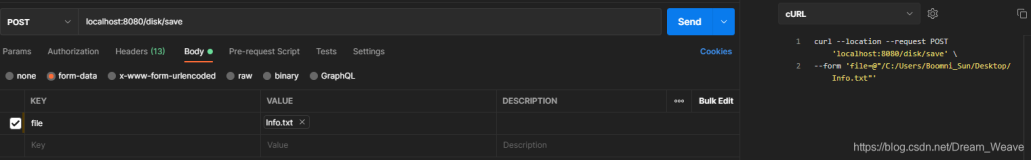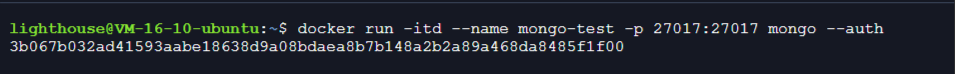国内私募机构九鼎控股打造APP,来就送 20元现金领取地址:http://jdb.jiudingcapital.com/phone.html
内部邀请码:C8E245J (不写邀请码,没有现金送)
国内私募机构九鼎控股打造,九鼎投资是在全国股份转让系统挂牌的公众公司,股票代码为430719,为“中国PE第一股”,市值超1000亿元。
------------------------------------------------------------------------------------------------------------------------------------------------------------------
可能的原因:
1、http://blog.sina.com.cn/s/blog_4692ea0a0101jqhz.html
2、http://diag.5ustore.com/proxy/index.php?url=1J1h12y31F1b1918yLyByU1FyNyjyD101z1612yo1C1cyc1sy3yc1yyN161611yY0RyiyiyJyY1hymylyj1hyL1gyS1LyWyR1Myhyk0VyMylyvyg0j1j1D1F1k18171r1P1HyuyI1DyNyB1zynyK1yyZyT1y1j1Fyd0Kyj1tyN1xya
自己遇到的问题,时 stackoverflow
mysqld.service is a "virtual" unit – it doesn't exist on the filesystem, it's just part of systemd's compatibility layer. You can start it and systemd will run the legacy /etc/rc.d/mysqld initscript, but you cannot systemctl enable it because you need a real .service file which could be symlinked into the proper place.
You can write such a unit yourself and put it in /etc/systemd/system/mysqld.service:
[Unit] Description=MySQL Server After=network.target [Service] ExecStart=/usr/bin/mysqld --defaults-file=/etc/mysql/my.cnf --datadir=/var/lib/mysql --socket=/var/run/mysqld/mysqld.sock User=mysql Group=mysql WorkingDirectory=/usr [Install] WantedBy=multi-user.target
Run systemctl daemon-reload after creating/modifying.