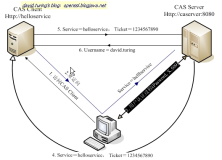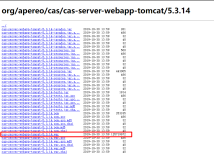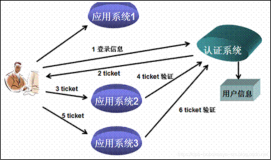国内私募机构九鼎控股打造APP,来就送 20元现金领取地址:http://jdb.jiudingcapital.com/phone.html
内部邀请码:C8E245J (不写邀请码,没有现金送)
国内私募机构九鼎控股打造,九鼎投资是在全国股份转让系统挂牌的公众公司,股票代码为430719,为“中国PE第一股”,市值超1000亿元。
------------------------------------------------------------------------------------------------------------------------------------------------------------------
SpringSecurity本身已经做好了与CAS的集成工作,只需要我们做简单配置就可以了
步骤1 spring-cas.xml配置文件内容如下(完整版)
- <?xml version="1.0" encoding="UTF-8"?>
- <beans:beans xmlns="http://www.springframework.org/schema/security"
- xmlns:context="http://www.springframework.org/schema/context"
- xmlns:xsi="http://www.w3.org/2001/XMLSchema-instance" xmlns:p="http://www.springframework.org/schema/p"
- xmlns:beans="http://www.springframework.org/schema/beans"
- xsi:schemaLocation=" http://www.springframework.org/schema/context http://www.springframework.org/schema/context/spring-context-2.5.xsd
- http://www.springframework.org/schema/beans http://www.springframework.org/schema/beans/spring-beans-3.0.xsd
- http://www.springframework.org/schema/security http://www.springframework.org/schema/security/spring-security-3.0.xsd"
- default-lazy-init="true">
- <context:component-scan base-package="com.itec.core" />
- <!--SSO -->
- <http auto-config="false" entry-point-ref="casEntryPoint" servlet-api-provision="true">
- <intercept-url pattern="/login.do" filters="none" />
- <intercept-url pattern="/image.do" filters="none" />
- <intercept-url pattern="/admin/*.do*" access="ROLE_LOGIN" />
- <!-- logout-success-url="/login.html" -->
- <!-- <logout logout-url="/login.do" success-handler-ref="casLogoutSuccessHandler"/> -->
- <custom-filter ref="requestSingleLogoutFilter" before="LOGOUT_FILTER" />
- <custom-filter position="FORM_LOGIN_FILTER" ref="casFilter"/>
- <custom-filter ref="singleLogoutFilter" before="CAS_FILTER" />
- </http>
- <beans:bean id="casEntryPoint" class="org.springframework.security.cas.web.CasAuthenticationEntryPoint">
- <beans:property name="loginUrl" value="http://172.19.50.21:9083/HASLSSO/login"/>
- <beans:property name="serviceProperties" ref="serviceProperties"/>
- </beans:bean>
- <beans:bean id="serviceProperties" class="org.springframework.security.cas.ServiceProperties">
- <beans:property name="service" value="http://172.19.4.225:8080/HACMS/j_spring_cas_security_check"/>
- <beans:property name="sendRenew" value="false"/>
- </beans:bean>
- <beans:bean id="casFilter" class="org.springframework.security.cas.web.CasAuthenticationFilter">
- <beans:property name="authenticationManager" ref="authenticationManager"/>
- </beans:bean>
- <authentication-manager alias="authenticationManager">
- <authentication-provider ref="casAuthenticationProvider"/>
- </authentication-manager>
- <beans:bean id="casAuthenticationUserDetailsService" class="org.springframework.security.core.userdetails.UserDetailsByNameServiceWrapper">
- <beans:property name="userDetailsService" >
- <beans:ref bean="userDetailsManager" />
- </beans:property>
- </beans:bean>
- <beans:bean id="casAuthenticationProvider"
- class="org.springframework.security.cas.authentication.CasAuthenticationProvider">
- <beans:property name="authenticationUserDetailsService" ref="casAuthenticationUserDetailsService"/>
- <beans:property name="serviceProperties" ref="serviceProperties" />
- <beans:property name="ticketValidator">
- <beans:bean class="org.jasig.cas.client.validation.Cas20ServiceTicketValidator">
- <beans:constructor-arg index="0" value="http://172.19.50.21:9083/HASLSSO" />
- </beans:bean>
- </beans:property>
- <beans:property name="key" value="an_id_for_this_auth_provider_only"/>
- </beans:bean>
- <!-- 注销客户端 -->
- <beans:bean id="singleLogoutFilter" class="org.jasig.cas.client.session.SingleSignOutFilter" />
- <!-- 注销服务器端 -->
- <beans:bean id="requestSingleLogoutFilter"
- class="org.springframework.security.web.authentication.logout.LogoutFilter">
- <beans:constructor-arg
- value="http://172.19.50.21:9083/HASLSSO/logout" />
- <beans:constructor-arg>
- <beans:bean
- class="org.springframework.security.web.authentication.logout.SecurityContextLogoutHandler"/>
- </beans:constructor-arg>
- <beans:property name="filterProcessesUrl" value="/j_spring_cas_security_logout" />
- </beans:bean>
- </beans:beans>
步骤2 之前的UserDetailsManager不需要改任何代码
- @Service
- public class UserDetailsManager implements UserDetailsService {
步骤3 web.xml需要修改一点东西,不加载Security的配置文件就行了
- <context-param>
- <param-name>contextConfigLocation</param-name>
- <!-- 使用工程本身验证 -->
- <param-value>/WEB-INF/spring-config.xml,/WEB-INF/spring-freemarker.xml,/WEB-INF/spring-jpa.xml,/WEB-INF/spring-security.xml</param-value>
- <!-- 使用 SSO 验证 -->
- <!-- <param-value>/WEB-INF/spring-config.xml,/WEB-INF/spring-freemarker.xml,/WEB-INF/spring-jpa.xml,/WEB-INF/spring-cas.xml</param-value> -->
- </context-param>
大功告成~!