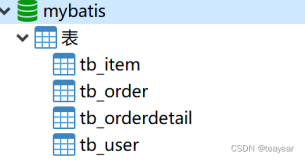探索Android软键盘的疑难杂症
深入探讨Android异步精髓Handler
详解Android主流框架不可或缺的基石
站在源码的肩膀上全解Scroller工作机制
Android多分辨率适配框架(1)— 核心基础
Android多分辨率适配框架(2)— 原理剖析
Android多分辨率适配框架(3)— 使用指南
自定义View系列教程00–推翻自己和过往,重学自定义View
自定义View系列教程01–常用工具介绍
自定义View系列教程02–onMeasure源码详尽分析
自定义View系列教程03–onLayout源码详尽分析
自定义View系列教程04–Draw源码分析及其实践
自定义View系列教程05–示例分析
自定义View系列教程06–详解View的Touch事件处理
自定义View系列教程07–详解ViewGroup分发Touch事件
自定义View系列教程08–滑动冲突的产生及其处理
版权声明
- 本文原创作者:谷哥的小弟
- 作者博客地址:http://blog.csdn.net/lfdfhl
使用Mybatis开发Dao,通常有两个方法:原始Dao开发方式和Mapper接口开发方式。
在本篇文章中,我们在前两篇博客的基础上来一起完成Mapper接口开发方式。
开发规范
Mapper接口开发方式比原始的DAO的方式要简便许多,但是这种简便是建立在规范之上的,所以在采用该方式时务必严格遵守开发规范.
在Mapper接口开发方式中有两个核心的东西:mapper.xml和mapper.java
mapper接口开发需要遵循以下规范:
- 1、mapper.xml文件中的namespace与mapper.java接口的类的全路径相同。
- 2、mapper.java接口中的方法名和mapper.xml中定义的每个sql的id相同
- 3、mapper.java接口中的方法的输入参数类型和mapper.xml中定义的每个sql的parameterType的类型保持一致
- 4、mapper.java接口中方法的输出参数类型和mapper.xml中定义的每个sql的resultType的类型保持一致
好了,我们现在就按照此规范来改造之前的例子
StudentMapper.java
/**
* 本文作者:谷哥的小弟
* 博客地址:http://blog.csdn.net/lfdfhl
*/
package cn.com;
import java.util.List;
public interface StudentMapper {
public Student findStudentById(int id);
public List<Student> findStudentByName(String name);
public void insertStudent(Student student);
public void deleteStudent(int id);
public void updateStudent(Student student);
}StudentMapper.xml
<?xml version="1.0" encoding="UTF-8" ?>
<!DOCTYPE mapper PUBLIC "-//mybatis.org//DTD Mapper 3.0//EN" "http://mybatis.org/dtd/mybatis-3-mapper.dtd">
<mapper namespace="cn.com.StudentMapper">
<select id="findStudentById" parameterType="int" resultType="cn.com.Student">
SELECT * FROM student WHERE id=#{value}
</select>
<select id="findStudentByName" parameterType="java.lang.String" resultType="cn.com.Student">
SELECT * FROM student WHERE name LIKE '%${value}%'
</select>
<insert id="insertStudent" parameterType="cn.com.Student">
<selectKey keyProperty="id" order="AFTER" resultType="java.lang.Integer">
SELECT LAST_INSERT_ID()
</selectKey>
INSERT INTO student (name,gender,birthday) value (#{name},#{gender},#{birthday})
</insert>
<delete id="deleteStudent" parameterType="java.lang.Integer">
DELETE FROM student where id=#{id}
</delete>
<update id="updateStudent" parameterType="cn.com.Student">
UPDATE student set name=#{name},gender=#{gender},birthday=#{birthday} where id=#{id}
</update>
</mapper>嗯哼,对照着这两个文件看就会发现:我们在书写的过程中严格遵守了开发规范。
TestCRUD.java
/**
* 本文作者:谷哥的小弟
* 博客地址:http://blog.csdn.net/lfdfhl
*/
package cn.com;
import java.io.IOException;
import java.io.InputStream;
import java.util.Date;
import java.util.List;
import org.apache.ibatis.io.Resources;
import org.apache.ibatis.session.SqlSession;
import org.apache.ibatis.session.SqlSessionFactory;
import org.apache.ibatis.session.SqlSessionFactoryBuilder;
import org.junit.Before;
import org.junit.Test;
public class TestCRUD {
private SqlSessionFactory sqlSessionFactory;
@Before
public void intiSqlSessionFactory() throws Exception {
String resource = "SqlMapConfig.xml";
InputStream inputStream = Resources.getResourceAsStream(resource);
sqlSessionFactory = new SqlSessionFactoryBuilder().build(inputStream);
}
@Test
public void findStudentById() throws IOException{
SqlSession sqlSession=sqlSessionFactory.openSession();
StudentMapper studentMapper = sqlSession.getMapper(StudentMapper.class);
Student student = studentMapper.findStudentById(5);
System.out.println(student);
}
@Test
public void findStudentByName() throws IOException {
SqlSession sqlSession = sqlSessionFactory.openSession();
StudentMapper studentMapper = sqlSession.getMapper(StudentMapper.class);
List<Student> list = studentMapper.findStudentByName("木");
for (Student student : list) {
System.out.println(student);
}
}
@Test
public void insertStudent() throws IOException {
SqlSession sqlSession = sqlSessionFactory.openSession();
StudentMapper studentMapper = sqlSession.getMapper(StudentMapper.class);
Student student=new Student();
student.setName("小小木希");
student.setGender("female");
student.setBirthday(new Date());
studentMapper.insertStudent(student);
sqlSession.commit();
sqlSession.close();
System.out.println(student.getId());
}
@Test
public void deleteStudent() throws IOException {
SqlSession sqlSession = sqlSessionFactory.openSession();
StudentMapper studentMapper = sqlSession.getMapper(StudentMapper.class);
studentMapper.deleteStudent(5);
sqlSession.commit();
sqlSession.close();
}
@Test
public void updateStudent() throws IOException {
SqlSession sqlSession = sqlSessionFactory.openSession();
StudentMapper studentMapper = sqlSession.getMapper(StudentMapper.class);
Student student=new Student();
student.setId(5);
student.setName("空空姐姐");
student.setGender("female");
student.setBirthday(new Date());
studentMapper.updateStudent(student);
sqlSession.commit();
sqlSession.close();
}
}这些测试用例中,最重要的就是:
StudentMapper studentMapper = sqlSession.getMapper(StudentMapper.class);
得到Mapper,再调用它定义的增删改查方法
最后,按照惯例还是附上项目的结构图: