1. GridView控件的事件
GridView有很多事件,事件可以定制控件的外观或者行为。事件分为三类
1.1 GridView显示数据时的事件
● DataBinding : 在绑定数据源之前触发 [继承自Control]
● DataBound 在绑定到数据源后触发
● RowCreated 创建每一行时触发
● RowDataBound : 每一行绑定完数据时触发
MSDN解释:呈现 GridView 控件之前,必须先为该控件中的每一行创建一个 GridViewRow 对象。在创建 GridView 控件中的每一行时,将引发 RowCreated 事件。这使您可以提供一个这样的事件处理方法,即每次发生此事件时就执行一个自定义例 程(如在行中添加自定义内容)。
程(如在行中添加自定义内容)。
例1:使用 RowCreated 事件将正在创建的行的索引存储在该行所包含 LinkButton 控件的 CommandArgument 属性中
例2:使用 RowDataBound 事件在数据源中的字段值显示在 GridView 控件中之前修改该值。
以上,在RowCreated,RowDataBound事件中,都有一个参数为GridViewRowEventArgs的对象,通过该对象,可以访问相应的GridViewRow对象。
【而GridViewRow对象的一些东西,在下面会单独来讲述。】
● RowCommand 当GridView中的控件引发事件时触发
RowCommand触发时,有一个参数GridViewCommandEventArgs对象,通过它,可以知道CommandName,CommandArgument,见例11
● RowUpdating 当GridView更新记录前触发
RowUpdating 事件发生时,有一个参数为GridViewUpdateEventArgs的对象,其有一些属性有用处
▲ Cancel : 应取消事件,则为 true;否则为 false
▲ Keys : 包含已更新记录的键字段名称/值对的字典
▲ NewValues:包含已更新记录的新字段的名称/值对的字典
▲ OldValues:包含被更新记录的原始字段名称/值对的字典
▲ RowIndex: 所更新的行的索引
● RowUpdated 当GridView更新记录后触发
RowUpdated事件发生时,有一个参数为GridViewUpdatedEventArgs的对象。其有一些属性在更新时很有用处
▲ AffectedRows: 受更新操作影响的行数
▲ Exception : 更新操作过程中引发的异常。如果未引发异常,此属性将返回 null
▲ ExceptionHandled:异常已在事件处理程序中得到处理,则为 true,异常不会被再次引发;否则为 false
▲ KeepInEditMode:如果在完成更新操作之后该控件继续处于编辑模式,则为 true;否则为 false
▲ Keys : 包含已更新记录的键字段名称/值对的字典
▲ NewValues:包含已更新记录的新字段的名称/值对的字典
▲ OldValues:包含被更新记录的原始字段名称/值对的字典
注意与RowUpdating事件发生时,事件参数类的区别
● RowDeleting 当GridView删除记录前触发
RowDeleting事件发生时,有一个参数为GridViewDeleteEventArgs的对象,其有一些属性
▲ Cancel、Keys、RowIndex、Values
以上,Values获取包含要删除的行的非键字段名称/值对的字典。其它的与RowUpdting时参数对象用法大同小异
● RowDeleted 当GridView删除记录后触发
RowDeleted事件发生时,有一个参数为GridViewDeletedEventArgs的对象,其有一些属性
▲ AffectedRows、Exception 、ExceptionHandled、Keys、Values,见RowUpdated时参数的用法
● RowCancelingEdit: 取消更新记录后触发
单击编辑模式中某一行的“取消”按钮以后,将引发 RowCancelingEdit 事件,但在该行退出编辑模式之前。
这使您可以提供一个这样的事件处理方法,例如,如果取消操作将行置于不希望有的状态,则停止该操作。
RowCancelingEdit发生时,有一个名为GridViewCancelEditEventArgs对象的参数,包含两个属性:Cancel和RowIndex.
● RowEditing : 单击某一行的“编辑”按钮以后, GridView 控件进入编辑模式之前触发。
这使您可以提供一个这样的事件处理方法,即每次发生此事件时就执行一个自定义例程(如取消编辑操作,不出现Edit框)。
RowEditing事件发生时,有一个参数为GridViewEditEventArgs对象,它包括以下二个属性
▲ Cancel : 是否编辑事件
▲ NewEditIndex: 所编辑的行的索引。
例3:如何访问已更新记录的非键字段的原始值。
例4:控件中移除最后一条记录时,如何使用 RowDeleting 事件取消删除操作。
1.3 GridView选择、排序和分布事件
● PageIndexChanging: 击某一页导航按钮时,但在 GridView 控件处理分页操作之前发生。
PageIndexChanging事件发生时,事件处理函数中会有一个GridViewPageEventArgs 对象的参数,该对象包含以下属性:
▲ Cancel : 获取或设置指示是否应取消事件的值
▲ NewPageIndex : 获取或设置要在 GridView 控件中显示的新页的索引。
● PageIndexChanged : 单击某一页导航按钮时,但在 GridView 控件处理分页操作之后发生。
PageIndexChanged事件发生时,相应的参数是普通的EventArgs对象。
● Sorting : 在排序开始前触发
事件发生时,会传递GridViewSortEventArgs对象参数,该对象包含以下属性
▲ Cancel : 获取或设置指示是否应取消排序
▲ SortDirection: 获取或设置排序方向。
▲ SortExpression: 获取或设置指控件中的项进行排序的表达式。
● Sorted: 排序操作进行处理之后触发
事件发生时,相应的参数是普通的EventArgs对象。
● SelectedIndexChanging : 行被选中之前发生。
事件发生时,会传递GridViewSelectEventHandler 对象参数,该对象包含以下属性
▲ Cancel : 获取或设置指示是否应取消选择
▲ NewSelectedIndex: 获取或设置要在 GridView 控件中选择的新行的索引
● SelectedIndexChanged : 行被选中之后发生。
事件发生时,相应的参数是普通的EventArgs对象。
注:在这个事件中,可以直接访问GridView.SelectedRow,以取得被选中的GridViewRow对象
例5:如何使用 NewPageIndex 属性确定用户所选择页面的索引。
例6: 如何使用 SortExpression 属性确定正在对哪一列进行排序。如果对地址列进行排序,排序操作将被取消。
2. GridViewRow对象
GridView 控件将其所有数据行都存储在 Rows 集合中。若要确定 Rows 集合中 GridViewRow 对象的索引,请使用 RowIndex 属性。
对于WEB来说,一个GridViewRow,其实就相当于一个<tr></tr>行
2.1 GridViewRow的类型(RowType)
用于表示 GridView 控件中的单独行。GridView 控件中的每个行都有指定的行类型。下表列出了各种行类型。
● DataGridRowType.DataRow : 数据行
● DataGridRowType.Footer : 脚注行
● DataGridRowType.Header : 标头行
● DataGridRowType.NullRow : 空行,没有数据显示时,控件中将显示空行
● DataGridRowType.Pager : 页导航
● DataGridRowType.Separator : 分隔符行
如果要确定GridViewRow对象的类型,请使用RowType属性
2.2 GridViewRow的状态(RowState)
● DataControlRowState.Alternate : 备用行状态
● DataControlRowState.Edit : 行处于编辑状态
● DataControlRowState.Normal : 行处于正常状态
● DataControlRowState.Selected : 已选定GridViewRow对象
若要确定 GridViewRow 对象的状态,请使用 RowState 属性。
2.3 DataItem,Cells属性
● DataItem : GridViewRow 对象绑定到的基础数据对象。该属性只在发生 GridView 控件的 RowDataBound 事件时及在发生后才可用。
例7: 如何使用 DataItem 属性检索字段值。将该值用于预先选择在某一行处于编辑模式时显示的 DropDownList 控件中的某个项。
● Cells属性: 通过使用 Cells 属性,可以访问 GridViewRow 对象的单独单元格.
如果某个单元格包含其他控件,则通过使用单元格的 Controls 集合,可以从单元格检索控件。
如果某列是BoundField字段,可以使使用Cells[].Text属性。
【注:在 TemplateField 字段列中可以直接使用数据绑定表达式,无需将值绑定到控件的某个属性。在这种情况下,字段值将自动放置在 DataBoundLiteralControl 控件中。若要检索字段值,必须先从相应单元格检索 DataBoundLiteralControl 控件,然后再使用其 Text 属性。例如:】
void AuthorsGridView_SelectedIndexChanged(Object sender, EventArgs e) {
String lastName = selectRow.Cells[ 1 ].Text; // 针对BoundField字段
DataBoundLiteralControl firstNameLiteral = (DataBoundLiteralControl)selectRow.Cells[ 2 ].Controls[ 0 ]; // 针对TemplateField字段
String firstName = firstNameLiteral.Text;
}
</ script >
< asp:gridview id ="AuthorsGridView" datasourceid ="AuthorsSqlDataSource"
autogeneratecolumns ="false" autogenerateselectbutton ="true"
onselectedindexchanged ="AuthorsGridView_SelectedIndexChanged" runat ="server" >
< columns >
< asp:boundfield datafield ="au_lname" headertext ="Last Name" />
< asp:templatefield headertext ="FirstName" >
< itemtemplate > <% # Eval ( " au_fname " ) %> </ itemtemplate >
</ asp:templatefield >
</ columns >
</ asp:gridview >
2.4 其它一些属性
GridViewRow有很多属性,具体可以参考MSDN,
它包括了一些用于改变样式的属性,这些属性继承自WebControl,
如: BorderColor,BorderStyle,BackColor,ControlStyle,CssClass,Font,ForColor,Height,Width..
另外,也有Attributes,Controls,Context,Event,Page,Parent,TemplateControl,ViewState等继承Control的属性
2.5 GirdViewRow对象的一些方法
方法也很多,需要时参考MSDN,常用的,包括:
FindControl,HasControl,ClearChildControlState…
3. TableCell 对象
TableCell对象表示 Table 控件中的单元格。通过GridViewRow.Cells对象就是返回的TablelCell的集合。
对于WEB来说,其就是一个<td></td>
该对象有一些常用的属性,如Text,Controls.RowSpan,ToolTip,VerticalAlign,HorizontalAlign…属性
关于Control对象,MSDN上有一些说明:
在 ASP.NET 页上,当以声明方式在服务器控件的开始标记和结束标记之间添加控件时,ASP.NET 会自动将这些控件添加到包含服务器控件的 ControlCollection 中。任何不在服务器上处理的 HTML 标记或者文本字符串都视为 LiteralControl 对象。它们像其他服务器控件一样被添加到集合中。
Controls 属性允许编程访问任何服务器控件的 ControlCollection 类实例。您可以向集合添加控件、从集合中移除控件,或者循环访问集合中的服务器控件。
Controls.Add(new LiteralControl("<h3>Value: "));

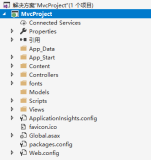
![[原创]Asp.net MVC 学习之路-003(增删改查,后端手工,前端生成)](https://ucc.alicdn.com/pic/developer-ecology/c5cc1efa9ab245cda826233d5c1a08dc.png?x-oss-process=image/resize,h_160,m_lfit)



