1、现象
很多朋友应该都碰到过下面这个异常
Java
| 1 2 3 4 5 6 7 8 9 10 11 12 13 14 15 16 17 |
FATAL EXCEPTION: main java.lang.OutOfMemoryError: bitmap size exceeds VM budget at android.graphics.BitmapFactory.nativeDecodeAsset(Native Method) at android.graphics.BitmapFactory.nativeDecodeStream(Native Method) at android.graphics.BitmapFactory.decodeStream(BitmapFactory.java:484) at android.graphics.BitmapFactory.decodeFile(BitmapFactory.java:284) at android.graphics.BitmapFactory.decodeFile(BitmapFactory.java:309) at cn.trinea.appsearch.util.Cache$2.onImageLoaded(Cache.java:88) at cn.trinea.appsearch.cache.ImageSDCardCache$MyHandler.handleMessage(ImageSDCardCache.java:390) at android.os.Handler.dispatchMessage(Handler.java:99) at android.os.Looper.loop(Looper.java:130) at android.app.ActivityThread.main(ActivityThread.java:3703) at java.lang.reflect.Method.invokeNative(Native Method) at java.lang.reflect.Method.invoke(Method.java:507) at com.android.internal.os.ZygoteInit$MethodAndArgsCaller.run(ZygoteInit.java:841) at com.android.internal.os.ZygoteInit.main(ZygoteInit.java:599) at dalvik.system.NativeStart.main(Native Method) |
多图片的程序运行一段时间或是monkey test极易出现上面的异常信息,表示图片的大小超过了dalvik为程序分配的heap的大小。
2、原因
Dalvik虚拟机会为应用程序分配固定大小的heap ,如果使用超过了这个heap的大小,且没有可被回收对象,就会报oom。多张较大图片会迅速占用空间造成oom。
在Android2.3.3及之前,位图的像素存储在native memory中,在这之后的Android版本位图像素跟bitmap对象一样存储在dalvik heap中。Dalvik根据屏幕尺寸和密度决定应用程序的heap size,例如Android4.0.3的应用默认最小内存如下:
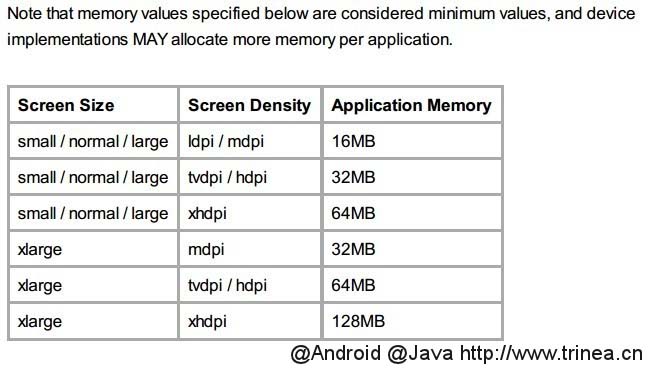
其他请参考 The Android Compatibility Definition Document (CDD), Section 3.7.
3、解决方法
下面介绍三种解决方法,可使用其一,推荐第一种
(1). 使用BitmapFactory.Options对图片进行缩略读取解决
oom原因是图片过大,比如尺寸2048×1536为的图片大小差不多12M,这样加载几张就会oom,但实际显示不会超过一屏,我们可以缩小长宽各缩小4倍到512×384,如此才750k而已。代码如下:
Java
| 1 2 3 4 5 6 7 8 9 10 11 12 13 14 15 16 17 18 19 20 21 22 23 24 25 26 27 28 29 30 31 32 33 34 35 |
/** * set image src * * @param imageView * @param imagePath */ private void setImageSrc(ImageView imageView, String imagePath) { BitmapFactory.Options option = new BitmapFactory.Options(); option.inSampleSize = getImageScale(imagePath); Bitmap bm = BitmapFactory.decodeFile(imagePath, option); imageView.setImageBitmap(bm); } private static int IMAGE_MAX_WIDTH = 480; private static int IMAGE_MAX_HEIGHT = 960; /** * scale image to fixed height and weight * * @param imagePath * @return */ private static int getImageScale(String imagePath) { BitmapFactory.Options option = new BitmapFactory.Options(); // set inJustDecodeBounds to true, allowing the caller to query the bitmap info without having to allocate the // memory for its pixels. option.inJustDecodeBounds = true; BitmapFactory.decodeFile(imagePath, option); int scale = 1; while (option.outWidth / scale >= IMAGE_MAX_WIDTH || option.outHeight / scale >= IMAGE_MAX_HEIGHT) { scale *= 2; } return scale; } |
getImageScale函数得到图片长宽均不超过最大值需要缩放的倍数,其中option.inJustDecodeBounds = true;表示仅读取图片文件信息而不为图片分配内存。
setImageSrc函数用来根据scale缩放图片设置为imageView的资源,其中option.inSampleSize表示图片长宽同时缩放的倍数。
实际可以根据屏幕的大小来缩放图片,即根据屏幕大小设置IMAGE_MAX_WIDTH和IMAGE_MAX_HEIGHT。
这段代码可以放在ImageSDCardCache的onGetSuccess中防止oom,对于ImageCache直接通过setCompressListener设置压缩比例即可。
(2). 使用SoftReference解决
使用SoftReference的好处是内存不足时,dalvik回收器可以自动回收它,这种方法就不做详细介绍,具体可见SoftReference bitmap。
(3). 使用Bitmap.recycle();释放图片
告诉Dalvik可以gc时回收Bitmap,不过recycle被调用后,Bitmap不能再被操作,否则会报异常
