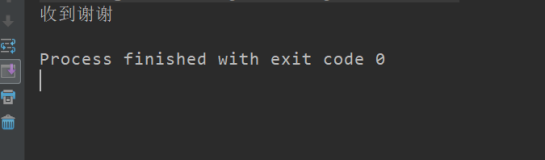Java Networking
Java Networking: Socket

In order to connect to a server over the internet (via TCP/IP) in Java, you need to create a java.net.Socket and connect it to the server. Alternatively you can use a Java NIO SocketChannel, in case you prefer to use Java NIO.
Creating a Socket
This code example connects to the server with IP address 78.46.84.171 on port 80. That server happens to be my web server (www.jenkov.com), and port 80 is the web servers port.
Socket socket = new Socket("78.46.84.171", 80);
You can also use a domain name instead of an IP address, like this:
Socket socket = new Socket("jenkov.com", 80);
Writing to a Socket
To write to a Java Socket you must obtain its OutputStream. Here is how that is done:
Socket socket = new Socket("jenkov.com", 80);
OutputStream out = socket.getOutputStream();
out.write("some data".getBytes());
out.flush();
out.close();
socket.close();
That's how simple it is!
Don't forget to call flush() when you really, really want the data sent across the internet to the server. The underlying TCP/IP implementation in your OS may buffer the data and send it in larger chunks to fit with with the size of TCP/IP packets.
Reading from a Socket
To read from a Java Socket you will need to obtains its InputStream. Here is how that is done:
Socket socket = new Socket("jenkov.com", 80);
InputStream in = socket.getInputStream();
int data = in.read();
//... read more data...
in.close();
socket.close();
Pretty simple, right?
Keep in mind that you cannot always just read from the Socket's InputStream until it returns -1, as you can when reading a file. The reason is that -1 is only returned when the server closes the connection. But a server may not always close the connection. Perhaps you want to send multiple requests over the same connection. In that case it would be pretty stupid to close the connection.
Instead you must know how many bytes to read from the Socket's InputStream. This can be done by either the server telling how many bytes it is sending, or by looking for a special end-of-data character.
Closing a Socket
When you are done using a Java Socket you must close it to close the connection to the server. This is done by calling the Socket.close() method, like this:
Socket socket = new Socket("jenkov.com", 80);
socket.close();