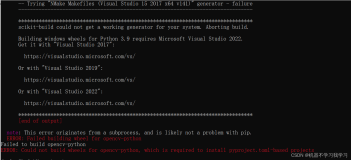代码如下:
// disparity_to_3d_reconstruction.cpp : 定义控制台应用程序的入口点。
//
#include "stdafx.h"
//Huang,Haiqiao coded on Dec.2009代码出处:
//http://www.opencv.org.cn/forum.php?mod=viewthread&tid=8722&extra=&page=1
#include "stdafx.h"
#include <iostream>
#include <stdlib.h>
//#include <cv.h>
//#include <cxcore.h>
//#include <highgui.h>
#include "opencv2/calib3d/calib3d.hpp"
#include "opencv2/imgproc/imgproc.hpp"
#include "opencv2/highgui/highgui.hpp"
#include "opencv2/contrib/contrib.hpp"
#pragma comment(lib,"opencv_highgui2410d.lib")
#pragma comment(lib,"opencv_core2410d.lib")
#pragma comment(lib,"opencv_imgproc2410d.lib")
#include <math.h>
#include <GL/glut.h>
#include <iostream>
using namespace cv;
using namespace std;
#define MAX_SIZE 1024
float imgdata[MAX_SIZE][MAX_SIZE];
int w=0;
int h=0;
float scalar=50;//scalar of converting pixel color to float coordinates
void renderScene(void)
{
glClear (GL_COLOR_BUFFER_BIT);
glLoadIdentity(); // Reset the coordinate system before modifying
gluLookAt (0.0, 0.0, 10.0, 0.0, 0.0, 0.0, 0.0, 1.0, 0.0);
glRotatef(-30, 0.0, 1.0, 0.0); //rotate about the x axis
glRotatef(-180, 0.0, 0.0, 1.0); //rotate about the z axis
glRotatef(-180, 0.0, 1.0, 0.0); //rotate about the y axis
float imageCenterX = w*.5;
float imageCenterY = h*.5;
float x,y,z;
glPointSize(1.0);
glBegin(GL_POINTS);//GL_POINTS
for (int i=0;i<h;i++)
{
for (int j=0;j<w;j++)
{
// color interpolation
glColor3f(1-imgdata[i][j]/255, imgdata[i][j]/255, imgdata[i][j]/255);
x=((float)j-imageCenterX)/scalar;
y=((float)i-imageCenterY)/scalar;
z=imgdata[i][j]/scalar;
glVertex3f(x,y,z);
}
}
glEnd();
glFlush();
}
void reshape (int w, int h)
{
glViewport (0, 0, (GLsizei)w, (GLsizei)h);
glMatrixMode (GL_PROJECTION);
glLoadIdentity ();
gluPerspective (60, (GLfloat)w / (GLfloat)h, 1.0, 100.0);
glMatrixMode (GL_MODELVIEW);
}
void displayDisparity(IplImage* disparity)
{
double xyscale=100;
int j=0;
int i=0;
CvScalar s;
//accessing the image pixels
for (i=0;i<h;i++)
{
for (j=0;j<w;j++)
{
s = cvGet2D(disparity,i,j);
imgdata[i][j] = s.val[0];//for disparity is a grey image.
}
}
}
int main(int argc, char *argv)
{
cout << "OpenCV and OpenGL working together!"<<endl;
//char* filename = "tsuDisparity.bmp;";
string image_name;
cout<<"input image name:"<<endl;
cin>>image_name;
IplImage* imgGrey = cvLoadImage(image_name.c_str(),0); //read image as a grey one
if (imgGrey==NULL)
{
cout << "No valid image input."<<endl;
char c=getchar();
return 1;
}
w = imgGrey->width;
h = imgGrey->height;
displayDisparity(imgGrey);
cvNamedWindow("original", CV_WINDOW_AUTOSIZE );
cvShowImage("original", imgGrey );
//------------------OpenGL-------------------------
glutInit(&argc,(char**)argv);
glutInitDisplayMode(GLUT_DEPTH | GLUT_SINGLE | GLUT_RGBA);
glutInitWindowPosition(100,100);
glutInitWindowSize(500,500);
glutCreateWindow("3D disparity image");
glutDisplayFunc(renderScene);
glutReshapeFunc (reshape);
glutMainLoop();
cvWaitKey(0);
//release opencv stuff.
cvReleaseImage(&imgGrey);
cvDestroyWindow("Original");
return 0;
}
效果:
添加鼠标移动事件,代码如下:
// disparity_to_3d_reconstruction.cpp : 定义控制台应用程序的入口点。
//
#include "stdafx.h"
//Huang,Haiqiao coded on Dec.2009代码出处:
//http://www.opencv.org.cn/forum.php?mod=viewthread&tid=8722&extra=&page=1
#include "stdafx.h"
#include <iostream>
#include <stdlib.h>
//#include <cv.h>
//#include <cxcore.h>
//#include <highgui.h>
#include "opencv2/calib3d/calib3d.hpp"
#include "opencv2/imgproc/imgproc.hpp"
#include "opencv2/highgui/highgui.hpp"
#include "opencv2/contrib/contrib.hpp"
#pragma comment(lib,"opencv_highgui2410d.lib")
#pragma comment(lib,"opencv_core2410d.lib")
#pragma comment(lib,"opencv_imgproc2410d.lib")
#include <math.h>
#include <GL/glut.h>
#include <iostream>
using namespace cv;
using namespace std;
#define MAX_SIZE 1024
float imgdata[MAX_SIZE][MAX_SIZE];
int w=0;
int h=0;
float scalar=50;//scalar of converting pixel color to float coordinates
#define pi 3.1415926
bool mouseisdown=false;
bool loopr=false;
int mx,my;
int ry=10;
int rx=10;
void timer(int p)
{
ry-=5;
//marks the current window as needing to be redisplayed.
glutPostRedisplay();
if (loopr)
glutTimerFunc(200,timer,0);
}
void mouse(int button, int state, int x, int y)
{
if(button == GLUT_LEFT_BUTTON)
{
if(state == GLUT_DOWN)
{
mouseisdown=true;
loopr=false;
}
else
{
mouseisdown=false;
}
}
if (button== GLUT_RIGHT_BUTTON)
if(state == GLUT_DOWN)
{
loopr=true;
glutTimerFunc(200,timer,0);
}
}
void motion(int x, int y)
{
if(mouseisdown==true)
{
ry+=x-mx;
rx+=y-my;
mx=x;
my=y;
glutPostRedisplay();
}
}
void special(int key, int x, int y)
{
switch(key)
{
case GLUT_KEY_LEFT:
ry-=5;
glutPostRedisplay();
break;
case GLUT_KEY_RIGHT:
ry+=5;
glutPostRedisplay();
break;
case GLUT_KEY_UP:
rx+=5;
glutPostRedisplay();
break;
case GLUT_KEY_DOWN:
rx-=5;
glutPostRedisplay();
break;
}
}
void renderScene(void)
{
glClear (GL_COLOR_BUFFER_BIT);
glLoadIdentity(); // Reset the coordinate system before modifying
gluLookAt (0.0, 0.0, 10.0, 0.0, 0.0, 0.0, 0.0, 1.0, 0.0);
//gluLookAt (0.0, 0.0, 7.0, 0.0, 0.0, 1.0, 0.0, 1.0, 0.0);
//glRotatef(-30, 0.0, 1.0, 0.0); //rotate about the x axis
//glRotatef(-180, 0.0, 0.0, 1.0); //rotate about the z axis
//glRotatef(-180, 0.0, 1.0, 0.0); //rotate about the y axis
glRotatef(ry,0,1,0);
glRotatef(rx-180,1,0,0);
float imageCenterX = w*.5;
float imageCenterY = h*.5;
float x,y,z;
glPointSize(1.0);
glBegin(GL_POINTS);//GL_POINTS
for (int i=0;i<h;i++)
{
for (int j=0;j<w;j++)
{
// color interpolation
glColor3f(1-imgdata[i][j]/255, imgdata[i][j]/255, imgdata[i][j]/255);
x=((float)j-imageCenterX)/scalar;
y=((float)i-imageCenterY)/scalar;
z=imgdata[i][j]/scalar;
glVertex3f(x,y,z);
}
}
glEnd();
glFlush();
}
void reshape (int w, int h)
{
glViewport (0, 0, (GLsizei)w, (GLsizei)h);
glMatrixMode (GL_PROJECTION);
glLoadIdentity ();
gluPerspective (60, (GLfloat)w / (GLfloat)h, 1.0, 100.0);
glMatrixMode (GL_MODELVIEW);
}
void displayDisparity(IplImage* disparity)
{
double xyscale=100;
int j=0;
int i=0;
CvScalar s;
//accessing the image pixels
for (i=0;i<h;i++)
{
for (j=0;j<w;j++)
{
s = cvGet2D(disparity,i,j);
imgdata[i][j] = s.val[0];//for disparity is a grey image.
}
}
}
int main(int argc, char *argv)
{
cout << "OpenCV and OpenGL working together!"<<endl;
//char* filename = "tsuDisparity.bmp;";
string image_name;
cout<<"input image name:"<<endl;
cin>>image_name;
IplImage* imgGrey = cvLoadImage(image_name.c_str(),0); //read image as a grey one
if (imgGrey==NULL)
{
cout << "No valid image input."<<endl;
char c=getchar();
return 1;
}
w = imgGrey->width;
h = imgGrey->height;
displayDisparity(imgGrey);
cvNamedWindow("original", CV_WINDOW_AUTOSIZE );
cvShowImage("original", imgGrey );
//------------------OpenGL-------------------------
glutInit(&argc,(char**)argv);
glutInitDisplayMode(GLUT_DEPTH | GLUT_SINGLE | GLUT_RGBA);
glutInitWindowPosition(100,100);
glutInitWindowSize(500,500);
glutCreateWindow("3D disparity image");
glutDisplayFunc(renderScene);
glutReshapeFunc (reshape);
glutMouseFunc(mouse);
glutMotionFunc(motion);
glutSpecialFunc(special);
glutMainLoop();
cvWaitKey(0);
//release opencv stuff.
cvReleaseImage(&imgGrey);
cvDestroyWindow("Original");
return 0;
}
效果如下: