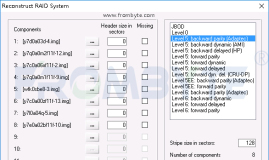在SQL Server中使用OPENROWSET访问ORACLE数据库时,你可能会遇到各种坑,下面一一梳理一下你会遇到的一些坑。
1:数据库没有开启"Ad Hoc Distributed Queries"选项,那么你就会遇到下面坑。
SELECT TOP 10 * FROM OPENROWSET('OraOLEDB.Oracle', 'ESCM_134';'test';'test', 'SELECT * FROM TEST.MY_SET')
Msg 15281, Level 16, State 1, Line 1
SQL Server blocked access to STATEMENT 'OpenRowset/OpenDatasource' of component 'Ad Hoc Distributed Queries' because this component is turned off as part of the security configuration for this server. A system administrator can enable the use of 'Ad Hoc Distributed Queries' by using sp_configure. For more information about enabling 'Ad Hoc Distributed Queries', search for 'Ad Hoc Distributed Queries' in SQL Server Books Online.
出现这个错误,只需要开启数据库"Ad Hoc Distributed Queries"选项即可。如下所示
sp_configure 'show advanced option',1;
GO
RECONFIGURE
sp_configure 'Ad Hoc Distributed Queries',1;
GO
RECONFIGURE
2:遇到“The OLE DB provider "OraOLEDB.Oracle" for linked server ....."这个坑
SELECT TOP 10 * FROM OPENROWSET('OraOLEDB.Oracle', 'ESCM_134';'test';'test', 'SELECT * FROM TEST.MY_SET')
Msg 7399, Level 16, State 1, Line 1
The OLE DB provider "OraOLEDB.Oracle" for linked server "(null)" reported an error. Access denied.
Msg 7350, Level 16, State 2, Line 1
Cannot get the column information from OLE DB provider "OraOLEDB.Oracle" for linked server "(null)".
解决这个也比较简单,使用SSMS连接到数据库后,在“Server Objects”->"Linked Servers"->"OraOLEDB.Oracle"下勾选“Allow inprocess"选项。注意,如果不重启,无法使之生效,依然会报上面错误。
3:遇到“OLE DB provider "OraOLEDB.Oracle" for linked server "(null)" returned message "ORA-12154: TNS: 无法解析指定的连接标识符...."这个坑
SELECT TOP 10 * FROM OPENROWSET('OraOLEDB.Oracle', 'ESCM_134';'test';'test', 'SELECT * FROM TEST.MY_SET')
OLE DB provider "OraOLEDB.Oracle" for linked server "(null)" returned message "ORA-12154: TNS: 无法解析指定的连接标识符".
Msg 7303, Level 16, State 1, Line 1
Cannot initialize the data source object of OLE DB provider "OraOLEDB.Oracle" for linked server "(null)".
遇到这个问题有几种情形:
1: 你没有在TNS配置文件里面配置相关ORACLE实例信息。
2: SQL Server数据库是64位的,你只安装了32bit数据库,配置了Oracle Client 32bit下的TNS,或者Oracle Client 32/64位都安装了,但是你只配置了32位下的TNS。其实只需要配置64下的TNS即可。因为64位的SQL Server肯定调用64位的驱动程序。
4:普通账号遇到“Ad hoc access to OLE DB provider 'OraOLEDB.Oracle' has been denied. You must access this provider through a linked server."错误, 具有sysadmin角色的账号执行下面SQL正常,但是非常普通的账号就一直报下面错误
SELECT TOP 10 * FROM OPENROWSET('OraOLEDB.Oracle', 'ESCM_134';'test';'test', 'SELECT * FROM TEST.MY_SET')
Msg 7415, Level 16, State 1, Line 1
Ad hoc access to OLE DB provider 'OraOLEDB.Oracle' has been denied. You must access this provider through a linked server.
解决方法,在服务器打开注册表,在HKEY_LOCAL_MACHINE\SOFTWARE\Microsoft\Microsoft SQL Server\MSSQL12.MSSQLSERVER\Providers\OraOLEDB.Oracle下(当然不同版本或命名实例的数据库,这个注册表路径有啥不同,根据实际情况找到OraOLEDB.Oracle),新建DisallowAdHocAccess选项即可解决问题。
DisallowAdHocAccess属性设置为 1,SQL Server 不允许特别通过 OPENROWSET 和 OPENDATASOURCE 函数根据指定的 OLE DB 提供程序访问。如果您尝试调用这些函数中的特殊查询,您会收到类似于以下内容的错误消息
- A change of the value of DisallowAdHocAscess from 1 to 0 would not require a restart of the SQL Service, whereas a change from 0 to 1 would have to have a SQL Service restart for the change that was made to become effective.
- With the DisallowAdHocAccess property set to 1, SQL Server does not allow ad hoc access through the OPENROWSET and the OPENDATASOURCE functions against the specified OLE DB provider. If you try to call these functions in ad hoc queries, you receive an error message that resembles the following:
Server: Msg 7415, Level 16, State 1, Line 1 Ad hoc access to OLE DB provider 'Microsoft.Jet.OLEDB.4.0' has been denied. You must access this provider through a linked server.
In other words, with the DisallowAdHocAccess property set to 1 for a specific OLE DB provider, you must use a predefined linked server setup for the specific OLE DB provider. You can no longer pass in an ad hoc connection string that references that provider to the OPENROWSET or the OPENDATASOURCE function.
参考资料:
https://support.microsoft.com/zh-cn/kb/327489