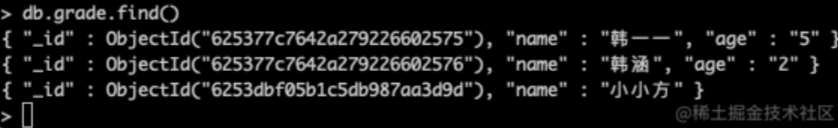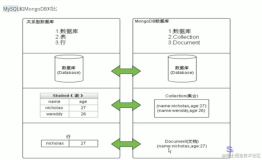以下环境为mac osx + jdk 1.8 + mongodb v3.2.3
一、安装
brew安装方式是mac下最简单的方式
brew update brew install mongodb
其它OS上的安装请参考:https://docs.mongodb.org/manual/installation/
二、启动
2.1 最基本的启动
mongod
不加任何参数时,db默认保存在/data/db目录(如果该目录不存在,启动会报错),监听的端口是27017,且不启动安全认证机制(即:谁都可以连接,只要连接上来的用户都是管理员)
2.2 指定dbpath
mongod --dbpath ~/data/db/mongo
指定dbpath后,数据文件将保存在指定的目录下(注意:该目录必须有读写权限)
2.3 指定端口
mongod --dbpath ~/data/db/mongo --port 12345
2.4 启用安全认证
mongod --dbpath ~/data/db/mongo --port 12345 --auth
这个下面还会仔细讲解,这里只要记得有--auth这个选项即可。
2.5 其它一些选项
mongod --help
如果想详细了解所有启动选项,可以加--help查看所有可选参数。
启动成功后,可以用 mongo 命令来连接
~ mongo MongoDB shell version: 3.2.4 connecting to: test >
然后就可以直接使用各种命令来操作db了
三、安全相关
不带--auth的启动方式是很可怕的,没有任何安全控制,一般只限于开发环境。生产环境肯定要开启安全认证,mongodb在安全认证的主要思路是:
先在某个库上创建用户(db.createUser) -> 将该用户授权(db.auth) -> mongod启动时指定--auth选项 -> mongo客户端连接时指定用户名、密码、认证db(或者连接时先不指定用户名、密码,连接上以后,再用db.auth切换到认证用户身份)
3.0 创建数据库
use mydb
跟mysql差不多,use 后加数据库名称即可,如果数据库不存在,会自动创建。假设以下的所有安全相关的操作,都是在mydb这个库下。
3.1 创建用户
切换到相对的db后,使用下面的命令创建用户
db.createUser( { "user" : "admin",
"pwd": "123456",
"roles" : [ "readWrite","dbAdmin","userAdmin"]})
这样就创建了一个名为admin的管理员,而且具备读写、db管理、用户管理权限。如果想知道mongo默认有哪些roles角色,可参考:https://docs.mongodb.org/manual/reference/built-in-roles/#built-in-roles
3.2 授权
db.auth({
user: "admin",
pwd: "123456"
})
3.3 用--auth 重启mongod
mongod --auth
3.4 客户端连接时,指定安全信息
mongo localhost:27017/mydb -u admin -p 123456 --authenticationDatabase mydb
大家参考上面的命令修改相关参数(比如:端口号之类的),连接上去后,可以尝试
db.orders.insert({'orderId':1,'productName':'iphone'})
看看能否写入数据。
注:作为对比,大家还可以创建一个其它只有read权限的用户(比如:guest/guest),同样的姿势连接上去,再insert试试,正常情况话,应该写入失败。
安全相关的更详细信息,请参考 :https://docs.mongodb.org/manual/core/authentication/
四、CRUD操作
一般教程上都是讲解如果在mongo终端下使用命令来做CRUD,但是更多情况下,我们是在代码里完成这些操作的,所以下面说下如何利用spring-data-mongo来操作mongo,以gradle项目为例,下面的代码参考了spring官方的示例代码
4.1 build.gradle文件
group 'com.cnblogs.yjmyzz'
version '1.0-SNAPSHOT'
apply plugin: 'java'
apply plugin: 'application'
apply plugin: 'spring-boot'
sourceCompatibility = 1.8
buildscript {
repositories {
maven {
url 'http://maven.oschina.net/content/groups/public/'
}
}
dependencies {
classpath("org.springframework.boot:spring-boot-gradle-plugin:1.3.3.RELEASE")
}
}
repositories {
maven {
url 'http://maven.oschina.net/content/groups/public/'
}
}
dependencies {
compile 'org.springframework.data:spring-data-mongodb:1.8.4.RELEASE'
compile("org.springframework.boot:spring-boot-starter-actuator")
testCompile group: 'junit', name: 'junit', version: '4.12'
}
mainClassName = 'com.cnblogs.yjmyzz.mongo.Application'
其实关键的只有一行:
compile 'org.springframework.data:spring-data-mongodb:1.8.4.RELEASE'
4.2 spring配置文件
1 <?xml version="1.0" encoding="UTF-8"?> 2 <beans xmlns="http://www.springframework.org/schema/beans" 3 xmlns:xsi="http://www.w3.org/2001/XMLSchema-instance" 4 xmlns:mongo="http://www.springframework.org/schema/data/mongo" 5 xsi:schemaLocation= 6 "http://www.springframework.org/schema/data/mongo 7 http://www.springframework.org/schema/data/mongo/spring-mongo-1.0.xsd 8 http://www.springframework.org/schema/beans 9 http://www.springframework.org/schema/beans/spring-beans-3.0.xsd"> 10 11 <mongo:db-factory id="mongoDbFactory" 12 host="localhost" 13 port="27017" 14 dbname="yjmyzz" 15 username="admin" 16 password="123456"/> 17 18 <bean id="mongoTemplate" class="org.springframework.data.mongodb.core.MongoTemplate"> 19 <constructor-arg name="mongoDbFactory" ref="mongoDbFactory"/> 20 </bean> 21 22 </beans>
4.3 定义Model
package com.cnblogs.yjmyzz.mongo.model;
import org.springframework.data.annotation.Id;
public class Customer {
@Id
private String id;
private String firstName;
private String lastName;
public Customer() {}
public Customer(String firstName, String lastName) {
this.firstName = firstName;
this.lastName = lastName;
}
@Override
public String toString() {
return "Customer{" +
"id='" + id + '\'' +
", firstName='" + firstName + '\'' +
", lastName='" + lastName + '\'' +
'}';
}
public String getId() {
return id;
}
public void setId(String id) {
this.id = id;
}
public String getFirstName() {
return firstName;
}
public void setFirstName(String firstName) {
this.firstName = firstName;
}
public String getLastName() {
return lastName;
}
public void setLastName(String lastName) {
this.lastName = lastName;
}
}
4.4 定义DAO接口
package com.cnblogs.yjmyzz.mongo.repository;
import com.cnblogs.yjmyzz.mongo.model.Customer;
import org.springframework.data.mongodb.repository.MongoRepository;
import java.util.List;
public interface CustomerRepository extends MongoRepository<Customer, String> {
public Customer findByFirstName(String firstName);
public List<Customer> findByLastName(String lastName);
}
这里有一些默认的约定要理解,比如上面的findByLastName这个方法,执行时会自动按Customer的lastName属性来find数据。更详细的方法名与类属性的默认约定,可参考:http://docs.spring.io/spring-data/data-mongo/docs/1.8.4.RELEASE/reference/html/
4.5 Application使用示例
package com.cnblogs.yjmyzz.mongo;
import com.cnblogs.yjmyzz.mongo.model.Customer;
import com.cnblogs.yjmyzz.mongo.repository.CustomerRepository;
import org.springframework.beans.factory.annotation.Autowired;
import org.springframework.beans.factory.annotation.Configurable;
import org.springframework.boot.CommandLineRunner;
import org.springframework.boot.SpringApplication;
import org.springframework.boot.autoconfigure.SpringBootApplication;
import org.springframework.context.annotation.ImportResource;
import org.springframework.data.domain.Page;
import org.springframework.data.domain.PageRequest;
import org.springframework.data.mongodb.core.MongoTemplate;
import org.springframework.data.mongodb.core.query.Criteria;
import org.springframework.data.mongodb.core.query.Query;
import java.util.List;
@Configurable()
@SpringBootApplication
@ImportResource("classpath:spring-context.xml")
public class Application implements CommandLineRunner {
@Autowired
private CustomerRepository repository;
@Autowired
MongoTemplate mongoTemplate;
public static void main(String[] args) {
SpringApplication.run(Application.class, args);
// ApplicationContext ctx = SpringApplication.run(Application.class, args);
//
// System.out.println("getBeanDefinitionNames ==> ");
// for (String beanName : ctx.getBeanDefinitionNames()) {
// System.out.println(beanName);
// }
// System.out.println("<==");
}
@Override
public void run(String... args) throws Exception {
repository.deleteAll();
// save a couple of customers
repository.save(new Customer("Alice", "Smith"));
repository.save(new Customer("Bob", "Smith"));
repository.save(new Customer("张", "三"));
repository.save(new Customer("李", "四"));
repository.save(new Customer("王", "五"));
repository.save(new Customer("赵", "六"));
repository.save(new Customer("周", "七"));
repository.save(new Customer("杨", "八"));
// fetch all customers
System.out.println("Customers found with findAll():");
System.out.println("-------------------------------");
for (Customer customer : repository.findAll()) {
System.out.println(customer);
}
System.out.println();
// fetch an individual customer
System.out.println("Customer found with findByFirstName('Alice'):");
System.out.println("--------------------------------");
System.out.println(repository.findByFirstName("Alice"));
System.out.println("Customers found with findByLastName('Smith'):");
System.out.println("--------------------------------");
for (Customer customer : repository.findByLastName("Smith")) {
System.out.println(customer);
}
System.out.println("分页测试==>");
Page<Customer> pageData = repository.findAll(new PageRequest(0, 4));
for (Customer c : pageData) {
System.out.println(c);
}
System.out.println("----------");
System.out.println(String.format("第%d页 , 总页数:%d , 总记录数:%d , %d条/页",
pageData.getNumber() + 1,
pageData.getTotalPages(),
pageData.getTotalElements(),
pageData.getSize()
));
//按条件动态查询
Customer c = mongoTemplate.findOne(new Query(Criteria.where("firstName").is("杨")), Customer.class);
System.out.println(c);
System.out.println("----------");
List<Customer> list = mongoTemplate.find(new Query(Criteria.where("firstName").in("李","赵")), Customer.class);
for (Customer item : list) {
System.out.println(item);
}
}
}
github上已经开源了该项目:https://github.com/yjmyzz/spring-mongo-sample 供有需要的同学参考