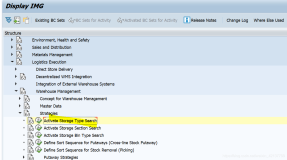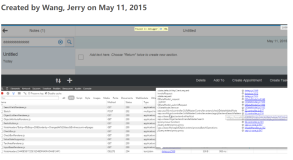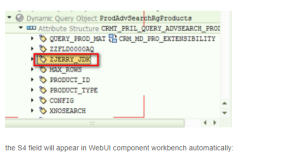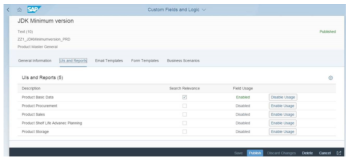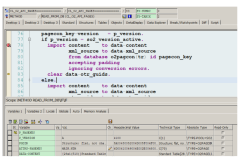In this Document
| Purpose |
| Scope |
| Details |
| DRM - Dynamic Resource Mastering |
APPLIES TO:
Oracle Database - Standard Edition - Version 10.1.0.2 to 11.2.0.2 [Release 10.1 to 11.2]Information in this document applies to any platform.
***Checked for relevance on 04-Aug-2010***
Oracle Real application Clusters
PURPOSE
To describe the concept of DRM (Dynamic Resource Mastering)
SCOPE
This note in intended for experienced Real application cluster DBA's
DETAILS
DRM - Dynamic Resource Mastering
When using Real application Clusters (RAC), Each instance has its own SGA and buffer cache. RAC will ensure that these block changes are co-ordinated to maximize performance and to ensure data intergrity. Each copy of the buffer also called as a cache resource has a master which is one of the nodes of the cluster.
In database releases before 10g (10.1.0.2) once a cache resource is mastered on an instance, a re-mastering or a change in the master would take place only during a reconfiguration that would happen automatically during both normal operations like instance startup or instance shutdown or abnormal events like Node eviction by Cluster Manager. So if Node B is the master of a cache resource, this resource will remain mastered on Node B until reconfiguration.
10g introduces a concept of resource remastering via DRM. With DRM a resource can be re-mastered on another node say from Node B to Node A if it is found that the cache resource is accessed more frequently from Node A. A reconfiguration is no longer the only reason for a resource to be re-mastered.
In 10gR1 DRM is driven by affinity of files and in 10gR2 it is based on objects.
Sample LMD trace file during a DRM operation
Begin DRM(202) - transfer pkey 4294951314 to 0 oscan 1.1
*** 2006-08-01 17:34:54.645
Begin DRM(202) - transfer pkey 4294951315 to 0 oscan 1.1
*** 2006-08-01 17:34:54.646
Begin DRM(202) - transfer pkey 4294951316 to 0 oscan 1.1
*** 2006-08-01 17:34:54.646
Begin DRM(202) - transfer pkey 4294951317 to 0 oscan 1.1
DRM attributes are intentionally undocumented since they may change depending on the version. These attributes should not be changed without discussing with Support.
It is important to note that
- Two instance will not start a DRM operation at the same time however lmd,lms,lmon processes from all instances collectively take part in the DRM operation.
- Normal activity on the database is not affected due to DRM. This means users continue insert/update/delete operations without any interruptions. Also DRM operations complete very quickly.
Disable DRM
Generally DRM should not be disabled unless Oracle Support/Development has suggested turning it off due to some known issues.
Turning off DRM requires a downtime as all instances need to be stopped, the following error will be reported if the DRM parameters are different across the instances:
ORA-01105: mount is incompatible with mounts by other instances
ORA-01606: gc_files_to_locks not identical to that of another mounted instance