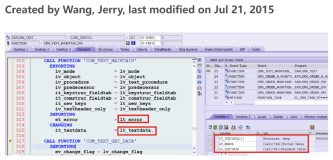About Setting the Time on All Nodes
Before starting the installation, ensure that the date and time settings on all the cluster
nodes are set as closely as possible to the same date and time. A cluster time
synchronization mechanism ensures that the in ternal clocks of all the cluster members
are synchronized. For Oracle RAC on Linux, you can use either the Network Time
Protocol (NTP) or the Oracle Cluster Time Synchronization Service.
NTP is a protocol designed to synchronize the clocks of servers connected by a
network. When using NTP, each server on the network runs client software to
periodically make timing requests to one or more servers, referred to as reference NTP
servers. The information returned by the timing request is used to adjust the server's
clock. All the nodes in your cluster should use the same reference NTP server.
If you do not configure NTP, then Oracle configures and uses the Cluster Time
Synchronization Service (CTSS). CTSS can also be used to synchronize the internal
clocks of all the members in the cluster. CTSS keeps the member nodes of the cluster
synchronized. CTSS designates the first node in the cluster as the master and then
synchronizes all other nodes in the cluster to have the same time as the master node.
CTSS does not use any external clock for synchronization.
Note: If you use NTP, then you must configure it using the -x flag.
Note: Using NTP or CTSS does not protect your system against
human error resulting from a change in the system time for a node.
About Setting the Time on All Nodes
2014-10-01
898
版权
版权声明:
本文内容由阿里云实名注册用户自发贡献,版权归原作者所有,阿里云开发者社区不拥有其著作权,亦不承担相应法律责任。具体规则请查看《
阿里云开发者社区用户服务协议》和
《阿里云开发者社区知识产权保护指引》。如果您发现本社区中有涉嫌抄袭的内容,填写
侵权投诉表单进行举报,一经查实,本社区将立刻删除涉嫌侵权内容。
简介:
About Setting the Time on All Nodes
Before starting the installation, ensure that the date and time settings on all the cl...
目录
相关文章
|
2月前
|
Java
数据库连接
数据库
The server time zone value ‘Öйú±ê׼ʱ¼ä‘ is unrecognized or represents more than one time zone
The server time zone value ‘Öйú±ê׼ʱ¼ä‘ is unrecognized or represents more than one time zone
14
0
0
|
9月前
|
Java
关系型数据库
MySQL
The server time zone value ‘?й???’ is unrecognized or represents more than one time zone. You must c
报错信息如下:The server time zone value ‘?й???’ is unrecognized or represents more than one time zone. You must configure either the server or JDBC driver (via the serverTimezone configuration property) to use a more specifc time zone value if you want to utilize time zone support.
53
0
0
|
10月前
|
关系型数据库
MySQL
Java
超详解The server time zone value ‘�й���ʱ��‘ is unrecognized or represents more than one time zone
超详解The server time zone value ‘�й���ʱ��‘ is unrecognized or represents more than one time zone
174
0
0
|
12月前
|
数据库连接
数据库
The server time zone value ‘‘ is unrecognized or represents more than one time zone.
The server time zone value ‘‘ is unrecognized or represents more than one time zone.
53
0
0
|
关系型数据库
MySQL
Java
The server time zone value '?й???????' is unrecognized or represents more than one time zone.
The server time zone value '?й???????' is unrecognized or represents more than one time zone.
64
0
0
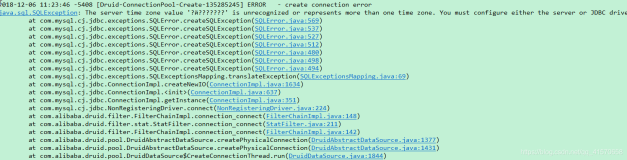
|
索引
Resource temporarily unavailable, will not index. Try --rotate option.
Resource temporarily unavailable, will not index. Try --rotate option.
129
1
1
|
Java
数据库连接
JDBC - The server time zone value ‘???‘ is unrecognized or represents more than one time zone
JDBC - The server time zone value ‘???‘ is unrecognized or represents more than one time zone
74
0
0
|
安全
对象存储
set_time_limit() has been disabled for security reasons
set_time_limit() has been disabled for security reasons
143
0
0

‘Client‘ is not allowed to run in parallel.Would you like to stop the running one?
‘Client‘ is not allowed to run in parallel.Would you like to stop the running one?
453
0
0
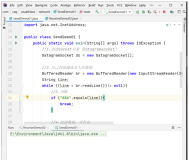
2015-03-18 - Deliberately pass a wrong note type for my task creation
2015-03-18 - Deliberately pass a wrong note type for my task creation
73
0
0