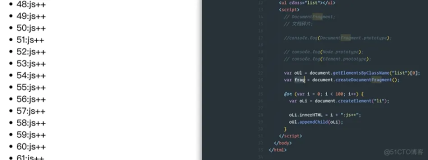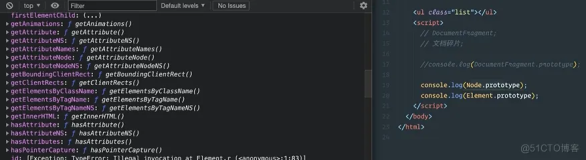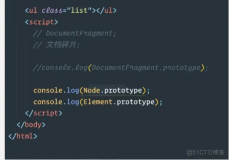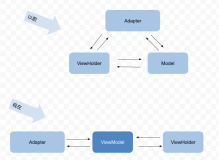一、 Fragment的特征:
1. Fragment总是Activity界面的组成部分。Fragment可调用getActivity()方法获取它所在的Activity,Activity可调用FragmentManager的findFragmentById()或findFragmentByTag()方法来获取Fragment。
2. 在Activity的运行过程中,可调用FragmentManager的add()、remove()、replace()方法动态的添加、删除或替换Fragment。
3. 一个Activity可以同时组合多个Fragment; 反过来,一个Fragment也可以被多个Activity复用。
4. Fragment可以响应自己的输入事件,并拥有自己的生命周期,但他们的生命周期直接被其所属的Activity的生命周期控制。
二、 创建Fragment
与创建Activity类似,开发者实现Fragment必须继承自Fragment基类,Android的Fragment的继承体系包括:
Fragment
|__ DialogFragment
|__ ListFragment
|__ PreferenceFragment
|__ WebViewFragment
开发Fragment通常需要复写其中的回调方法,一般情况下要实现如下三个方法;
onCreate()、 onCreateView()、 onPause()
其中,onCreateView用于该Fragment控制显示View组件,该方法返回View作为Fragment显示的View组件。
public View onCreateView(LayoutInflater inflater, ViewGroup container, Bundle savedInstanceState)
{
View view = inflater.inflate(R.layout.fragment_first, container, false);
Button bt_first = (Button) view.findViewById(R.id.bt_first);
bt_first.setText(MainActivity.temp);
bt_first.setOnClickListener(new OnClickListener()
{
public void onClick(View v)
{
Intent intent = new Intent(getActivity(), Activity_Second.class);
startActivity(intent);
}
});
return view;
}上述方法中,我们通过LayoutInflater加载了布局文件,并返回了该View; 通过程序我们也可以发现,
Fragment可以响应自己的输入事件(此处为Click事件)。
示例:
1)接下来,我们开发一个简单的Fragment相关的实例,实现的效果如图:
2)我们首先定义MainActivity:
public class MainActivity extends FragmentActivity
{
public static String temp = "Hello World";
public static String getTemp()
{
return temp;
}
public static void setTemp(String temp)
{
MainActivity.temp = temp;
}
public void onCreate(Bundle savedInstanceState)
{
super.onCreate(savedInstanceState);
setContentView(R.layout.activity_main);
FragmentTransaction ft = getSupportFragmentManager().beginTransaction();
FirstFragment first = new FirstFragment();
// 如果用add()的话会出现不完全覆盖效果
ft.replace(R.id.container, first);
ft.commit();
}
// 切换到第二个fragment
public void onClick_btn(View v)
{
FragmentTransaction ft = getSupportFragmentManager().beginTransaction();
SecondFragment second = new SecondFragment();
ft.replace(R.id.container, second);
ft.commit();
}
}
3)定义FirstFragment,它将在MainActivity的onCreate()方法里被加载:
public class FirstFragment extends Fragment
{
public View onCreateView(LayoutInflater inflater, ViewGroup container, Bundle savedInstanceState)
{
// 加载布局文件
View view = inflater.inflate(R.layout.fragment_first, container, false);
// 可以得到Fragment布局文件中的widget
Button bt_first = (Button) view.findViewById(R.id.bt_first);
// 设置按钮的文字信息
bt_first.setText(MainActivity.temp);
// 设置按钮的监听事件
bt_first.setOnClickListener(new OnClickListener()
{
public void onClick(View v)
{
// 在Fragment中,可以通过getActivity()方法得到管理它的Activity
Intent intent = new Intent(getActivity(), Activity_Second.class);
startActivity(intent);
}
});
return view;
}
}
4)定义第二个Fragment,该Fragment将在主界面“Click Me”按钮的事件激发后,替换第一个Fragment。
public class SecondFragment extends Fragment
{
public View onCreateView(LayoutInflater inflater, ViewGroup container, Bundle savedInstanceState)
{
// 加载布局文件
View view = inflater.inflate(R.layout.fragment_second, container, false);
// 得到按钮
Button bt_second = (Button) view.findViewById(R.id.bt_second);
bt_second.setOnClickListener(new OnClickListener()
{
public void onClick(View v)
{
// 得到FragmentTransaction
FragmentTransaction ft = getFragmentManager().beginTransaction();
// 设置Fragment切换的动画
ft.setCustomAnimations(R.animator.move_in, R.animator.move_out);
// 定义第一个Fragment
FirstFragment first = new FirstFragment();
// 替换Fragment
ft.replace(R.id.container, first);
// 提交事务
ft.commit();
}
});
return view;
}
}
代码下载(免费): http://download.csdn.net/detail/zuiwuyuan/7957515