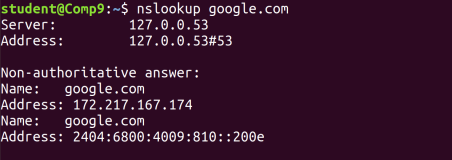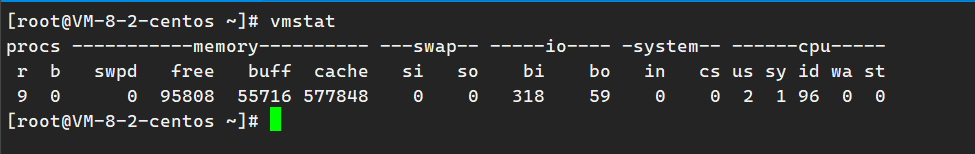dmesg 命令主要用来显示内核信息。使用 dmesg 可以有效诊断机器硬件故障或者添加硬件出现的问题。
另外,使用 dmesg 可以确定您的服务器安装了那些硬件。每次系统重启,系统都会检查所有硬件并将信息记录下来。执行/bin/dmesg 命令可以查看该记录。
dmesg 输入实例:
Linux version 2.6.9-42.ELsmp (bhcompile@hs20-bc1-1.build.redhat.com) (gcc version 3.4.6 20060404 (Red Hat 3.4.6-2)) #1 SMP Wed Jul 12 23:27:17 EDT 2006 BIOS-provided physical RAM map: BIOS-e820: 0000000000000000 - 00000000000a0000 (usable) BIOS-e820: 0000000000100000 - 000000001ffc0000 (usable) BIOS-e820: 000000001ffc0000 - 000000001ffcfc00 (ACPI data) BIOS-e820: 000000001ffcfc00 - 000000001ffff000 (reserved) BIOS-e820: 00000000f0000000 - 00000000f4000000 (reserved) BIOS-e820: 00000000fec00000 - 00000000fed00400 (reserved) BIOS-e820: 00000000fed13000 - 00000000feda0000 (reserved) BIOS-e820: 00000000fee00000 - 00000000fee10000 (reserved) BIOS-e820: 00000000ffb00000 - 0000000100000000 (reserved) 0MB HIGHMEM available. 511MB LOWMEM available. found SMP MP-table at 000fe710 NX (Execute Disable) protection: active On node 0 totalpages: 131008 DMA zone: 4096 pages, LIFO batch:1 Normal zone: 126912 pages, LIFO batch:16 HighMem zone: 0 pages, LIFO batch:1 DMI 2.4 present. Using APIC driver default ACPI: RSDP (v002 DELL ) @ 0x000fa030 ACPI: XSDT (v001 DELL PE_SC3 0x00000001 MSFT 0x0100000a) @ 0x000fa0a0 ACPI: FADT (v003 DELL PE_SC3 0x00000001 MSFT 0x0100000a) @ 0x000fa188 ACPI: MADT (v001 DELL PE_SC3 0x00000001 MSFT 0x0100000a) @ 0x000fa27c ACPI: SPCR (v001 DELL PE_SC3 0x00000001 MSFT 0x0100000a) @ 0x000fa300 ACPI: HPET (v001 DELL PE_SC3 0x00000001 MSFT 0x0100000a) @ 0x000fa350 ACPI: MCFG (v001 DELL PE_SC3 0x00000001 MSFT 0x0100000a) @ 0x000fa388 ACPI: DSDT (v001 DELL PE_SC3 0x00000001 MSFT 0x0100000e) @ 0x00000000 ACPI: PM-Timer IO Port: 0x808 ACPI: Local APIC address 0xfee00000 ACPI: LAPIC (acpi_id[0x01] lapic_id[0x00] enabled) Processor #0 15:6 APIC version 20 ACPI: LAPIC (acpi_id[0x02] lapic_id[0x01] enabled) Processor #1 15:6 APIC version 20 ACPI: LAPIC (acpi_id[0x03] lapic_id[0x02] disabled) ACPI: LAPIC (acpi_id[0x04] lapic_id[0x03] disabled) ACPI: LAPIC_NMI (acpi_id[0x01] high edge lint[0x1]) ACPI: LAPIC_NMI (acpi_id[0x02] high edge lint[0x1]) Enabling APIC mode: Flat. Using 0 I/O APICs ACPI: IOAPIC (id[0x02] address[0xfec00000] gsi_base[0]) IOAPIC[0]: apic_id 2, version 32, address 0xfec00000, GSI 0-23 ACPI: IOAPIC (id[0x03] address[0xfec10000] gsi_base[32]) IOAPIC[1]: apic_id 3, version 32, address 0xfec10000, GSI 32-55 ACPI: INT_SRC_OVR (bus 0 bus_irq 0 global_irq 2 dfl dfl) ACPI: INT_SRC_OVR (bus 0 bus_irq 9 global_irq 9 high level) ACPI: IRQ0 used by override. ACPI: IRQ2 used by override. ACPI: IRQ9 used by override. ACPI: HPET id: 0xffffffff base: 0xfed00000 Using ACPI (MADT) for SMP configuration information Allocating PCI resources starting at 20000000 (gap: 1ffff000:d0001000) Built 1 zonelists Kernel command line: ro root=/dev/sda5 mapped APIC to ffffd000 (fee00000) Initializing CPU#0 CPU 0 irqstacks, hard=c03ee000 soft=c03ce000 PID hash table entries: 2048 (order: 11, 32768 bytes) Console: colour VGA+ 80x25 Dentry cache hash table entries: 131072 (order: 7, 524288 bytes) Inode-cache hash table entries: 65536 (order: 6, 262144 bytes) Memory: 513372k/524032k available (1876k kernel code, 10032k reserved, 759k data, 184k init, 0k highmem) Using HPET for base-timer Using HPET for gettimeofday Detected 3000.653 MHz processor. Using hpet for high-res timesource Calibrating delay using timer specific routine.. 6004.60 BogoMIPS (lpj=3002301) Security Scaffold v1.0.0 initialized SELinux: Initializing. SELinux: Starting in permissive mode There is already a security framework initialized, register_security failed. selinux_register_security: Registering secondary module capability Capability LSM initialized as secondary Mount-cache hash table entries: 512 (order: 0, 4096 bytes) CPU: After generic identify, caps: bfebfbff 20100000 00000000 00000000 CPU: After vendor identify, caps: bfebfbff 20100000 00000000 00000000 monitor/mwait feature present. using mwait in idle threads. CPU: Trace cache: 12K uops, L1 D cache: 16K CPU: L2 cache: 2048K CPU0: Physical Processor ID: 0 CPU0: Processor Core ID: 0 CPU0: Initial APIC ID: 0 CPU: After all inits, caps: bfebfbff 20100000 00000000 00000080 Intel machine check architecture supported. Intel machine check reporting enabled on CPU#0. CPU0: Intel P4/Xeon Extended MCE MSRs (24) available CPU0: Thermal monitoring enabled Enabling fast FPU save and restore... done. Enabling unmasked SIMD FPU exception support... done. Checking 'hlt' instruction... OK. CPU0: Intel(R) Pentium(R) D CPU 3.00GHz stepping 05 per-CPU timeslice cutoff: 1761.60 usecs. task migration cache decay timeout: 2 msecs. Booting processor 1/1 eip 3000 CPU 1 irqstacks, hard=c03ef000 soft=c03cf000 Initializing CPU#1 Calibrating delay using timer specific routine.. 6000.40 BogoMIPS (lpj=3000204) CPU: After generic identify, caps: bfebfbff 20100000 00000000 00000000 CPU: After vendor identify, caps: bfebfbff 20100000 00000000 00000000 monitor/mwait feature present. CPU: Trace cache: 12K uops, L1 D cache: 16K CPU: L2 cache: 2048K CPU1: Physical Processor ID: 0 CPU1: Processor Core ID: 1 CPU1: Initial APIC ID: 1 CPU: After all inits, caps: bfebfbff 20100000 00000000 00000080 Intel machine check architecture supported. Intel machine check reporting enabled on CPU#1. CPU1: Intel P4/Xeon Extended MCE MSRs (24) available CPU1: Thermal monitoring enabled CPU1: Intel(R) Pentium(R) D CPU 3.00GHz stepping 05 Total of 2 processors activated (12005.01 BogoMIPS). ENABLING IO-APIC IRQs ..TIMER: vector=0x31 pin1=2 pin2=-1 checking TSC synchronization across 2 CPUs: passed. Brought up 2 CPUs zapping low mappings. checking if image is initramfs... it is Freeing initrd memory: 479k freed NET: Registered protocol family 16 PCI: PCI BIOS revision 2.10 entry at 0xfbfee, last bus=6 PCI: Using MMCONFIG mtrr: v2.0 (20020519) ACPI: Subsystem revision 20040816 ACPI: Interpreter enabled ACPI: Using IOAPIC for interrupt routing ACPI: PCI Root Bridge [PCI0] (00:00) PCI: Probing PCI hardware (bus 00) PCI: Ignoring BAR0-3 of IDE controller 0000:00:1f.1 PCI: Transparent bridge - 0000:00:1e.0 ACPI: PCI Interrupt Routing Table [\_SB_.PCI0._PRT] ACPI: PCI Interrupt Routing Table [\_SB_.PCI0.PES1._PRT] ACPI: PCI Interrupt Routing Table [\_SB_.PCI0.PEP0._PRT] ACPI: PCI Interrupt Routing Table [\_SB_.PCI0.PEP0.PXHA._PRT] ACPI: PCI Interrupt Routing Table [\_SB_.PCI0.PEP1._PRT] ACPI: PCI Interrupt Routing Table [\_SB_.PCI0.PEP2._PRT] ACPI: PCI Interrupt Routing Table [\_SB_.PCI0.PCIS._PRT] ACPI: PCI Interrupt Link [LNKA] (IRQs 3 4 *5 6 7 9 10 11 12) ACPI: PCI Interrupt Link [LNKB] (IRQs *3 4 5 6 7 9 10 11 12) ACPI: PCI Interrupt Link [LNKC] (IRQs 3 4 5 6 7 9 10 11 12) *0, disabled. ACPI: PCI Interrupt Link [LNKD] (IRQs 3 4 5 6 7 9 10 *11 12) ACPI: PCI Interrupt Link [LNKE] (IRQs 3 4 5 6 7 9 10 *11 12) ACPI: PCI Interrupt Link [LNKF] (IRQs 3 4 5 6 7 9 *10 11 12) ACPI: PCI Interrupt Link [LNKG] (IRQs 3 4 5 *6 7 9 10 11 12) ACPI: PCI Interrupt Link [LNKH] (IRQs 3 4 5 6 7 9 10 11 12) *0, disabled. Linux Plug and Play Support v0.97 (c) Adam Belay usbcore: registered new driver usbfs usbcore: registered new driver hub PCI: Using ACPI for IRQ routing ACPI: PCI interrupt 0000:00:01.0[A] -> GSI 16 (level, low) -> IRQ 169 ACPI: PCI interrupt 0000:00:1c.0[A] -> GSI 21 (level, low) -> IRQ 177 ACPI: PCI interrupt 0000:00:1c.4[B] -> GSI 22 (level, low) -> IRQ 185 ACPI: PCI interrupt 0000:00:1c.5[C] -> GSI 23 (level, low) -> IRQ 193 ACPI: PCI interrupt 0000:00:1d.0[A] -> GSI 20 (level, low) -> IRQ 201 ACPI: PCI interrupt 0000:00:1d.1[B] -> GSI 21 (level, low) -> IRQ 177 ACPI: PCI interrupt 0000:00:1d.2[C] -> GSI 22 (level, low) -> IRQ 185 ACPI: PCI interrupt 0000:00:1d.7[A] -> GSI 20 (level, low) -> IRQ 201 ACPI: PCI interrupt 0000:00:1f.1[A]: no GSI - using IRQ 0 ACPI: PCI interrupt 0000:00:1f.2[C] -> GSI 20 (level, low) -> IRQ 201 ACPI: PCI interrupt 0000:00:1f.3[B]: no GSI - using IRQ 0 ACPI: PCI interrupt 0000:01:00.0[A] -> GSI 16 (level, low) -> IRQ 169 ACPI: PCI interrupt 0000:01:00.1[B] -> GSI 17 (level, low) -> IRQ 209 ACPI: PCI interrupt 0000:04:00.0[A] -> GSI 16 (level, low) -> IRQ 169 ACPI: PCI interrupt 0000:05:00.0[A] -> GSI 17 (level, low) -> IRQ 209 ACPI: PCI interrupt 0000:06:05.0[A] -> GSI 19 (level, low) -> IRQ 217 apm: BIOS not found. audit: initializing netlink socket (disabled) audit(1343226664.647:1): initialized Total HugeTLB memory allocated, 0 VFS: Disk quotas dquot_6.5.1 Dquot-cache hash table entries: 1024 (order 0, 4096 bytes) SELinux: Registering netfilter hooks Initializing Cryptographic API ksign: Installing public key data Loading keyring - Added public key 8301CD821788A86B - User ID: Red Hat, Inc. (Kernel Module GPG key) pci_hotplug: PCI Hot Plug PCI Core version: 0.5 ACPI: Processor [CPU0] (supports C1) ACPI: Processor [CPU1] (supports C1) Real Time Clock Driver v1.12 Linux agpgart interface v0.100 (c) Dave Jones serio: i8042 AUX port at 0x60,0x64 irq 12 serio: i8042 KBD port at 0x60,0x64 irq 1 Serial: 8250/16550 driver $Revision: 1.90 $ 8 ports, IRQ sharing enabled ttyS0 at I/O 0x3f8 (irq = 4) is a 16550A RAMDISK driver initialized: 16 RAM disks of 16384K size 1024 blocksize divert: not allocating divert_blk for non-ethernet device lo Uniform Multi-Platform E-IDE driver Revision: 7.00alpha2 ide: Assuming 33MHz system bus speed for PIO modes; override with idebus=xx ICH7: IDE controller at PCI slot 0000:00:1f.1 ACPI: PCI interrupt 0000:00:1f.1[A]: no GSI - using IRQ 0 ICH7: chipset revision 1 ICH7: not 100% native mode: will probe irqs later ide0: BM-DMA at 0xfc00-0xfc07, BIOS settings: hda:DMA, hdb:pio Probing IDE interface ide0... hda: HL-DT-ST GCR-8240N, ATAPI CD/DVD-ROM drive Using cfq io scheduler ide0 at 0x1f0-0x1f7,0x3f6 on irq 14 Probing IDE interface ide1... Probing IDE interface ide2... Probing IDE interface ide3... Probing IDE interface ide4... Probing IDE interface ide5... hda: ATAPI 24X CD-ROM drive, 128kB Cache, UDMA(33) Uniform CD-ROM driver Revision: 3.20 ide-floppy driver 0.99.newide usbcore: registered new driver hiddev usbcore: registered new driver usbhid drivers/usb/input/hid-core.c: v2.0:USB HID core driver mice: PS/2 mouse device common for all mice md: md driver 0.90.0 MAX_MD_DEVS=256, MD_SB_DISKS=27 NET: Registered protocol family 2 IP route cache hash table entries: 8192 (order: 3, 32768 bytes) TCP established hash table entries: 32768 (order: 7, 524288 bytes) TCP bind hash table entries: 32768 (order: 6, 393216 bytes) TCP: Hash tables configured (established 32768 bind 32768) Initializing IPsec netlink socket NET: Registered protocol family 1 NET: Registered protocol family 17 ACPI: (supports S0 S4 S5) ACPI wakeup devices: PCI0 PES1 PEP0 PXHA PEP1 PEP2 PCIS Freeing unused kernel memory: 184k freed SCSI subsystem initialized libata version 1.20 loaded. ata_piix 0000:00:1f.2: version 1.05 ata_piix 0000:00:1f.2: MAP [ P0 P2 P1 P3 ] ACPI: PCI interrupt 0000:00:1f.2[C] -> GSI 20 (level, low) -> IRQ 201 PCI: Setting latency timer of device 0000:00:1f.2 to 64 ata1: SATA max UDMA/133 cmd 0xAC98 ctl 0xAC92 bmdma 0xAC60 irq 201 ata2: SATA max UDMA/133 cmd 0xAC80 ctl 0xAC7A bmdma 0xAC68 irq 201 ata1: dev 0 cfg 49:2f00 82:746b 83:7f61 84:4163 85:7469 86:3c41 87:4163 88:207f ata1: dev 0 ATA-7, max UDMA/133, 156250000 sectors: LBA48 ata1: dev 0 configured for UDMA/133 scsi0 : ata_piix ata2: dev 0 cfg 49:2f00 82:746b 83:7f61 84:4163 85:7469 86:3c41 87:4163 88:207f ata2: dev 0 ATA-7, max UDMA/133, 156250000 sectors: LBA48 ata2: dev 0 configured for UDMA/133 scsi1 : ata_piix Vendor: ATA Model: WDC WD800AAJS-18 Rev: 01.0 Type: Direct-Access ANSI SCSI revision: 05 SCSI device sda: 156250000 512-byte hdwr sectors (80000 MB) SCSI device sda: drive cache: write back SCSI device sda: 156250000 512-byte hdwr sectors (80000 MB) SCSI device sda: drive cache: write back sda: sda1 sda2 sda3 sda4 < sda5 > Attached scsi disk sda at scsi0, channel 0, id 0, lun 0 Vendor: ATA Model: WDC WD800AAJS-18 Rev: 01.0 Type: Direct-Access ANSI SCSI revision: 05 SCSI device sdb: 156250000 512-byte hdwr sectors (80000 MB) SCSI device sdb: drive cache: write back SCSI device sdb: 156250000 512-byte hdwr sectors (80000 MB) SCSI device sdb: drive cache: write back sdb: sdb1 Attached scsi disk sdb at scsi1, channel 0, id 0, lun 0 kjournald starting. Commit interval 5 seconds EXT3-fs: mounted filesystem with ordered data mode. SELinux: Disabled at runtime. SELinux: Unregistering netfilter hooks inserting floppy driver for 2.6.9-42.ELsmp Floppy drive(s): fd0 is 1.44M floppy0: no floppy controllers found tg3.c:v3.52-rh (Mar 06, 2006) ACPI: PCI interrupt 0000:04:00.0[A] -> GSI 16 (level, low) -> IRQ 169 PCI: Setting latency timer of device 0000:04:00.0 to 64 divert: allocating divert_blk for eth0 eth0: Tigon3 [partno(BCM95721) rev 4101 PHY(5750)] (PCI Express) 10/100/1000BaseT Ethernet 00:18:8b:f9:3d:20 eth0: RXcsums[1] LinkChgREG[1] MIirq[1] ASF[1] Split[0] WireSpeed[1] TSOcap[1] eth0: dma_rwctrl[76180000] ACPI: PCI interrupt 0000:05:00.0[A] -> GSI 17 (level, low) -> IRQ 209 PCI: Setting latency timer of device 0000:05:00.0 to 64 divert: allocating divert_blk for eth1 eth1: Tigon3 [partno(BCM95721) rev 4101 PHY(5750)] (PCI Express) 10/100/1000BaseT Ethernet 00:18:8b:f9:3d:21 eth1: RXcsums[1] LinkChgREG[1] MIirq[1] ASF[1] Split[0] WireSpeed[1] TSOcap[1] eth1: dma_rwctrl[76180000] Intel(R) PRO/1000 Network Driver - version 7.0.33-k2-NAPI Copyright (c) 1999-2005 Intel Corporation. ACPI: PCI interrupt 0000:01:00.0[A] -> GSI 16 (level, low) -> IRQ 169 PCI: Setting latency timer of device 0000:01:00.0 to 64 e1000: 0000:01:00.0: e1000_probe: (PCI Express:2.5Gb/s:Width x4) 00:15:17:3a:fa:18 divert: allocating divert_blk for eth2 e1000: eth2: e1000_probe: Intel(R) PRO/1000 Network Connection ACPI: PCI interrupt 0000:01:00.1[B] -> GSI 17 (level, low) -> IRQ 209 PCI: Setting latency timer of device 0000:01:00.1 to 64 e1000: 0000:01:00.1: e1000_probe: (PCI Express:2.5Gb/s:Width x4) 00:15:17:3a:fa:19 divert: allocating divert_blk for eth3 e1000: eth3: e1000_probe: Intel(R) PRO/1000 Network Connection hw_random: RNG not detected ACPI: PCI interrupt 0000:00:1d.7[A] -> GSI 20 (level, low) -> IRQ 201 ehci_hcd 0000:00:1d.7: EHCI Host Controller PCI: Setting latency timer of device 0000:00:1d.7 to 64 ehci_hcd 0000:00:1d.7: irq 201, pci mem e0818400 ehci_hcd 0000:00:1d.7: new USB bus registered, assigned bus number 1 PCI: cache line size of 128 is not supported by device 0000:00:1d.7 ehci_hcd 0000:00:1d.7: USB 2.0 enabled, EHCI 1.00, driver 2004-May-10 hub 1-0:1.0: USB hub found hub 1-0:1.0: 6 ports detected USB Universal Host Controller Interface driver v2.2 ACPI: PCI interrupt 0000:00:1d.0[A] -> GSI 20 (level, low) -> IRQ 201 uhci_hcd 0000:00:1d.0: UHCI Host Controller PCI: Setting latency timer of device 0000:00:1d.0 to 64 uhci_hcd 0000:00:1d.0: irq 201, io base 0000ace0 uhci_hcd 0000:00:1d.0: new USB bus registered, assigned bus number 2 hub 2-0:1.0: USB hub found hub 2-0:1.0: 2 ports detected ACPI: PCI interrupt 0000:00:1d.1[B] -> GSI 21 (level, low) -> IRQ 177 uhci_hcd 0000:00:1d.1: UHCI Host Controller PCI: Setting latency timer of device 0000:00:1d.1 to 64 uhci_hcd 0000:00:1d.1: irq 177, io base 0000acc0 uhci_hcd 0000:00:1d.1: new USB bus registered, assigned bus number 3 hub 3-0:1.0: USB hub found hub 3-0:1.0: 2 ports detected ACPI: PCI interrupt 0000:00:1d.2[C] -> GSI 22 (level, low) -> IRQ 185 uhci_hcd 0000:00:1d.2: UHCI Host Controller PCI: Setting latency timer of device 0000:00:1d.2 to 64 uhci_hcd 0000:00:1d.2: irq 185, io base 0000aca0 uhci_hcd 0000:00:1d.2: new USB bus registered, assigned bus number 4 hub 4-0:1.0: USB hub found hub 4-0:1.0: 2 ports detected md: Autodetecting RAID arrays. md: autorun ... md: ... autorun DONE. usb 1-3: new high speed USB device using address 2 hub 1-3:1.0: USB hub found hub 1-3:1.0: 4 ports detected ACPI: Power Button (FF) [PWRF] EXT3 FS on sda5, internal journal device-mapper: 4.5.0-ioctl (2005-10-04) initialised: dm-devel@redhat.com cdrom: open failed. kjournald starting. Commit interval 5 seconds EXT3 FS on sda1, internal journal EXT3-fs: mounted filesystem with ordered data mode. kjournald starting. Commit interval 5 seconds EXT3 FS on sdb1, internal journal EXT3-fs: mounted filesystem with ordered data mode. kjournald starting. Commit interval 5 seconds EXT3 FS on sda2, internal journal EXT3-fs: mounted filesystem with ordered data mode. Adding 2008116k swap on /dev/sda3. Priority:-1 extents:1 ip_tables: (C) 2000-2002 Netfilter core team ip_tables: (C) 2000-2002 Netfilter core team tg3: eth0: Link is up at 100 Mbps, half duplex. tg3: eth0: Flow control is off for TX and off for RX. ip_tables: (C) 2000-2002 Netfilter core team hsfosspec: Unknown parameter `' hsfengine: module license 'see LICENSE file distributed with driver' taints kernel. hsfserial: Unknown parameter `' usbcore: registered new driver hsfusbcd2