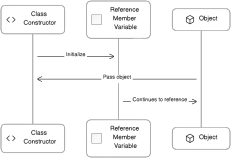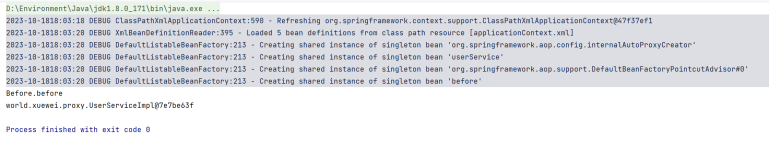这是2010年软件大赛的样题,用到的知识点比较多,也比较实用。
题目:
数据库中有“表”的概念。“表”由若干“行”组成,每“行”由许多“列”组成。一般的数据库都提供了对SQL的支持。
我们可以模拟一个最简单版的SQL,只能实现简单的排序,简单的选择条件,列的显示顺序等功能。
具体如下:
(1)输入help,会输出帮助信息
(2)输入load data.txt,会输出文件中的内容
(3)输入sort weight,会根据重量排序,然后输出,也可以根据其他几个属性排序,每次指定一个
(4)输入select *,显示所有的数据
(5)输入select name,显示某一列,如果要显示多列,多列之间使用空格隔开
(6)输入select * where price>50,条件只能使用大于或者小于,单个条件不用空格,多个条件之间使用空格隔开
(7)输入exit,程序退出
自己看看能不能做出来,如果做不出来,看看后面的参考答案。
数据文件(data.txt)内容如下:
名称 长度 重量 威力 价格
A 25.1 12.3 24.6 105.3
B 180.5 11.6 41.2 36.5
C 103.6 33.1 28.4 78
D 21.5 18.6 17.6 38.5
E 33.6 28.5 11.9 27.0
F 31.6 19.8 23.5 36.3
G 88.3 17.9 16.4 22.9
下面是参考答案:
- import java.io.*;
- import java.util.*;
- // 代表每行数据
- class MyRow
- {
- private String name; // 名字
- private double length; // 长度
- private double weight; // 重量
- private double power; // 威力
- private double price; // 价格
- public MyRow(String x)
- {
- String[] ss = x.split("/t");
- name = ss[0].trim();
- length = Double.parseDouble(ss[1]);
- weight = Double.parseDouble(ss[2]);
- power = Double.parseDouble(ss[3]);
- price = Double.parseDouble(ss[4]);
- }
- public String toString()
- {
- return name + "/t" + length + "/t" + weight + "/t" + power + "/t" + price;
- }
- public String getName() { return name; }
- public double getLength() { return length; }
- public double getWeight() { return weight; }
- public double getPower() { return power; }
- public double getPrice() { return price; }
- }
- // 代表所有数据
- class MyData
- {
- // 内部类,“裁判”类,用于裁决Vector中的对象的比较大小问题
- class CaiPan implements Comparator
- {
- private int type;
- public CaiPan(int type)
- {
- this.type = type;
- }
- public int compare(Object o1, Object o2)
- {
- if(!(o1 instanceof MyRow)) return 0;
- if(!(o2 instanceof MyRow)) return 0;
- MyRow r1 = (MyRow)o1;
- MyRow r2 = (MyRow)o2;
- switch(type){
- case 1:
- return Double.compare(r1.getLength(),r2.getLength());
- case 2:
- return Double.compare(r1.getWeight(),r2.getWeight());
- case 3:
- return Double.compare(r1.getPower(),r2.getPower());
- case 4:
- return Double.compare(r1.getPrice(),r2.getPrice());
- default:
- return 0;
- }
- }
- }
- private Vector _v = new Vector();
- public void show()
- {
- System.out.println("................................");
- System.out.println("名称/t长度/t重量/t威力/t价格");
- for(int i=0; i<_v.size(); i++){
- System.out.println(_v.get(i));
- }
- System.out.println("................................");
- }
- public boolean load(String x)
- {
- try{
- BufferedReader br = new BufferedReader(new InputStreamReader(new FileInputStream(x)));
- _v.clear();
- br.readLine(); // 第一行不要
- for(;;){
- String s = br.readLine();
- if(s==null) break;
- MyRow row = new MyRow(s);
- _v.add(row);
- }
- show();
- return true;
- }
- catch(Exception e){
- //e.printStackTrace();
- return false;
- }
- }
- public boolean sort(String x)
- {
- if(x.equals("length")){
- Collections.sort(_v, new CaiPan(1));
- show();
- return true;
- }
- if(x.equals("weight")){
- Collections.sort(_v, new CaiPan(2));
- show();
- return true;
- }
- if(x.equals("power")){
- Collections.sort(_v, new CaiPan(3));
- show();
- return true;
- }
- if(x.equals("price")){
- Collections.sort(_v, new CaiPan(4));
- show();
- return true;
- }
- return false;
- }
- // 初步解析命令
- public boolean select(String x)
- {
- Vector sort = new Vector(); // 显示的字段
- Vector where = new Vector(); // 过滤的条件语句
- String[] ss = x.split(" ");
- Vector t = sort;
- for(int i=0; i<ss.length; i++){
- if(ss[i].length()==0) continue; // 防止多个空格
- if(ss[i].equals("where")){
- t = where;
- continue;
- }
- t.add(ss[i]);
- }
- if(sort.size()==0) return false; // 字段必须指定
- if(sort.size()>5) return false; // 字段太多
- return select(sort, where);
- }
- // 执行select任务
- public boolean select(List sort, List where)
- {
- try{
- System.out.println("................................");
- //输出标题
- for(int k=0; k<sort.size(); k++){
- if(sort.get(k).equals("name"))
- System.out.print("姓名/t");
- else if(sort.get(k).equals("length"))
- System.out.print("长度/t");
- else if(sort.get(k).equals("weight"))
- System.out.print("重量/t");
- else if(sort.get(k).equals("power"))
- System.out.print("威力/t");
- else if(sort.get(k).equals("price"))
- System.out.print("价格/t");
- else if(sort.get(k).equals("*"))
- System.out.print("名称/t长度/t重量/t威力/t价格/t");
- else
- return false;
- }// 枚举sort
- System.out.println("");
- //输出内容
- for(int i=0; i<_v.size(); i++){
- MyRow row = (MyRow)_v.get(i);
- if(checkWhere(row, where)){
- for(int k=0; k<sort.size(); k++){
- if(sort.get(k).equals("name"))
- System.out.print(row.getName() + "/t");
- else if(sort.get(k).equals("length"))
- System.out.print(row.getLength() + "/t");
- else if(sort.get(k).equals("weight"))
- System.out.print(row.getLength() + "/t");
- else if(sort.get(k).equals("power"))
- System.out.print(row.getLength() + "/t");
- else if(sort.get(k).equals("price"))
- System.out.print(row.getLength() + "/t");
- else if(sort.get(k).equals("*"))
- System.out.print(row + "/t");
- else
- return false;
- }// 枚举sort
- System.out.println("");
- }//检查过滤条件
- }//对每个行处理
- System.out.println("................................");
- return true;
- }
- catch(Exception e){
- //e.printStackTrace();
- return false;
- }
- }
- // 返回true 则该行记录显示,返回false,则不显示
- public boolean checkWhere(MyRow row, List where) throws Exception
- {
- boolean op=true; // true: 表示比较符号为 > , 否则为 <
- String field = ""; // 过滤条件的字段
- String value = ""; // 过滤值
- // 对每一个条件处理
- for(int i=0; i<where.size(); i++){
- String s = (String)where.get(i);
- String[] ss = s.split(">");
- if(ss.length==2){
- field = ss[0];
- op = true;
- value = ss[1];
- }
- else{
- ss = s.split("<");
- if(ss.length==2){
- field = ss[0];
- op = false;
- value = ss[1];
- }
- else
- return false; // 既没有"<"也没有">"的情况
- }
- double d_value = Double.parseDouble(value);
- if(field.equals("length")){
- if(op){
- if(row.getLength() <= d_value) return false;
- }
- else{
- if(row.getLength() >= d_value) return false;
- }
- }
- else if(field.equals("weight")){
- if(op){
- if(row.getWeight() <= d_value) return false;
- }
- else{
- if(row.getWeight() >= d_value) return false;
- }
- }
- else if(field.equals("power")){
- if(op){
- if(row.getPower() <= d_value) return false;
- }
- else{
- if(row.getPower() >= d_value) return false;
- }
- }
- else if(field.equals("price")){
- if(op){
- if(row.getPrice() <= d_value) return false;
- }
- else{
- if(row.getPrice() >= d_value) return false;
- }
- }
- else
- throw new Exception("valid field name!"); // 无法识别的 field,则算错表达式错
- }
- return true;
- }
- }
- // 负责解释用户输入的命令
- class MyCommand
- {
- private MyData data;
- public MyCommand(MyData x)
- {
- data = x;
- }
- public boolean execute(String x)
- {
- int d = x.indexOf(" "); // 找第一个空格的位置
- if(d<0) return false;
- String x1 = x.substring(0,d);
- String x2 = x.substring(d+1);
- if(x1.equals("load")){
- if(!data.load(x2.trim()))
- System.out.println("装入文件出错!");
- return true;
- }
- if(x1.equals("sort"))
- return data.sort(x2.trim());
- if(x1.equals("select"))
- return data.select(x2);
- return false;
- }
- }
- public class My
- {
- private static BufferedReader br_keyboard;
- static
- {
- br_keyboard = new BufferedReader(new InputStreamReader(System.in)); // 将它用于从键盘读入
- }
- public static void main(String[] args) throws Exception
- {
- MyData data = new MyData();
- MyCommand cmd = new MyCommand(data); // cmd 服务于 data
- for(;;){
- System.out.print("请输入命令(输入help显示帮助信息):");
- String s = br_keyboard.readLine();
- if(s.equals("exit")) break;
- if(s.equals("help")){
- System.out.println("----------------------------");
- System.out.println("load data.txt");
- System.out.println("从当前目录装入文件data.txt,并显示");
- System.out.println("sort weight");
- System.out.println("按“重量”排序,并显示");
- System.out.println("类似地,还可以是 sort length, sort price,sort power等");
- System.out.println("select weight length");
- System.out.println("只显示 重量,长度两列");
- System.out.println("select weight length where price > 50");
- System.out.println("只显示 重量,长度两列, 只包含价格 > 50 的行");
- System.out.println("select * where price>50 length<30");
- System.out.println("显示所有列, 只包含价格>50 且 长度<30 的行");
- System.out.println("其它的组合,从上边类推");
- System.out.println("exit");
- System.out.println("退出程序");
- System.out.println("----------------------------");
- continue;
- }
- if(!cmd.execute(s)){
- System.out.println("无效的命令");
- }
- }
- }
- }