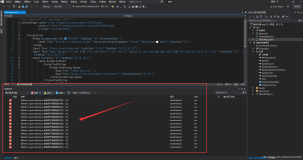今天来打开Eclipse 报错了,错误信息如下:
[2015-08-01 09:07:43 - Android SDK] Error when loading the SDK: Error: Error parsing D:\Android\Eclipse\sdk\system-images\android-22\android-wear\armeabi- v7a\devices.xml cvc-complex-type.2.4.d: 发现了以元素 'd:skin' 开头的无效内容。此处不应含有子元素。 Error: Error parsing D:\Android\Eclipse\sdk\system-images\android-22\android-wear \x86\devices.xml cvc-complex-type.2.4.d: 发现了以元素 'd:skin' 开头的无效内容。此处不应含有子元素。
百度了一下有如下两种解决方法:
方法1:
在SDK Manager里删除Android-wear相关的image
方法2:
进入sdk目录下,把..\android-sdk\system-images\android-22\android-wear\armeabi-v7a\devices.xml和..\android-sdk\system-images\android-22\android-wear\x86\devices.xml文件删除,再把sdk里面..\android-sdk\tools\lib\下的devices.xml拷贝到上述两个文件夹里,重启eclipse即可
我使用了方法2,解决了此问题,在此记录一下。
====================================================================================
作者:欧阳鹏 欢迎转载,与人分享是进步的源泉!
转载请保留原文地址:http://blog.csdn.net/ouyang_peng
====================================================================================