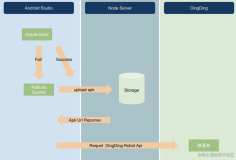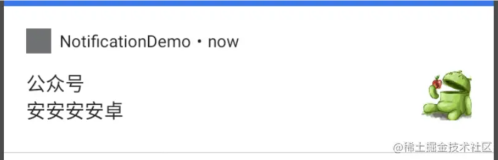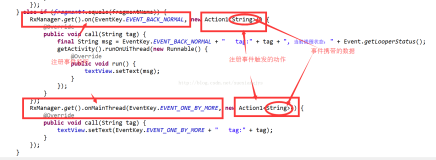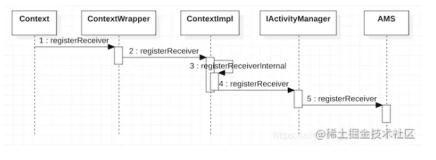=======
下面是转载的文章。
同时发送几条通知把ID添加,接收的时候找到这个id就可以出来多条了。
还是不太明白或者编码实现不了的可以加我QQ。
博客很少上了。
========
注意通知中PendingIntent.getActivity(Context context, int requestCode,Intent intent, int flags)这几个参数:
| context | The Context in which this PendingIntent should start the activity. |
|---|---|
| requestCode | Private request code for the sender (currently not used). |
| intents | Array of Intents of the activities to be launched. |
| flags | May be FLAG_ONE_SHOT, FLAG_NO_CREATE, FLAG_CANCEL_CURRENT, FLAG_UPDATE_CURRENT, or any of the flags as supported by Intent.fillIn() to control which unspecified parts of the intent that can be supplied when the actual send happens. |
正确是使用方法是:PendingIntent.getActivity(context, id, intent, PendingIntent.FLAG_UPDATE_CURRENT); requestCode来标识不同通知,flags中的PendingIntent.FLAG_UPDATE_CURRENT用来使用后面通知更新前面通知,使用这个flag要注意,intent一定不能为null,否则会报空指针错误。
另外,当我们把Activity 启动模式设置为 singleTask 之后 当我们下次 再去 用Intent 启动 这个 Activity 的时候 就不会去调用 onCreate方法 也不能在onRestart()方法中取,而是去调用onNewIntent()方法 然后把Intent中的数据传给它;
<activityandroid:name="TestActivity" android:launchMode="singleTask"/> 示例:
@Override
protected void onNewIntent(Intent intent) {
super.onNewIntent(intent);
int hasMsgNotifyFlag = 0;
if(intent!=null){
Bundle bundle = intent.getExtras();
if(bundle!=null){
hasMsgNotifyFlag = bundle.getInt("id");
}
Log.i( "main tab msg=>", hasMsgNotifyFlag + "");
}
}
/**
* 添加一个notification
*/
public void addNotification(Context context, int id, boolean flag){
NotificationManager nm = (NotificationManager)context.getSystemService(Context.NOTIFICATION_SERVICE);
Notification notification = new Notification(R.drawable.icon, "hello,here", System.currentTimeMillis());
notification.flags = Notification.FLAG_AUTO_CANCEL;
Intent intent = new Intent(context, TestActivity.class);
Bundle bundle = new Bundle();
bundle.putInt("id", id);
intent.putExtras(bundle);
PendingIntent contentIntent = PendingIntent.getActivity(context, id, intent, PendingIntent.FLAG_UPDATE_CURRENT);
notification.setLatestEventInfo(context, "有新消息", id + "", contentIntent);
nm.notify(id, notification);
}