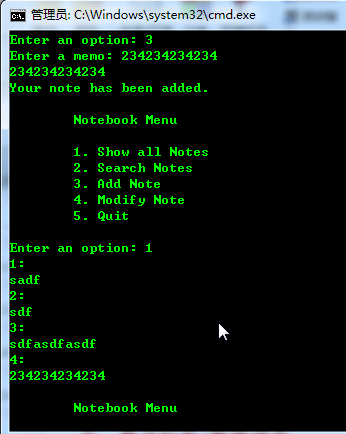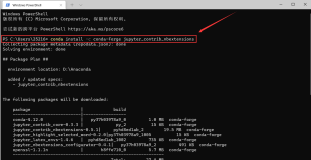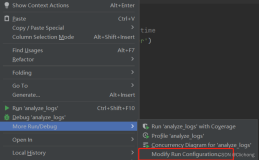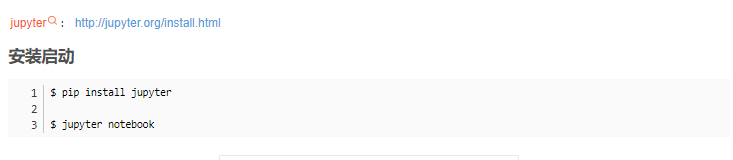在看一本书《PYTHON3 面向对象编程》
内容丰富,作作记录。
notebook.py
__author__ = 'chengang882' import datetime # Store the next available id for all new note last_id = 0 class Note(object): """Represent a note in the notebook. Match against a string in searches and store tags for each note.""" def __init__(self, memo, tags=''): """initialize a note with memo and optional space-separated tags. Automatically set the note's creation date and a unique id.""" self.memo = memo self.tags = tags self.creation_date = datetime.date.today() global last_id last_id += 1 self.id = last_id def match(self, filter): """Determine if this note matches the filter text. Return True if it matches, False otherwise. Search is case sensitive and matches both text and tags.""" return filter in self.memo or filter in self.tags class Notebook(object): def __init__(self): self.notes = [] def new_note(self, memo, tags=''): self.notes.append(Note(memo, tags)) def _find_note(self, note_id): for note in self.notes: if str(note.id) == str(note_id): return note return None def modify_memo(self, note_id, memo): note = self._find_note(note_id) if note: note.memo = memo return True return False def modify_tags(self, note_id, tags): self._find_note(note_id).tags = tags def search(self, filter): return [note for note in self.notes if note.match(filter)]
menu.py
__author__ = 'chengang882' import sys from notebook import Notebook, Note class Menu: def __init__(self): self.notebook = Notebook() self.choices = { "1": self.show_notes, "2": self.search_notes, "3": self.add_note, "4": self.modify_note, "5": self.quit } def display_menu(self): print(""" Notebook Menu 1. Show all Notes 2. Search Notes 3. Add Note 4. Modify Note 5. Quit """) def run(self): while True: self.display_menu() choice = raw_input("Enter an option: ") action = self.choices.get(str(choice)) if action: action() else: print("{0} is note a valid choice".format(choice)) def show_notes(self, notes=None): if not notes: notes = self.notebook.notes for note in notes: print("{0}: {1}\n{2}".format( note.id, note.tags, note.memo)) def search_notes(self): filter = raw_input("Search for: ") notes = self.notebook.search(filter) self.show_notes(notes) def add_note(self): memo = raw_input("Enter a memo: ") print(memo) self.notebook.new_note(memo) print("Your note has been added.") def modify_note(self): id = raw_input("Enter a note id: ") memo = raw_input("Enter a memo: ") tags = raw_input("Enter tags: ") if memo: self.notebook.modify_memo(id, memo) if tags: self.notebook.modify_tags(id, tags) def quit(self): print("Thank you for using your notebook today.") sys.exit(0) if __name__ == "__main__": Menu().run()