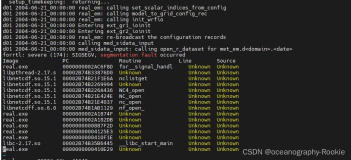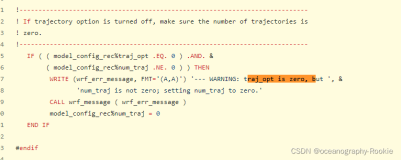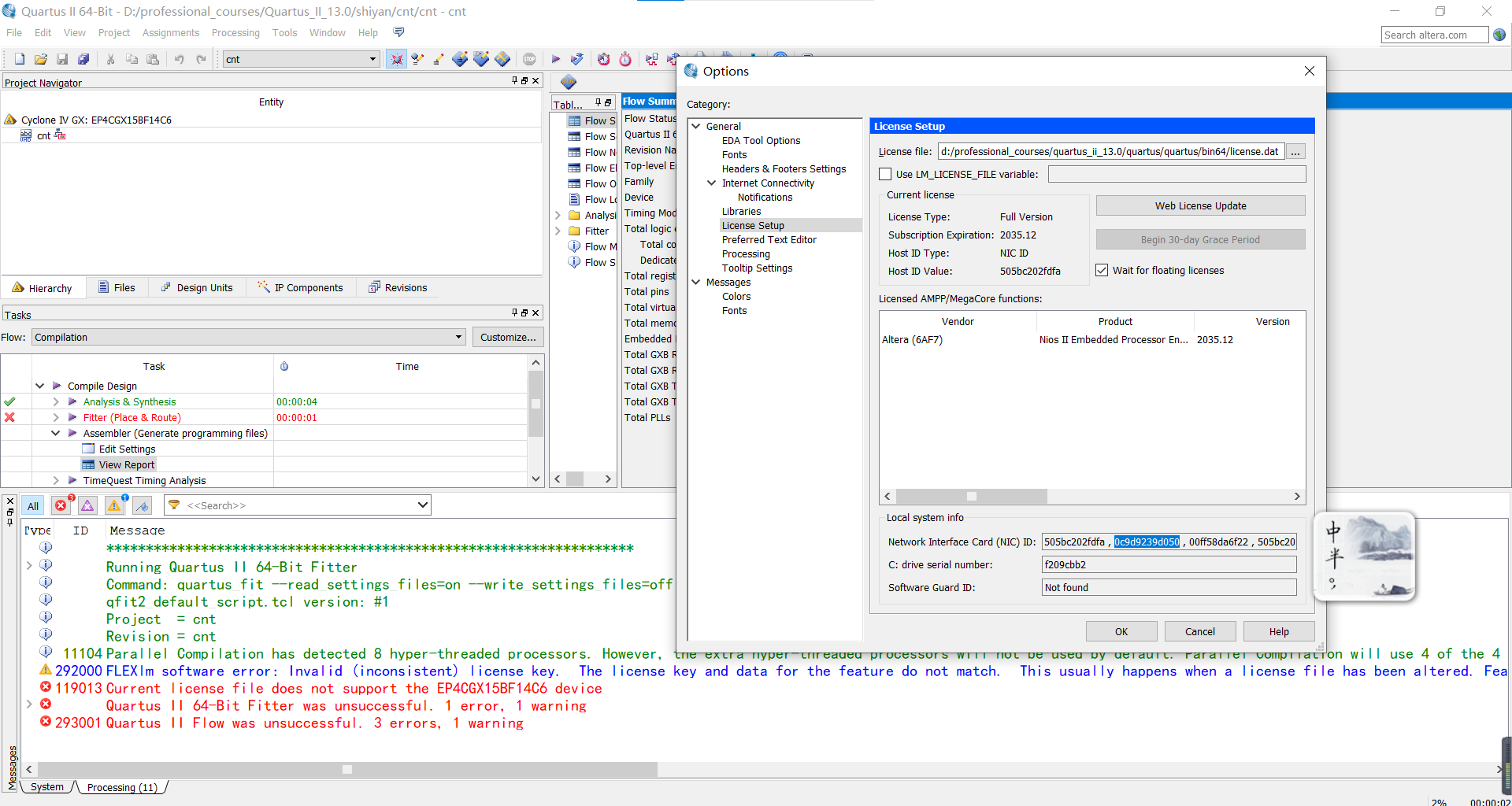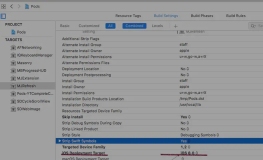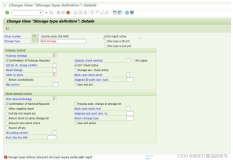问题:硬件平台XEP100,连上BDM,将程序下载到板子时,出现set target speed框然后又出现TBDML Setup对话框?
过程:XEP100的飞思卡尔标准板自带BDM,直接连接USB,不出现set target speed框,但还是有TBDML Setup对话框,问题未解决。
解决:
第一步:用龙丘提供的BDM驱动程序,不要用WIN7自动下载的驱动程序。
第二步:拷贝龙丘提供的tbdml.dll文件到CWv5.0的安装目录下的Prog\gdi文件夹下。
第三步:在CW的Debugger界面的窗口右下角的Command子窗口中输入“set gdi”,回车会弹出GDI DLL Setup对话框,单击browse按钮,选择Prog\gdi文件夹下的tbdml_gdi12.dll文件,勾上Show Protocol,然后确定。
第四步:若出现Non Volatile Memory Control框,“Error while loading diagnostic algorithm to target system.The chip may be secured, or the derivative selectd may be wrong.”是因为Flash被锁定,需要解锁。
1)在Debugger的菜单栏TBDML HSC12中单击Reset
2)在Debugger的菜单栏TBDML HSC12中单击Reset to normal mode
3)在Debugger的菜单栏TBDML HSC12中单击Command Files,将工程文件夹同级目录下的cmd文件夹中的.cmd文件名与弹出的对话框中各tab页参数对比,是否有错,区别大小写,不要用绝对路径
4)在Debugger的菜单栏TBDML HSC12中单击Unsecure
5)在弹出的框中填写CLKDIV的值,就填16MHz对应的值,然后ok。