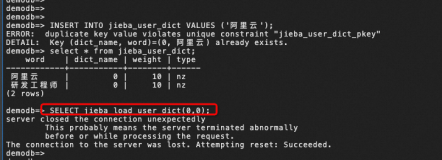标签
PostgreSQL , cube , GiST索引 , 多维 , 欧几里得
背景
CUBE是一个多维数据类型,支持两种多维类型:多维POINT、区间(左下+右上)。以及这些几何对象的几何特性搜索和计算(方位搜索、距离计算),这些搜索都支持GiST索引。
我们甚至可以将多个字段合并成多维POINT,实现对大量数据的高效空间聚集、空间计算。
语法
| External | Syntax Meaning |
|---|---|
| x | 点,A one-dimensional point (or, zero-length one-dimensional interval) |
| (x) | Same as above |
| x1,x2,...,xn | 点,A point in n-dimensional space, represented internally as a zero-volume cube |
| (x1,x2,...,xn) | Same as above |
| (x),(y) | 一维区间(线段)(两个括号隔开,分别表示每个维度的最小值(左括号)和最大值(右括号)),A one-dimensional interval starting at x and ending at y or vice versa; the order does not matter |
| [(x),(y)] | Same as above |
| (x1,...,xn),(y1,...,yn) | 多维区间(平面方形、立方体、多维CUBE)(两个括号隔开,分别表示每个维度的最小值(左括号)和最大值(右括号))An n-dimensional cube represented by a pair of its diagonally opposite corners |
| [(x1,...,xn),(y1,...,yn)] | Same as above |
操作符
| Operator | Result | Description |
|---|---|---|
| a = b | boolean | The cubes a and b are identical. |
| a && b | boolean | The cubes a and b overlap. |
| a @> b | boolean | The cube a contains the cube b. |
| a <@ b | boolean | The cube a is contained in the cube b. |
| a < b | boolean | The cube a is less than the cube b. |
| a <= b | boolean | The cube a is less than or equal to the cube b. |
| a > b | boolean | The cube a is greater than the cube b. |
| a >= b | boolean | The cube a is greater than or equal to the cube b. |
| a <> b | boolean | The cube a is not equal to the cube b. |
| a -> n | float8 | Get n-th coordinate(坐标) of cube (counting from 1). |
| a ~> n | float8 | Get n-th coordinate in “normalized” cube representation, in which the coordinates have been rearranged into the form “lower left — upper right”; that is, the smaller endpoint along each dimension appears first. |
| a <-> b | float8 | 欧几里得距离。Euclidean distance between a and b. |
| a <#> b | float8 | 分别每个坐标的距离,求和。Taxicab (L-1 metric) distance between a and b. |
| a <=> b | float8 | 分别每个坐标的距离,取最大值。Chebyshev (L-inf metric) distance between a and b. |
函数
| Function | Result | Description | Example |
|---|---|---|---|
| cube(float8) | cube | Makes a one dimensional cube with both coordinates the same. | cube(1) == '(1)' |
| cube(float8, float8) | cube | Makes a one dimensional cube. | cube(1,2) == '(1),(2)' |
| cube(float8[]) | cube | Makes a zero-volume cube using the coordinates defined by the array. | cube(ARRAY[1,2]) == '(1,2)' |
| cube(float8[], float8[]) | cube | Makes a cube with upper right and lower left coordinates as defined by the two arrays, which must be of the same length. | cube(ARRAY[1,2], ARRAY[3,4]) == '(1,2),(3,4)' |
| cube(cube, float8) | cube | Makes a new cube by adding a dimension on to an existing cube, with the same values for both endpoints of the new coordinate. This is useful for building cubes piece by piece from calculated values. | cube('(1,2),(3,4)'::cube, 5) == '(1,2,5),(3,4,5)' |
| cube(cube, float8, float8) | cube | Makes a new cube by adding a dimension on to an existing cube. This is useful for building cubes piece by piece from calculated values. | cube('(1,2),(3,4)'::cube, 5, 6) == '(1,2,5),(3,4,6)' |
| cube_dim(cube) | integer | Returns the number of dimensions of the cube. | cube_dim('(1,2),(3,4)') == '2' |
| cube_ll_coord(cube, integer) | float8 | Returns the n-th coordinate value for the lower left corner of the cube. | cube_ll_coord('(1,2),(3,4)', 2) == '2' |
| cube_ur_coord(cube, integer) | float8 | Returns the n-th coordinate value for the upper right corner of the cube. | cube_ur_coord('(1,2),(3,4)', 2) == '4' |
| cube_is_point(cube) | boolean | Returns true if the cube is a point, that is, the two defining corners are the same. | - |
| cube_distance(cube, cube) | float8 | Returns the distance between two cubes. If both cubes are points, this is the normal distance function. | - |
| cube_subset(cube, integer[]) | cube | Makes a new cube from an existing cube, using a list of dimension indexes from an array. Can be used to extract the endpoints of a single dimension, or to drop dimensions, or to reorder them as desired. | cube_subset(cube('(1,3,5),(6,7,8)'), ARRAY[2]) == '(3),(7)' cube_subset(cube('(1,3,5),(6,7,8)'), ARRAY[3,2,1,1]) == '(5,3,1,1),(8,7,6,6)' |
| cube_union(cube, cube) | cube | Produces the union of two cubes. | - |
| cube_inter(cube, cube) | cube | Produces the intersection of two cubes. | - |
| cube_enlarge(c cube, r double, n integer) | cube | Increases the size of the cube by the specified radius r in at least n dimensions. If the radius is negative the cube is shrunk instead. All defined dimensions are changed by the radius r. Lower-left coordinates are decreased by r and upper-right coordinates are increased by r. If a lower-left coordinate is increased to more than the corresponding upper-right coordinate (this can only happen when r < 0) than both coordinates are set to their average. If n is greater than the number of defined dimensions and the cube is being enlarged (r > 0), then extra dimensions are added to make n altogether; 0 is used as the initial value for the extra coordinates. This function is useful for creating bounding boxes around a point for searching for nearby points. | cube_enlarge('(1,2),(3,4)', 0.5, 3) == '(0.5,1.5,-0.5),(3.5,4.5,0.5)' |
例子
1、向量聚合(类似多维聚集)
https://github.com/umitanuki/kmeans-postgresql
2、4维(包含)的聚集分析
http://postgis.net/docs/manual-2.3/ST_ClusterKMeans.html
3、求多维点的距离
欧几里得距离。
postgres=# select '(1,2,3,4)'::cube <-> '(2,2,3,10)'::cube ;
?column?
------------------
6.08276253029822
(1 row)
分别每个坐标的距离,取最大值。
postgres=# select '(1,2,3,4)'::cube <=> '(2,2,3,10)'::cube ;
?column?
----------
6
(1 row)
分别每个坐标的距离,求和。
postgres=# select '(1,2,3,4)'::cube <#> '(2,2,3,10)'::cube ;
?column?
----------
7
(1 row)
4、按距离排序,输出附近的多维点。
SELECT c FROM test ORDER BY c <-> cube(array[0.5,0.5,0.5]) LIMIT 1;
5、假设某个表有多个数值类型字段,基于这几个字段构建CUBE,创建gist表达式索引。将来可以根据这个按距离高速检索附近的多维点(记录)。
postgres=# create index idx on tbl_tmp using gist (cube(array[c1,c3,c4,c5]));
6、针对以上索引,我们可以对数据进行聚集存储,实现高效过滤。
create table tbl(c1 int, c2 int, c3 numeric, c4 float4, c5 int, c6 int);
insert into tbl select random()*1000, random()*1000000, random()*100000000, random()*100000, random()*1000000, random()*100 from generate_series(1,10000000);
create index idx_tbl_1 on tbl using gist(cube(array[c1::float8,c2::float8,c3::float8,c4::float8,c5::float8,c6::float8]));
create index idx_tbl_2 on tbl using brin(c1,c2,c3,c4,c5,c6);
postgres=# explain (analyze,verbose,timing,costs,buffers) select * from tbl where c5 between 1 and 10 and c4 between 1 and 5;
QUERY PLAN
------------------------------------------------------------------------------------------------------------------------------------
Bitmap Heap Scan on public.tbl (cost=8.51..218370.51 rows=1 width=31) (actual time=596.689..596.689 rows=0 loops=1)
Output: c1, c2, c3, c4, c5, c6
Recheck Cond: ((tbl.c4 >= '1'::double precision) AND (tbl.c4 <= '5'::double precision) AND (tbl.c5 >= 1) AND (tbl.c5 <= 10))
Rows Removed by Index Recheck: 4980743
Heap Blocks: lossy=9146
Buffers: shared hit=9152
-> Bitmap Index Scan on idx_tbl_2 (cost=0.00..8.51 rows=10000000 width=0) (actual time=0.229..0.229 rows=92160 loops=1)
Index Cond: ((tbl.c4 >= '1'::double precision) AND (tbl.c4 <= '5'::double precision) AND (tbl.c5 >= 1) AND (tbl.c5 <= 10))
Buffers: shared hit=6
Planning time: 0.126 ms
Execution time: 596.727 ms
(11 rows)
postgres=# explain (analyze,verbose,timing,costs,buffers) select * from tbl where c5 between 1 and 10 and c6 between 1 and 5;
QUERY PLAN
----------------------------------------------------------------------------------------------------------------------------
Bitmap Heap Scan on public.tbl (cost=6.25..120154.09 rows=1 width=31) (actual time=106.353..609.540 rows=2 loops=1)
Output: c1, c2, c3, c4, c5, c6
Recheck Cond: ((tbl.c5 >= 1) AND (tbl.c5 <= 10) AND (tbl.c6 >= 1) AND (tbl.c6 <= 5))
Rows Removed by Index Recheck: 5399033
Heap Blocks: lossy=9914
Buffers: shared hit=9916
-> Bitmap Index Scan on idx_tbl_2 (cost=0.00..6.25 rows=5089292 width=0) (actual time=0.207..0.207 rows=99840 loops=1)
Index Cond: ((tbl.c5 >= 1) AND (tbl.c5 <= 10) AND (tbl.c6 >= 1) AND (tbl.c6 <= 5))
Buffers: shared hit=2
Planning time: 0.113 ms
Execution time: 609.588 ms
(11 rows)
设置聚集存储
postgres=# cluster tbl USING idx_tbl_1;
聚集后的效果
postgres=# explain (analyze,verbose,timing,costs,buffers) select * from tbl where c5 between 1 and 10 and c4 between 1 and 5;
QUERY PLAN
------------------------------------------------------------------------------------------------------------------------------------
Bitmap Heap Scan on public.tbl (cost=8.51..218375.51 rows=1 width=31) (actual time=219.648..219.648 rows=0 loops=1)
Output: c1, c2, c3, c4, c5, c6
Recheck Cond: ((tbl.c4 >= '1'::double precision) AND (tbl.c4 <= '5'::double precision) AND (tbl.c5 >= 1) AND (tbl.c5 <= 10))
Rows Removed by Index Recheck: 1881220
Heap Blocks: lossy=3456
Buffers: shared hit=3458
-> Bitmap Index Scan on idx_tbl_2 (cost=0.00..8.51 rows=10000000 width=0) (actual time=0.133..0.133 rows=34560 loops=1)
Index Cond: ((tbl.c4 >= '1'::double precision) AND (tbl.c4 <= '5'::double precision) AND (tbl.c5 >= 1) AND (tbl.c5 <= 10))
Buffers: shared hit=2
Planning time: 0.134 ms
Execution time: 219.685 ms
(11 rows)
postgres=# explain (analyze,verbose,timing,costs,buffers) select * from tbl where c5 between 1 and 10 and c6 between 1 and 5;
QUERY PLAN
----------------------------------------------------------------------------------------------------------------------------
Bitmap Heap Scan on public.tbl (cost=6.25..120159.09 rows=1 width=31) (actual time=43.253..315.421 rows=2 loops=1)
Output: c1, c2, c3, c4, c5, c6
Recheck Cond: ((tbl.c5 >= 1) AND (tbl.c5 <= 10) AND (tbl.c6 >= 1) AND (tbl.c6 <= 5))
Rows Removed by Index Recheck: 2857135
Heap Blocks: lossy=5248
Buffers: shared hit=5250
-> Bitmap Index Scan on idx_tbl_2 (cost=0.00..6.25 rows=5089292 width=0) (actual time=0.147..0.147 rows=52480 loops=1)
Index Cond: ((tbl.c5 >= 1) AND (tbl.c5 <= 10) AND (tbl.c6 >= 1) AND (tbl.c6 <= 5))
Buffers: shared hit=2
Planning time: 0.111 ms
Execution time: 315.462 ms
(11 rows)
参考
https://www.postgresql.org/docs/10/static/cube.html