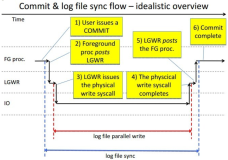logrotate一般用于管理日志文件, 例如 :
[root@db-192-168-173-42 tmp]# ll /var/log/messages*
-rw------- 1 root root 599922 Jan 2 16:06 /var/log/messages
-rw------- 1 root root 138 Dec 27 19:20 /var/log/messages.1
-rw------- 1 root root 58 Dec 14 04:02 /var/log/messages.2
-rw------- 1 root root 58 Dec 7 04:02 /var/log/messages.3
-rw------- 1 root root 138 Dec 3 01:09 /var/log/messages.4
例如 :
对需要管理的日志文件
/tmp/sky_pg_clusterd.log
, 创建一个配置文件.
vi /etc/logrotate.d/sky_pg_cluster
/tmp/sky_pg_clusterd.log
{
size 10M
create
start 10
rotate 4
compress
copytruncate
}
根据以上配置, 如果文件超过10M, 将压缩存放, 并截断.
# logrotate /etc/logrotate.d/sky_pg_cluster
# ll
total 1756
-rw-rw-r-- 1 postgres postgres 4755 Jan 2 17:10 sky_pg_clusterd.log
-rw-rw-r-- 1 postgres postgres 1082000 Jan 2 16:24 sky_pg_clusterd.log.10.gz
再次调用, 因为文件还小于10M, 所以不进行处理.
# logrotate /etc/logrotate.d/sky_pg_cluster
[root@db-192-168-173-42 tmp]# ll
total 1772
-rw-rw-r-- 1 postgres postgres 708613 Jan 2 17:10 sky_pg_clusterd.log
-rw-rw-r-- 1 postgres postgres 1082000 Jan 2 16:24 sky_pg_clusterd.log.10.gz
一般可以搞成crontab自动处理.
*/5 * * * * /usr/sbin/logrotate
/etc/logrotate.d/sky_pg_cluster
1. man logrotate
Syslog-ng服务只提供对log进行接收以及再处理(继续分发或者存储),但并不对产生的log文件进行管理,这样导致的后果就是可能这个文件越来越大,在我们这个项目中,由于忘了对日志文件进行管理,结果导致这个日志文件20多G,囧,很有可能导致系统崩溃。
日志文件管理这项工作其实是由logrotate模块来负责。
对于logrotate可以参考官网, 上面有详尽的介绍,最常用的三个方式为:
logrotate /etc/logrotate.conf:重新读取配置文件,并对符合条件的文件文件进行rotate。
logrotate -d /etc/logrotate.conf:调试模式,输出调试结果,但并不执行。
logrotate -f /etc/logrotate.conf:强制模式,对所有相关文件进行rotate。
至于logrotate对文件进行管理时的所要执行的规则,可以在/etc/logrotate.d文件夹下创建文件,logrotate会在执行的时候自动读取相应的规则,比如,我在/etc/logrotate.d/路径下新建了一个名为syslog的文件,www.linuxidc.com其中的内容为:
/log/test.log
{
size 10M
create
start 10
rotate 4
compress
copytruncate
}
上面代码的意思为当文件/log/test.log的大小超过10M时就开始循环,允许logrotate创建文件,循环文件的开始为10,即文件为为test.log.10.gz,最多循环创建4个文件,即为test.log.13.gz,多于四个后开始在第一个上面循环,依次迭代。
这样在配置logrotate的规则的时候就相对非常灵活,当我需求改动,需要添加其他新的规则的时候,我就不必修改syslog文件中的规则,可以新创建一个文件,添加相应的规则即可。这种灵活的配置方式对编程来说是一大便利,对于编程来说就是更容易实现对规则的自动控制了。
另外的一个问题,logrotate规则配置好后怎么定时去执行呢?这个就可以交给Linux中的crontab来控制了,具体的crontab的配置可以参考官网,我这里给出我使用的demo:
执行:vi /etc/crontab
配置如下:
*/5 * * * * root /sbin/logrotate /etc/logrotate.conf
表示每隔5分钟执行检查一次。
这样整个配置就基本上完成了。