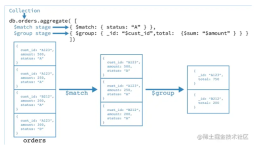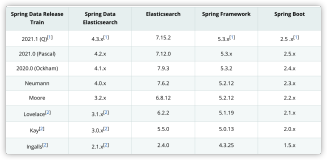mongoDB建索引的几个建议:
1. 建立索引的前提是查询条件,建立完之后explain查看有索引和无索引的开销对比.能建立唯一的索引尽量唯一.
如:
> for (i=0;i<10000;i++) {
... db.userinfo.insert({"firstname" : "zhou" + i,"lastname" : "digoal" + i,"age" : i,"city" : "HangZhou"})
... }
> db.userinfo.ensureIndex({"firstname" : 1,"lastname" : 1,"age" : 1})
# 当查询条件中含有驱动列时优化器将选择索引查询
> db.userinfo.find({"firstname" : "zhou100"},{"city" : 1}).explain()
{
"cursor" : "BtreeCursor firstname_1_lastname_1_age_1",
"nscanned" : 1,
"nscannedObjects" : 1,
"n" : 1,
"millis" : 0,
"indexBounds" : {
"firstname" : [
[
"zhou100",
"zhou100"
]
],
"lastname" : [
[
{
"$minElement" : 1
},
{
"$maxElement" : 1
}
]
],
"age" : [
[
{
"$minElement" : 1
},
{
"$maxElement" : 1
}
]
]
}
}
# 当查询条件中不包含驱动列时,不走索引.
> db.userinfo.find({"lastname" : "digoal100"},{"city" : 1}).explain()
{
"cursor" : "BasicCursor",
"nscanned" : 10000,
"nscannedObjects" : 10000,
"n" : 1,
"millis" : 5,
"indexBounds" : {
}
}
# 当然,你可以强制使用索引,不过millis就不是5了,增加到16
> db.userinfo.find({"lastname" : "digoal100"},{"city" : 1}).hint({"firstname" : 1,"lastname" : 1,"age" : 1}).explain()
{
"cursor" : "BtreeCursor firstname_1_lastname_1_age_1",
"nscanned" : 1,
"nscannedObjects" : 1,
"n" : 1,
"millis" : 16,
"indexBounds" : {
"firstname" : [
[
{
"$minElement" : 1
},
{
"$maxElement" : 1
}
]
],
"lastname" : [
[
"digoal100",
"digoal100"
]
],
"age" : [
[
{
"$minElement" : 1
},
{
"$maxElement" : 1
}
]
]
}
}
> db.userinfo.find({"lastname" : "digoal100"},{"city" : 1}).hint({"firstname" : 1,"lastname" : 1,"age" : 1})
{ "_id" : ObjectId("4d266637c119c7060b212fd6"), "city" : "HangZhou" }
2. 索引一定要建立在选择性好的列上面,对于选择性不好的列建索引效果不好.(对于选择性不好的列建索引需要考虑复合索引)
如下:当使用选择性不好的索引时,查询时间分别是8ms,26ms,而不使用索引时 分别是6ms,9ms,因此选择性不好的索引千万别建。
> db.userinfo.dropIndex({"city" : 1})
{ "nIndexesWas" : 3, "ok" : 1 }
> db.userinfo.find({"city" : "HangZhou"}).explain()
{
"cursor" : "BasicCursor",
"nscanned" : 10002,
"nscannedObjects" : 10002,
"n" : 10002,
"millis" : 6,
"indexBounds" : {
}
}
> db.userinfo.find({"city" : "HangZhou","age" : 27}).explain()
{
"cursor" : "BasicCursor",
"nscanned" : 10002,
"nscannedObjects" : 10002,
"n" : 3,
"millis" : 9,
"indexBounds" : {
}
}
> db.userinfo.ensureIndex({"city" : 1})
> db.userinfo.find({"city" : "HangZhou"}).explain()
{
"cursor" : "BtreeCursor city_1",
"nscanned" : 10002,
"nscannedObjects" : 10002,
"n" : 10002,
"millis" : 8,
"indexBounds" : {
"city" : [
[
"HangZhou",
"HangZhou"
]
]
}
}
> db.userinfo.find({"city" : "HangZhou","age" : 27}).explain()
{
"cursor" : "BtreeCursor city_1",
"nscanned" : 10002,
"nscannedObjects" : 10002,
"n" : 3,
"millis" : 26,
"indexBounds" : {
"city" : [
[
"HangZhou",
"HangZhou"
]
]
}
}
# 使用复合索引替代选择性不好的索引,返回时间= 0 ms
> db.userinfo.ensureIndex({"city" : 1,"age" : 1})
> db.userinfo.find({"city" : "HangZhou","age" : 27}).explain()
{
"cursor" : "BtreeCursor city_1_age_1",
"nscanned" : 3,
"nscannedObjects" : 3,
"n" : 3,
"millis" : 0,
"indexBounds" : {
"city" : [
[
"HangZhou",
"HangZhou"
]
],
"age" : [
[
27,
27
]
]
}
}
3. 当索引有多个可选时,mongoDB对索引的选择会是怎么样呢?
> db.userinfo.getIndexes()
[
{
"name" : "_id_",
"ns" : "test.userinfo",
"key" : {
"_id" : 1
}
},
{
"_id" : ObjectId("4d267377c119c7060b215687"),
"ns" : "test.userinfo",
"key" : {
"city" : 1,
"age" : 1
},
"name" : "city_1_age_1"
},
{
"_id" : ObjectId("4d2677aac119c7060b215688"),
"ns" : "test.userinfo",
"key" : {
"firstname" : 1,
"lastname" : 1,
"age" : 1
},
"name" : "firstname_1_lastname_1_age_1"
}
]
# 同样的结果,同样的索引,按照firstname和lastname排序,消耗的时间一个是0ms 另一个是18ms,这个有点纳闷
> db.userinfo.find({"city" : "HangZhou","age" : 27}).sort({"firstname" :1}).explain()
{
"cursor" : "BtreeCursor city_1_age_1",
"nscanned" : 3,
"nscannedObjects" : 3,
"n" : 3,
"scanAndOrder" : true,
"millis" : 18,
"indexBounds" : {
"city" : [
[
"HangZhou",
"HangZhou"
]
],
"age" : [
[
27,
27
]
]
}
}
> db.userinfo.find({"city" : "HangZhou","age" : 27}).sort({"lastname" :1}).explain()
{
"cursor" : "BtreeCursor city_1_age_1",
"nscanned" : 3,
"nscannedObjects" : 3,
"n" : 3,
"scanAndOrder" : true,
"millis" : 0,
"indexBounds" : {
"city" : [
[
"HangZhou",
"HangZhou"
]
],
"age" : [
[
27,
27
]
]
}
}
# 偶尔也会走另一个索引{"firstname" :1,"lastname" :1,"age" :1}
# 强制使用另一个索引的开销18MS
> db.userinfo.find({"city" : "HangZhou","age" : 27}).sort({"firstname" : 1}).hint({"firstname" :1,"lastname" :1,"age" :1}).explain>
{
"cursor" : "BtreeCursor firstname_1_lastname_1_age_1",
"nscanned" : 3,
"nscannedObjects" : 3,
"n" : 3,
"millis" : 18,
"indexBounds" : {
"firstname" : [
[
{
"$minElement" : 1
},
{
"$maxElement" : 1
}
]
],
"lastname" : [
[
{
"$minElement" : 1
},
{
"$maxElement" : 1
}
]
],
"age" : [
[
27,
27
]
]
}
}
# 强制全表扫描的开销是9ms
> db.userinfo.find({"city" : "HangZhou","age" : 27}).sort({"firstname" : 1}).hint({"$natural":1}).explain()
{
"cursor" : "BasicCursor",
"nscanned" : 10002,
"nscannedObjects" : 10002,
"n" : 3,
"scanAndOrder" : true,
"millis" : 9,
"indexBounds" : {
}
}
# 看出来mongoDB是索引优先啊。
4. 确保索引可以放入内存。
当索引的大小不能被pin在内存中,那是比较悲剧的事情。返回bytes
> db.userinfo.totalIndexSize()
1089536
5. 权衡数据读写操作比例,索引多了对写就有影响.(MySQL的MyISAM引擎有一个比较好的参数DELAY_KEY_WRITE可以延时写索引,一定程度上缓解了索引对写带来的负担)
6. MongoDB's $ne or $nin operator's aren't efficient with indexes.
7. As your collection grows, you’ll need to create indexes for any large sorts your queries are doing. If you call sort on a key that is not indexed, MongoDB needs to pull all of that data into memory to sort it. Thus, there’s a limit on the amount you can sort without an index: you can’t sort a terabyte of data in memory. Once your collection is too big to sort in memory, MongoDB will just return an error for queries that try. Indexing the sort allows MongoDB to pull the sorted data in order, allowing you to sort any amount of data without running out of memory.
注意事项:
1. explain不处理insert操作,但是实际上insert已经操作,如:
> db.userinfo.insert({"firstname" : "zhou" ,"lastname" : "digoal" , "age" : 27 , "city" : "HangZhou"}).explain()
Fri Jan 7 09:44:01 TypeError: db.userinfo.insert({firstname:"zhou", lastname:"digoal", age:27, city:"HangZhou"}) has no properties (shell):0
> db.userinfo.insert({"firstname" : "zhou" ,"lastname" : "digoal" , "age" : 27 , "city" : "HangZhou"})
> db.userinfo.find({"firstname" : "zhou"})
{ "_id" : ObjectId("4d266fe1c119c7060b215684"), "firstname" : "zhou", "lastname" : "digoal", "age" : 27, "city" : "HangZhou" }
{ "_id" : ObjectId("4d266fedc119c7060b215685"), "firstname" : "zhou", "lastname" : "digoal", "age" : 27, "city" : "HangZhou" }
其他:
1. explain output
1. 建立索引的前提是查询条件,建立完之后explain查看有索引和无索引的开销对比.能建立唯一的索引尽量唯一.
如:
> for (i=0;i<10000;i++) {
... db.userinfo.insert({"firstname" : "zhou" + i,"lastname" : "digoal" + i,"age" : i,"city" : "HangZhou"})
... }
> db.userinfo.ensureIndex({"firstname" : 1,"lastname" : 1,"age" : 1})
# 当查询条件中含有驱动列时优化器将选择索引查询
> db.userinfo.find({"firstname" : "zhou100"},{"city" : 1}).explain()
{
"cursor" : "BtreeCursor firstname_1_lastname_1_age_1",
"nscanned" : 1,
"nscannedObjects" : 1,
"n" : 1,
"millis" : 0,
"indexBounds" : {
"firstname" : [
[
"zhou100",
"zhou100"
]
],
"lastname" : [
[
{
"$minElement" : 1
},
{
"$maxElement" : 1
}
]
],
"age" : [
[
{
"$minElement" : 1
},
{
"$maxElement" : 1
}
]
]
}
}
# 当查询条件中不包含驱动列时,不走索引.
> db.userinfo.find({"lastname" : "digoal100"},{"city" : 1}).explain()
{
"cursor" : "BasicCursor",
"nscanned" : 10000,
"nscannedObjects" : 10000,
"n" : 1,
"millis" : 5,
"indexBounds" : {
}
}
# 当然,你可以强制使用索引,不过millis就不是5了,增加到16
> db.userinfo.find({"lastname" : "digoal100"},{"city" : 1}).hint({"firstname" : 1,"lastname" : 1,"age" : 1}).explain()
{
"cursor" : "BtreeCursor firstname_1_lastname_1_age_1",
"nscanned" : 1,
"nscannedObjects" : 1,
"n" : 1,
"millis" : 16,
"indexBounds" : {
"firstname" : [
[
{
"$minElement" : 1
},
{
"$maxElement" : 1
}
]
],
"lastname" : [
[
"digoal100",
"digoal100"
]
],
"age" : [
[
{
"$minElement" : 1
},
{
"$maxElement" : 1
}
]
]
}
}
> db.userinfo.find({"lastname" : "digoal100"},{"city" : 1}).hint({"firstname" : 1,"lastname" : 1,"age" : 1})
{ "_id" : ObjectId("4d266637c119c7060b212fd6"), "city" : "HangZhou" }
2. 索引一定要建立在选择性好的列上面,对于选择性不好的列建索引效果不好.(对于选择性不好的列建索引需要考虑复合索引)
如下:当使用选择性不好的索引时,查询时间分别是8ms,26ms,而不使用索引时 分别是6ms,9ms,因此选择性不好的索引千万别建。
> db.userinfo.dropIndex({"city" : 1})
{ "nIndexesWas" : 3, "ok" : 1 }
> db.userinfo.find({"city" : "HangZhou"}).explain()
{
"cursor" : "BasicCursor",
"nscanned" : 10002,
"nscannedObjects" : 10002,
"n" : 10002,
"millis" : 6,
"indexBounds" : {
}
}
> db.userinfo.find({"city" : "HangZhou","age" : 27}).explain()
{
"cursor" : "BasicCursor",
"nscanned" : 10002,
"nscannedObjects" : 10002,
"n" : 3,
"millis" : 9,
"indexBounds" : {
}
}
> db.userinfo.ensureIndex({"city" : 1})
> db.userinfo.find({"city" : "HangZhou"}).explain()
{
"cursor" : "BtreeCursor city_1",
"nscanned" : 10002,
"nscannedObjects" : 10002,
"n" : 10002,
"millis" : 8,
"indexBounds" : {
"city" : [
[
"HangZhou",
"HangZhou"
]
]
}
}
> db.userinfo.find({"city" : "HangZhou","age" : 27}).explain()
{
"cursor" : "BtreeCursor city_1",
"nscanned" : 10002,
"nscannedObjects" : 10002,
"n" : 3,
"millis" : 26,
"indexBounds" : {
"city" : [
[
"HangZhou",
"HangZhou"
]
]
}
}
# 使用复合索引替代选择性不好的索引,返回时间= 0 ms
> db.userinfo.ensureIndex({"city" : 1,"age" : 1})
> db.userinfo.find({"city" : "HangZhou","age" : 27}).explain()
{
"cursor" : "BtreeCursor city_1_age_1",
"nscanned" : 3,
"nscannedObjects" : 3,
"n" : 3,
"millis" : 0,
"indexBounds" : {
"city" : [
[
"HangZhou",
"HangZhou"
]
],
"age" : [
[
27,
27
]
]
}
}
3. 当索引有多个可选时,mongoDB对索引的选择会是怎么样呢?
> db.userinfo.getIndexes()
[
{
"name" : "_id_",
"ns" : "test.userinfo",
"key" : {
"_id" : 1
}
},
{
"_id" : ObjectId("4d267377c119c7060b215687"),
"ns" : "test.userinfo",
"key" : {
"city" : 1,
"age" : 1
},
"name" : "city_1_age_1"
},
{
"_id" : ObjectId("4d2677aac119c7060b215688"),
"ns" : "test.userinfo",
"key" : {
"firstname" : 1,
"lastname" : 1,
"age" : 1
},
"name" : "firstname_1_lastname_1_age_1"
}
]
# 同样的结果,同样的索引,按照firstname和lastname排序,消耗的时间一个是0ms 另一个是18ms,这个有点纳闷
> db.userinfo.find({"city" : "HangZhou","age" : 27}).sort({"firstname" :1}).explain()
{
"cursor" : "BtreeCursor city_1_age_1",
"nscanned" : 3,
"nscannedObjects" : 3,
"n" : 3,
"scanAndOrder" : true,
"millis" : 18,
"indexBounds" : {
"city" : [
[
"HangZhou",
"HangZhou"
]
],
"age" : [
[
27,
27
]
]
}
}
> db.userinfo.find({"city" : "HangZhou","age" : 27}).sort({"lastname" :1}).explain()
{
"cursor" : "BtreeCursor city_1_age_1",
"nscanned" : 3,
"nscannedObjects" : 3,
"n" : 3,
"scanAndOrder" : true,
"millis" : 0,
"indexBounds" : {
"city" : [
[
"HangZhou",
"HangZhou"
]
],
"age" : [
[
27,
27
]
]
}
}
# 偶尔也会走另一个索引{"firstname" :1,"lastname" :1,"age" :1}
# 强制使用另一个索引的开销18MS
> db.userinfo.find({"city" : "HangZhou","age" : 27}).sort({"firstname" : 1}).hint({"firstname" :1,"lastname" :1,"age" :1}).explain>
{
"cursor" : "BtreeCursor firstname_1_lastname_1_age_1",
"nscanned" : 3,
"nscannedObjects" : 3,
"n" : 3,
"millis" : 18,
"indexBounds" : {
"firstname" : [
[
{
"$minElement" : 1
},
{
"$maxElement" : 1
}
]
],
"lastname" : [
[
{
"$minElement" : 1
},
{
"$maxElement" : 1
}
]
],
"age" : [
[
27,
27
]
]
}
}
# 强制全表扫描的开销是9ms
> db.userinfo.find({"city" : "HangZhou","age" : 27}).sort({"firstname" : 1}).hint({"$natural":1}).explain()
{
"cursor" : "BasicCursor",
"nscanned" : 10002,
"nscannedObjects" : 10002,
"n" : 3,
"scanAndOrder" : true,
"millis" : 9,
"indexBounds" : {
}
}
# 看出来mongoDB是索引优先啊。
4. 确保索引可以放入内存。
当索引的大小不能被pin在内存中,那是比较悲剧的事情。返回bytes
> db.userinfo.totalIndexSize()
1089536
5. 权衡数据读写操作比例,索引多了对写就有影响.(MySQL的MyISAM引擎有一个比较好的参数DELAY_KEY_WRITE可以延时写索引,一定程度上缓解了索引对写带来的负担)
6. MongoDB's $ne or $nin operator's aren't efficient with indexes.
- When excluding just a few documents, it's better to retrieve extra rows from MongoDB and do the exclusion on the client side.
7. As your collection grows, you’ll need to create indexes for any large sorts your queries are doing. If you call sort on a key that is not indexed, MongoDB needs to pull all of that data into memory to sort it. Thus, there’s a limit on the amount you can sort without an index: you can’t sort a terabyte of data in memory. Once your collection is too big to sort in memory, MongoDB will just return an error for queries that try. Indexing the sort allows MongoDB to pull the sorted data in order, allowing you to sort any amount of data without running out of memory.
注意事项:
1. explain不处理insert操作,但是实际上insert已经操作,如:
> db.userinfo.insert({"firstname" : "zhou" ,"lastname" : "digoal" , "age" : 27 , "city" : "HangZhou"}).explain()
Fri Jan 7 09:44:01 TypeError: db.userinfo.insert({firstname:"zhou", lastname:"digoal", age:27, city:"HangZhou"}) has no properties (shell):0
> db.userinfo.insert({"firstname" : "zhou" ,"lastname" : "digoal" , "age" : 27 , "city" : "HangZhou"})
> db.userinfo.find({"firstname" : "zhou"})
{ "_id" : ObjectId("4d266fe1c119c7060b215684"), "firstname" : "zhou", "lastname" : "digoal", "age" : 27, "city" : "HangZhou" }
{ "_id" : ObjectId("4d266fedc119c7060b215685"), "firstname" : "zhou", "lastname" : "digoal", "age" : 27, "city" : "HangZhou" }
其他:
1. explain output
- cursor: the value for cursor can be either BasicCursor or BtreeCursor. The second of these indicates that the given query is using an index.
- nscanned: he number of documents scanned.
- n: the number of documents returned by the query. You want the value of n to be close to the value of nscanned. What you want to avoid is doing a collection scan, that is, where every document in the collection is accessed. This is the case whennscanned is equal to the number of documents in the collection.
- millis: the number of milliseconds require to complete the query. This value is useful for comparing indexing strategies, indexed vs. non-indexed queries, etc.