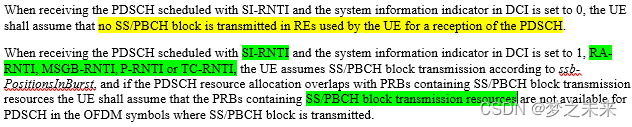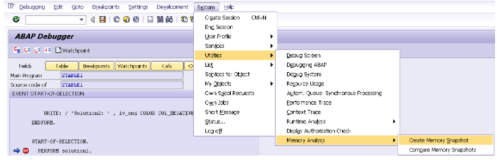前面简单的对比了一下PostgreSQL和MonetDB宽表的导入, 查询, 关联方面的性能.
有兴趣的朋友可以参考 :
MonetDB vs PostgreSQL 2, width table with random data
MonetDB bulk load performance & fixed length type performance & JOIN performance
PostgreSQL fixed length wide-table VS MonetDB
PostgreSQL cstore_fdw column-ORI table VS MonetDB (with fixed-length width table)
以上测试基于60个字符串以及INT类型宽表的测试, 单表5000万记录(单表约147GB), 最多关联17个表(约2.5TB)的查询.
我们已经了解到MonetDB适合定长存储, 效率比变长的字符串要高很多.
接下来将要测试一下更大的表(指单列超过内存大小)的查询和关联查询.
查询主要测试
and和or的查询, 这种查询一般用在标签场景, 例如按条件筛选商品等.
测试表 :
宽表单表16亿(384GB)和24亿(576GB)的表关联的查询.
以及窄表单表364亿(单列存储超过内存大小)的查询性能.
以下为宽表查询的几个测试:
表的数据量和容量如下 :
and和or的效率差别比较大. or的列越多, 查询越慢.
sql>select count(*) from bt1;
+------------+
| L1 |
+============+
| 2400000000 |
+------------+
1 tuple (8.203ms)
sql>select count(*) from bt2;
+------------+
| L1 |
+============+
| 1600000000 |
+------------+
1 tuple (9.380ms)
sql>select "schema","table",sum(columnsize)/1024/1024/1024.0||'GB' from storage group by "schema","table" order by sum(columnsize) desc;
+--------+-------------------+-----------+
| schema | table | L2 |
+========+===================+===========+
| sys | bt1 | 536.441GB |
| sys | bt2 | 357.626GB |
| sys | bt5 | 135.599GB |
| sys | bt4 | 84.750GB |
| sys | bt3 | 50.849GB |and和or的效率差别比较大. or的列越多, 查询越慢.
and查询, 不够多少个条件, 性能都比较平稳, 因为2个条件就已经可以毙掉所有的结果了.
and和or的查询一般用在标签场景, 例如按条件搜索商品等.
or的查询因为每列都要判断, 所以在本例and得出为0的情况下, 判断的字段越多, and和or的性能差别就越大.
大表JOIN (536GB JOIN 358GB)
接下来是窄表的测试, 用到3个表, 分别存放过百亿的数据.
364亿插入性能 :
查询性能
关联性能 (147GB JOIN 537GB)
[参考]
sql>select count(*) from bt1 where c1=1;
+------+
| L1 |
+======+
| 48 |
+------+
1 tuple (12.9s)
sql>select count(*) from bt1 where c1=1;
+------+
| L1 |
+======+
| 48 |
+------+
1 tuple (5.5s) -- 第二次不需要从磁盘读取.
sql>select count(*) from bt1 where c1=1 and c2=1;
+------+
| L1 |
+======+
| 0 |
+------+
1 tuple (12.7s) -- c2列需要从磁盘读取
sql>select count(*) from bt1 where c1=1 and c2=1 and c3=1;
+------+
| L1 |
+======+
| 0 |
+------+
1 tuple (13.3s) -- 不需要把所有的数据载入内存, 因为只需要C1+C2个列的数据就可以得出所有都是false的结论了, 多余的列都不需要判断.
sql>select count(*) from bt1 where c1=1 and c2=1 and c3=1 and c4=1;
+------+
| L1 |
+======+
| 0 |
+------+
1 tuple (12.8s)
sql>select count(*) from bt1 where c1=1 and c2=1 and c3=1 and c4=1 and c5=1;
+------+
| L1 |
+======+
| 0 |
+------+
1 tuple (13.7s)
sql>select count(*) from bt1 where c1=1 and c2=1 and c3=1 and c4=1 and c5=1 and c6=1;
+------+
| L1 |
+======+
| 0 |
+------+
1 tuple (15.3s)
sql>select count(*) from bt1 where c1=1 and c2=1 and c3=1 and c4=1 and c5=1 and c6=1 and c7=1;
+------+
| L1 |
+======+
| 0 |
+------+
1 tuple (5.4s)
sql>select count(*) from bt1 where c1=1 and c2=1 and c3=1 and c4=1 and c5=1 and c6=1 and c7=1 and c8=1;
+------+
| L1 |
+======+
| 0 |
+------+
1 tuple (16.8s)
sql>select count(*) from bt1 where c1=1 and c2=1 and c3=1 and c4=1 and c5=1 and c6=1 and c7=1 and c8=1 and c9=1;
+------+
| L1 |
+======+
| 0 |
+------+
1 tuple (17.7s)
sql>select count(*) from bt1 where c1=1 and c2=1 and c3=1 and c4=1 and c5=1 and c6=1 and c7=1 and c8=1 and c9=1 and c10=1;
+------+
| L1 |
+======+
| 0 |
+------+
1 tuple (14.2s)
sql>select count(*) from bt1 where c1=1 and c2=1 and c3=1 and c4=1 and c5=1 and c6=1 and c7=1 and c8=1 and c9=1 and c10=1 and c11=1;
+------+
| L1 |
+======+
| 0 |
+------+
1 tuple (15.1s)
sql>select count(*) from bt1 where c1=1 and c2=1 and c3=1 and c4=1 and c5=1 and c6=1 and c7=1 and c8=1 and c9=1 and c10=1 and c11=1 and c12=1;
+------+
| L1 |
+======+
| 0 |
+------+
1 tuple (17.4s)
sql>select count(*) from bt1 where c1=1 and c2=1 and c3=1 and c4=1 and c5=1 and c6=1 and c7=1 and c8=1 and c9=1 and c10=1 and c11=1 and c12=1 and c13=1;
+------+
| L1 |
+======+
| 0 |
+------+
1 tuple (18.0s)
sql>select count(*) from bt1 where c1=1 and c2=1 and c3=1 and c4=1 and c5=1 and c6=1 and c7=1 and c8=1 and c9=1 and c10=1 and c11=1 and c12=1 and c13=1 and c14=1;
+------+
| L1 |
+======+
| 0 |
+------+
1 tuple (23.1s)
sql>select count(*) from bt1 where c1=1 and c2=1 and c3=1 and c4=1 and c5=1 and c6=1 and c7=1 and c8=1 and c9=1 and c10=1 and c11=1 and c12=1 and c13=1 and c14=1 and c15=1;
+------+
| L1 |
+======+
| 0 |
+------+
1 tuple (20.4s)
sql>select count(*) from bt1 where c1=1 and c2=1 and c3=1 and c4=1 and c5=1 and c6=1 and c7=1 and c8=1 and c9=1 and c10=1 and c11=1 and c12=1 and c13=1 and c14=1 and c15=1 and c16=1;
+------+
| L1 |
+======+
| 0 |
+------+
1 tuple (20.2s)
sql>select count(*) from bt1 where c1=1 and c2=1 and c3=1 and c4=1 and c5=1 and c6=1 and c7=1 and c8=1 and c9=1 and c10=1 and c11=1 and c12=1 and c13=1 and c14=1 and c15=1 and c16=1 and c17=1 and c18=1 and c19=1 and c20=1 and c21=1 and c22=1 and c23=1 and c24=1 and c25=1 and c26=1 and c27=1 and c28=1 and c29=1 and c30=1 and c31=1 and c32=1 and c33=1 and c34=1 and c35=1 and c36=1 and c37=1 and c38=1 and c39=1 and c40=1;
+------+
| L1 |
+======+
| 0 |
+------+
1 tuple (15.2s) or的查询因为每列都要判断, 所以在本例and得出为0的情况下, 判断的字段越多, and和or的性能差别就越大.
sql>select count(*) from bt1 where c1=1 or c2=1;
+------+
| L1 |
+======+
| 240 |
+------+
1 tuple (49.6s)
sql>select count(*) from bt1 where c1=1 or c2=1;
+------+
| L1 |
+======+
| 240 |
+------+
1 tuple (17.3s)
sql>select count(*) from bt1 where c1=1 or c2=1 or c3=1 or c4=1 or c5=1 or c6=1 or c7=1 or c8=1 or c9=1 or c10=1 or c11=1 or c12=1 or c13=1 or c14=1 or c15=1 or c16=1 or c17=1 or c18=1 or c19=1 or c20=1 or c21=1 or c22=1 or c23=1 or c24=1 or c25=1 or c26=1 or c27=1 or c28=1 or c29=1 or c30=1 or c31=1 or c32=1 or c33=1 or c34=1 or c35=1 or c36=1 or c37=1 or c38=1 or c39=1 or c40=1;
+------+
| L1 |
+======+
| 2160 |
+------+
1 tuple (33m 5s)大表JOIN (536GB JOIN 358GB)
sql>select count(bt1.c1) from bt1 join bt2 on (bt1.c1=bt2.c2 and bt1.c2=bt2.c3 and bt1.c3=bt2.c4 and bt1.c5<10000);
+------+
| L1 |
+======+
| 0 |
+------+
1 tuple (15m 27s)接下来是窄表的测试, 用到3个表, 分别存放过百亿的数据.
sql>\d bt3
CREATE TABLE "sys"."bt3" (
"id" INTEGER
);
sql>
sql>\d bt4
CREATE TABLE "sys"."bt4" (
"id" INTEGER
);
sql>
sql>\d bt5
CREATE TABLE "sys"."bt5" (
"id" INTEGER
);
sql>select * from storage where "table"='bt5'; -- 147GB
+--------+-------+--------+------+----------+-------------+-----------+--------------+----------+---------+--------+
| schema | table | column | type | location | count | typewidth | columnsize | heapsize | indices | sorted |
+========+=======+========+======+==========+=============+===========+==============+==========+=========+========+
| sys | bt5 | id | int | 22/2242 | 36400000000 | 4 | 145600000000 | 0 | 0 | false |
+--------+-------+--------+------+----------+-------------+-----------+--------------+----------+---------+--------+
1 tuple (12.695ms)
sql>select * from storage where "table"='bt4'; -- 91GB
+--------+-------+--------+------+----------+-------------+-----------+-------------+----------+---------+--------+
| schema | table | column | type | location | count | typewidth | columnsize | heapsize | indices | sorted |
+========+=======+========+======+==========+=============+===========+=============+==========+=========+========+
| sys | bt4 | id | int | 41/4115 | 22750000000 | 4 | 91000000000 | 0 | 0 | false |
+--------+-------+--------+------+----------+-------------+-----------+-------------+----------+---------+--------+
1 tuple (5.738ms)
sql>select * from storage where "table"='bt3'; -- 56GB
+--------+-------+--------+------+-------------+-------------+-----------+-------------+----------+---------+--------+
| schema | table | column | type | location | count | typewidth | columnsize | heapsize | indices | sorted |
+========+=======+========+======+=============+=============+===========+=============+==========+=========+========+
| sys | bt3 | id | int | 02/25/22500 | 13650000000 | 4 | 54600000000 | 0 | 0 | false |
+--------+-------+--------+------+-------------+-------------+-----------+-------------+----------+---------+--------+
1 tuple (6.381ms)
sql>select count(*) from bt3;
+-------------+
| L1 |
+=============+
| 13650000000 |
+-------------+
1 tuple (56.279ms)
sql>select count(*) from bt4;
+-------------+
| L1 |
+=============+
| 22750000000 |
+-------------+
1 tuple (52.546ms)
sql>select count(*) from bt5;
+-------------+
| L1 |
+=============+
| 36400000000 |
+-------------+
1 tuple (55.480ms)364亿插入性能 :
sql>insert into bt5 select * from bt4 union all select * from bt3;
36400000000 affected row (17m 54s)查询性能
sql>select count(*) from bt3 where id=1;
+------+
| L1 |
+======+
| 273 |
+------+
1 tuple (50.3s)
sql>select count(*) from bt5 where id=1;
+------+
| L1 |
+======+
| 728 |
+------+
1 tuple (5m 47s)关联性能 (147GB JOIN 537GB)
sql>select count(bt5.id) from bt5 join bt1 on (bt5.id=bt1.c2 and bt5.id=bt1.c3 and bt5.id<100) ;
+------+
| L1 |
+======+
| 0 |
+------+
1 tuple (43m 25s)[参考]
1. MonetDB vs PostgreSQL 2, width table with random data
2. MonetDB bulk load performance & fixed length type performance & JOIN performance
3. PostgreSQL fixed length wide-table VS MonetDB
4. PostgreSQL cstore_fdw column-ORI table VS MonetDB (with fixed-length width table)