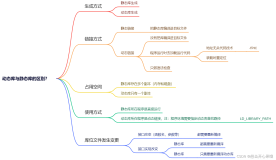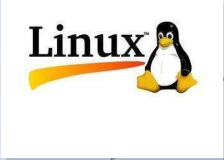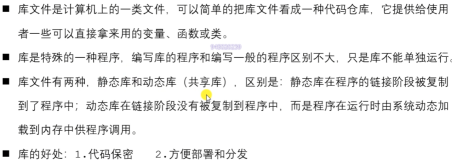一、创建动态链接库项目:
1、打开Microsoft Visual Studio 2010,选择File->New->Project。
2、在New Project中选择Installed Templates->Visual C++->Win32。
3、选择Win32 Console Application,设置名称:simpledll,设置解决方案名:zdddll。
4、单击OK,在出现的Win32 Application Wizard的Overview对话框中点击Next。
5、在Application Settings中,选择Application type下的DLL。
6、勾选Additional options下的Empty project。
7、单击Finish创建项目。
向动态链接库添加类:
1、添加新类头文件。右键单击simpledll项目,Add->New Item,选择Header File(.h),设置名称为simpledll,单击Add。
2、添加新类源文件。右键单击simpledll项目,Add->New Item,选择C++ File(.cpp),设置名称为simpledll,单击Add。
3、为新类添加内容。内容如下:
头文件simpledll.h:
//------------------ simpledll.h ----------------
#pragma once;
//该宏完成在dll项目内部使用__declspec(dllexport)导出
//在dll项目外部使用时,用__declspec(dllimport)导入
//宏DLL_IMPLEMENT在simpledll.cpp中定义
#ifdef DLL_IMPLEMENT
#define DLL_API __declspec(dllexport)
#else
#define DLL_API __declspec(dllimport)
#endif
namespace zdd
{
//导出类
class DLL_API SimpleDll
{
public:
SimpleDll();
~SimpleDll();
int add(int x, int y); //简单方法
};
}
源文件simpledll.cpp:
//------------------ simpledll.cpp ----------------
//注意此处的宏定义需要写在#include "simpledll.h"之前
//以完成在dll项目内部使用__declspec(dllexport)导出
//在dll项目外部使用时,用__declspec(dllimport)导入
#define DLL_IMPLEMENT
#include "simpledll.h"
namespace zdd
{
SimpleDll::SimpleDll()
{
}
SimpleDll::~SimpleDll()
{
}
int SimpleDll::add(int x, int y)
{
return x+y;
}
}
4、完成后点击Build->Build Solution,生成解决方案。可在~zdddll\Debug下查看生成的simpledll.lib和simpledll.dll.文件。
二、创建引用动态链接库的应用程序:
1、选择File->New->Project。
2、在New Project中选择Installed Templates->Visual C++->Win32。
3、选择Win32 Console Application,设置名称:usesimpledll。选择Add to solution。
4、单击OK,在出现的Win32 Application Wizard的Overview对话框中点击Next。
5、在Application Settings中,选择Application type下的Console application。
6、取消Additional options下的Precompiled header,勾选Empty project。
7、单击Finish创建项目。
在控制台应用程序中使用类库的功能:
1、为控制台应用程序添加main.cpp。右键单击usesimpledll项目,Add->New Item,选择C++ File(.cpp),设置名称为main,单击Add。
2、为main.cpp添加内容。如下所示:
//------------------ main.cpp -------------------
#include "simpledll.h"
using namespace zdd;
#include <iostream>
using namespace std;
int main(char argc, char**argv)
{
//
cout << "----------------------" <<endl;
SimpleDll sd;
cout << "sd.add: 3+5=" << sd.add(3, 5)<<endl;
cout << "sd.getConst(): "<<sd.getConst()<<endl;
SimpleDll *psd = new SimpleDll;
cout << "psd->add: 5+5=" << psd->add(5, 5)<<endl;
cout << "psd->getConst(): "<<endl;
cout << "----------------------" <<endl;
cout << "please press Enter exit."<<endl;
getchar();
return 0;
}
3.在工程目录下建立Include目录,将动态链接库的那个头文件拷入。建立lib目录,将生成的那个.lib文件拷入。然后将生成的.dll文件拷入生成.exe文件的那个目录(一般是项目下的Debug下)。
4.程序中要包含那个头文件,注意路径要写正确。Include “..\Include\simpledll.h”,或者右击工程,property,Configuration Properties,c/c++,General,在Additional Include Directories中加入“;..\Include”,这样包含头文件时直接写头文件名,不需要考虑路径,因为当在工程目录下找不到文件时,就会从添加的那个目录查找文件。
5.添加.lib文件
右击工程,property,Configuration Properties,Linker,Input,在Additional Dependencies中添加.lib路径(一般是..\lib\xxxxx.lib)。
另外,lib引用有两种方法:
1.#pragma comment(lib,”opengl32.lib”)
2.选择project –> XX properties… –> linker –> Input –> Additional dependences,在其中加入lib文件名即可。
总结:
首先建立生成DLL的工程,生成.dll,.lib文件。需要用到的还有.h文件。
建立应用DLL的工程。要包含头文件,把3个文件拷入相应的目录。
在附加依赖项Additional Dependencies中添加.lib的路径,告诉程序调用的外部导入函数的地址,否则找不到函数,链接出错。
1、打开Microsoft Visual Studio 2010,选择File->New->Project。
2、在New Project中选择Installed Templates->Visual C++->Win32。
3、选择Win32 Console Application,设置名称:simpledll,设置解决方案名:zdddll。
4、单击OK,在出现的Win32 Application Wizard的Overview对话框中点击Next。
5、在Application Settings中,选择Application type下的DLL。
6、勾选Additional options下的Empty project。
7、单击Finish创建项目。
向动态链接库添加类:
1、添加新类头文件。右键单击simpledll项目,Add->New Item,选择Header File(.h),设置名称为simpledll,单击Add。
2、添加新类源文件。右键单击simpledll项目,Add->New Item,选择C++ File(.cpp),设置名称为simpledll,单击Add。
3、为新类添加内容。内容如下:
头文件simpledll.h:
//------------------ simpledll.h ----------------
#pragma once;
//该宏完成在dll项目内部使用__declspec(dllexport)导出
//在dll项目外部使用时,用__declspec(dllimport)导入
//宏DLL_IMPLEMENT在simpledll.cpp中定义
#ifdef DLL_IMPLEMENT
#define DLL_API __declspec(dllexport)
#else
#define DLL_API __declspec(dllimport)
#endif
namespace zdd
{
//导出类
class DLL_API SimpleDll
{
public:
SimpleDll();
~SimpleDll();
int add(int x, int y); //简单方法
};
}
源文件simpledll.cpp:
//------------------ simpledll.cpp ----------------
//注意此处的宏定义需要写在#include "simpledll.h"之前
//以完成在dll项目内部使用__declspec(dllexport)导出
//在dll项目外部使用时,用__declspec(dllimport)导入
#define DLL_IMPLEMENT
#include "simpledll.h"
namespace zdd
{
SimpleDll::SimpleDll()
{
}
SimpleDll::~SimpleDll()
{
}
int SimpleDll::add(int x, int y)
{
return x+y;
}
}
4、完成后点击Build->Build Solution,生成解决方案。可在~zdddll\Debug下查看生成的simpledll.lib和simpledll.dll.文件。
二、创建引用动态链接库的应用程序:
1、选择File->New->Project。
2、在New Project中选择Installed Templates->Visual C++->Win32。
3、选择Win32 Console Application,设置名称:usesimpledll。选择Add to solution。
4、单击OK,在出现的Win32 Application Wizard的Overview对话框中点击Next。
5、在Application Settings中,选择Application type下的Console application。
6、取消Additional options下的Precompiled header,勾选Empty project。
7、单击Finish创建项目。
在控制台应用程序中使用类库的功能:
1、为控制台应用程序添加main.cpp。右键单击usesimpledll项目,Add->New Item,选择C++ File(.cpp),设置名称为main,单击Add。
2、为main.cpp添加内容。如下所示:
//------------------ main.cpp -------------------
#include "simpledll.h"
using namespace zdd;
#include <iostream>
using namespace std;
int main(char argc, char**argv)
{
//
cout << "----------------------" <<endl;
SimpleDll sd;
cout << "sd.add: 3+5=" << sd.add(3, 5)<<endl;
cout << "sd.getConst(): "<<sd.getConst()<<endl;
SimpleDll *psd = new SimpleDll;
cout << "psd->add: 5+5=" << psd->add(5, 5)<<endl;
cout << "psd->getConst(): "<<endl;
cout << "----------------------" <<endl;
cout << "please press Enter exit."<<endl;
getchar();
return 0;
}
3.在工程目录下建立Include目录,将动态链接库的那个头文件拷入。建立lib目录,将生成的那个.lib文件拷入。然后将生成的.dll文件拷入生成.exe文件的那个目录(一般是项目下的Debug下)。
4.程序中要包含那个头文件,注意路径要写正确。Include “..\Include\simpledll.h”,或者右击工程,property,Configuration Properties,c/c++,General,在Additional Include Directories中加入“;..\Include”,这样包含头文件时直接写头文件名,不需要考虑路径,因为当在工程目录下找不到文件时,就会从添加的那个目录查找文件。
5.添加.lib文件
右击工程,property,Configuration Properties,Linker,Input,在Additional Dependencies中添加.lib路径(一般是..\lib\xxxxx.lib)。
另外,lib引用有两种方法:
1.#pragma comment(lib,”opengl32.lib”)
2.选择project –> XX properties… –> linker –> Input –> Additional dependences,在其中加入lib文件名即可。
总结:
首先建立生成DLL的工程,生成.dll,.lib文件。需要用到的还有.h文件。
建立应用DLL的工程。要包含头文件,把3个文件拷入相应的目录。
在附加依赖项Additional Dependencies中添加.lib的路径,告诉程序调用的外部导入函数的地址,否则找不到函数,链接出错。