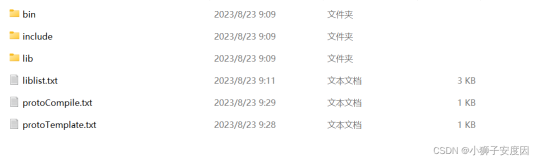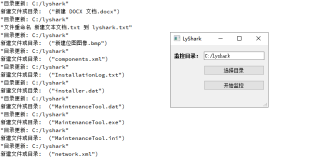简述
Qt中关于样式的使用很常见,为了降低耦合性(与逻辑代码分离),我们通常会定义一个QSS文件,然后编写各种部件(例如:QLable、QLineEdit、QPushButton)的样式,最后使用QApplication进行样式加载,这样,就可以让整个应用程序就共享同一个样式。
新建QSS文件
首先,新建一个后缀名为qss的文件,例如:style.qss,将其加入资源文件(qrc)中。
提示:也可以使用绝对路径或相对路径。
编写QSS
在style.qss文件中编写自己的样式代码,例如:
QToolTip {
border: 1px solid rgb(45, 45, 45);
background: white;
color: black;
}加载QSS
为了方便以后调用,可以写一个静态加载样式的函数:
#include <QFile>
#include <QApplication>
class CommonHelper
{
public:
static void setStyle(const QString &style) {
QFile qss(style);
qss.open(QFile::ReadOnly);
qApp->setStyleSheet(qss.readAll());
qss.close();
}
};然后,在主函数里进行加载:
int main(int argc, char *argv[])
{
QApplication a(argc, argv);
// 加载QSS样式
CommonHelper::setStyle("style.qss");
MainWindow window;
window.show();
return a.exec();
}实现原理
很容易发现,原来qApp是QCoreApplication的一个单例,然后,将其转换为QApplication。
#if defined(qApp)
#undef qApp
#endif
#define qApp (static_cast<QApplication *>(QCoreApplication::instance()))那么,QApplication调用setStyleSheet()以后为何所有的部件样式都改变了呢?
通过逐层分析,我们发现其主要是调用了setStyle():
void QApplication::setStyle(QStyle *style)
{
if (!style || style == QApplicationPrivate::app_style)
return;
QWidgetList all = allWidgets();
// clean up the old style
if (QApplicationPrivate::app_style) {
if (QApplicationPrivate::is_app_running && !QApplicationPrivate::is_app_closing) {
for (QWidgetList::ConstIterator it = all.constBegin(), cend = all.constEnd(); it != cend; ++it) {
QWidget *w = *it;
if (!(w->windowType() == Qt::Desktop) && // except desktop
w->testAttribute(Qt::WA_WState_Polished)) { // has been polished
QApplicationPrivate::app_style->unpolish(w);
}
}
}
QApplicationPrivate::app_style->unpolish(qApp);
}
QStyle *old = QApplicationPrivate::app_style; // save
QApplicationPrivate::overrides_native_style =
nativeStyleClassName() == QByteArray(style->metaObject()->className());
#ifndef QT_NO_STYLE_STYLESHEET
if (!QApplicationPrivate::styleSheet.isEmpty() && !qobject_cast<QStyleSheetStyle *>(style)) {
// we have a stylesheet already and a new style is being set
QStyleSheetStyle *newProxy = new QStyleSheetStyle(style);
style->setParent(newProxy);
QApplicationPrivate::app_style = newProxy;
} else
#endif // QT_NO_STYLE_STYLESHEET
QApplicationPrivate::app_style = style;
QApplicationPrivate::app_style->setParent(qApp); // take ownership
// take care of possible palette requirements of certain gui
// styles. Do it before polishing the application since the style
// might call QApplication::setPalette() itself
if (QApplicationPrivate::set_pal) {
QApplication::setPalette(*QApplicationPrivate::set_pal);
} else if (QApplicationPrivate::sys_pal) {
clearSystemPalette();
initSystemPalette();
QApplicationPrivate::initializeWidgetPaletteHash();
QApplicationPrivate::initializeWidgetFontHash();
QApplicationPrivate::setPalette_helper(*QApplicationPrivate::sys_pal, /*className=*/0, /*clearWidgetPaletteHash=*/false);
} else if (!QApplicationPrivate::sys_pal) {
// Initialize the sys_pal if it hasn't happened yet...
QApplicationPrivate::setSystemPalette(QApplicationPrivate::app_style->standardPalette());
}
// initialize the application with the new style
QApplicationPrivate::app_style->polish(qApp);
// re-polish existing widgets if necessary
if (QApplicationPrivate::is_app_running && !QApplicationPrivate::is_app_closing) {
for (QWidgetList::ConstIterator it = all.constBegin(), cend = all.constEnd(); it != cend; ++it) {
QWidget *w = *it;
if (w->windowType() != Qt::Desktop && w->testAttribute(Qt::WA_WState_Polished)) {
if (w->style() == QApplicationPrivate::app_style)
QApplicationPrivate::app_style->polish(w); // repolish
#ifndef QT_NO_STYLE_STYLESHEET
else
w->setStyleSheet(w->styleSheet()); // touch
#endif
}
}
for (QWidgetList::ConstIterator it = all.constBegin(), cend = all.constEnd(); it != cend; ++it) {
QWidget *w = *it;
if (w->windowType() != Qt::Desktop && !w->testAttribute(Qt::WA_SetStyle)) {
QEvent e(QEvent::StyleChange);
QApplication::sendEvent(w, &e);
w->update();
}
}
}
#ifndef QT_NO_STYLE_STYLESHEET
if (QStyleSheetStyle *oldProxy = qobject_cast<QStyleSheetStyle *>(old)) {
oldProxy->deref();
} else
#endif
if (old && old->parent() == qApp) {
delete old;
}
if (QApplicationPrivate::focus_widget) {
QFocusEvent in(QEvent::FocusIn, Qt::OtherFocusReason);
QApplication::sendEvent(QApplicationPrivate::focus_widget->style(), &in);
QApplicationPrivate::focus_widget->update();
}
}主要分为4步:
- 清理旧样式 - unpolish()
- 初始化新样式 - polish()
- 加载新样式 - polish() + sendEvent()、update()
- 删除旧样式 - delete
通过调用QWidgetList all = allWidgets()获取了所有控件的集合,然后,利用迭代器QWidgetList::ConstIterator对每一个控件进行处理,最后,通过QApplication::sendEvent()来发送QEvent::StyleChange事件,达到全局样式更改。