<%@ Page Language="C#" AutoEventWireup="true" CodeBehind="DefaultForm1.aspx.cs" Inherits="Rewriter.DefaultForm1" %>
<!DOCTYPE html PUBLIC "-//W3C//DTD XHTML 1.0 Transitional//EN" "http://www.w3.org/TR/xhtml1/DTD/xhtml1-transitional.dtd">
<html xmlns="http://www.w3.org/1999/xhtml" >
<head runat="server">
<meta http-equiv="Content-Type" content="text/html; charset=utf-8"/>
<title>webform TextBox以一条横线显示 ---兼容各主流瀏覽器</title>
<style type="text/css">
/*這是以CLASS名設置樣式 塗聚文注釋*/
.CurledLineMiddle{
border-right: medium none; border-top: medium none; font-size: 9pt; border-left: medium none; border-bottom: #a0a0a0 1px solid;background-color: transparent; text-align: center
}
/**/
/*這是以ID名設置樣式 */
/*
#txtUnitName{
border-right: medium none; border-top: medium none; font-size: 9pt; border-left: medium none; border-bottom: #a0a0a0 1px solid;background-color: transparent; text-align: center
}*/
</style>
</head>
<body>
<form id="form1" runat="server">
<div>
<asp:Label ID="Label1" runat="server" Text="姓名:"></asp:Label>
<asp:TextBox ID="txtUnitName" runat="server" CssClass="CurledLineMiddle"></asp:TextBox></div>
</form>
</body>
</html>
webform TextBox以一条横线显示 ---兼容各主流瀏覽器
2012-03-21
840
版权
版权声明:
本文内容由阿里云实名注册用户自发贡献,版权归原作者所有,阿里云开发者社区不拥有其著作权,亦不承担相应法律责任。具体规则请查看《
阿里云开发者社区用户服务协议》和
《阿里云开发者社区知识产权保护指引》。如果您发现本社区中有涉嫌抄袭的内容,填写
侵权投诉表单进行举报,一经查实,本社区将立刻删除涉嫌侵权内容。
简介:
<%@ Page Language="C#" AutoEventWireup="true" CodeBehind="DefaultForm1.aspx.cs" Inherits="Rewriter.DefaultForm1" %>
<!DOCTYPE html PUBLIC "-//W3C//DTD XHTML 1.0 Transitional//EN" "htt
目录
相关文章
|
.NET
C#
容器
WPF自定义LED风格数字显示控件
原文:WPF自定义LED风格数字显示控件
版权声明:本文为博主原创文章,转载请注明作者和出处 https://blog.csdn.net/ZZZWWWPPP11199988899/article/details/52895167
...
1658
0
0
|
C#
虚拟化
索引
【WPF】UI虚拟化之------自定义VirtualizingWrapPanel
原文:【WPF】UI虚拟化之------自定义VirtualizingWrapPanel
前言
前几天QA报了一个关于OOM的bug,在排查的过程中发现,ListBox控件中被塞入了过多的Item,而ListBox又定义了两种样式的ItemsPanelTemplate。
2016
0
0
|
6月前
|
开发者
SAP UI5 应用开发教程之四十四 - Label 和 Input 控件文本没有水平对齐的原因分析和解决方案
SAP UI5 应用开发教程之四十四 - Label 和 Input 控件文本没有水平对齐的原因分析和解决方案
24
0
0
|
Linux
案例分享:Qt九宫格图片资源浏览器(支持window、linux、兼容各国产系统,支持子文件夹,多选,全选,图片预览,行数与列数设置等)
案例分享:Qt九宫格图片资源浏览器(支持window、linux、兼容各国产系统,支持子文件夹,多选,全选,图片预览,行数与列数设置等)
355
0
0
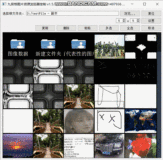
|
自然语言处理
计算机视觉
RichTextBox扩展控件的中文乱码解决方案
1426
0
0
|
JavaScript
前端开发
.NET
|
Web App开发
C#
数据安全/隐私保护
|
Web App开发
JSON
C#
|
前端开发
索引
Windows
热门文章
最新文章
1
随机生成UserAgent的python库(fake-useragent库)
2
使用zxing识别一幅包含多个二维码的图片
3
阿里云的SLB,植入cookie和重写cookie有什么区别?
4
基于Flink的实时日志分析系统实践
5
如何在服务器上跑python程序
6
电池技术多年没有较大发展,成为移动设备最大制约
7
Spread for WinRT 7新功能使用指南
8
codeforces Soldier and Number Game(dp+素数筛选)
9
九度oj-1001-Java
10
Android:随笔——对页面的View进行截图
1
分解商业周期时间序列:线性滤波器、HP滤波器、Baxter滤波器、Beveridge Nelson分解等去趋势2
9
2
分解商业周期时间序列:线性滤波器、HP滤波器、Baxter滤波器、Beveridge Nelson分解等去趋势法1
9
3
灰色关联分析(Grey Relation Analysis,GRA)中国经济社会发展指标
9
4
极值分析:分块极大值BLOCK-MAXIMA、阈值超额法、广义帕累托分布GPD拟合降雨数据时间序列
9
5
GARCH-DCC模型和DCC(MVT)建模估计
8
6
ARIMA、ARIMAX、 动态回归和OLS 回归预测多元时间序列
10
7
R语言预测期货波动率的实现:ARCH与HAR-RV与GARCH,ARFIMA模型比较
10
8
spss modeler用决策树神经网络预测ST的股票
9
9
K-means和层次聚类分析癌细胞系微阵列数据和树状图可视化比较
8
10
matlab中使用VMD(变分模态分解)对信号去噪
8



