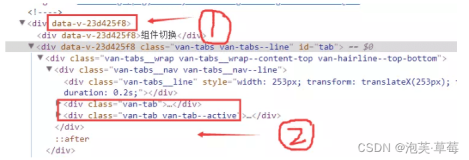功能:
拼接的Button。
使用说明:
用RidaoGroup包裹几个RidaoButton,实现拼接。
还是看图,更真实!!!

页面做的比较简单,这个功能也不太难。。这只是其中的实现方式之一。有其它更好的方式,请告之。
下面还是看代码吧:
界面Activity:
package com.bbswp.topbuttondemo;
import com.bbswp.topbuttondemo.view.SegmentedRadioGroup;
import android.app.Activity;
import android.os.Bundle;
import android.view.View;
import android.widget.RadioGroup;
import android.widget.RadioGroup.OnCheckedChangeListener;
import android.widget.Toast;
public class MainActivity extends Activity implements OnCheckedChangeListener {
@Override
protected void onCreate(Bundle savedInstanceState) {
super.onCreate(savedInstanceState);
setContentView(R.layout.activity_main);
SegmentedRadioGroup group = (SegmentedRadioGroup) findViewById(R.id.segment_text);
group.setOnCheckedChangeListener(this);
}
@Override
public void onCheckedChanged(RadioGroup group, int checkedId) {
switch (checkedId) {
case R.id.button_one:
toast(1);
break;
case R.id.button_two:
toast(2);
break;
case R.id.button_three:
toast(3);
break;
default:
break;
}
}
public void onClick(View view) {
toast(4);
}
private void toast(int id) {
Toast.makeText(this, "点击:" + id, 0).show();
}
}
自定义一个View,用于包裹RidaoButton.
看代码:
/*
* Copyright (C) 2011 Make Ramen, LLC
*
* Licensed under the Apache License, Version 2.0 (the "License");
* you may not use this file except in compliance with the License.
* You may obtain a copy of the License at
*
* http://www.apache.org/licenses/LICENSE-2.0
*
* Unless required by applicable law or agreed to in writing, software
* distributed under the License is distributed on an "AS IS" BASIS,
* WITHOUT WARRANTIES OR CONDITIONS OF ANY KIND, either express or implied.
* See the License for the specific language governing permissions and
* limitations under the License.
*/
package com.bbswp.topbuttondemo.view;
import com.bbswp.topbuttondemo.R;
import android.content.Context;
import android.util.AttributeSet;
import android.widget.RadioGroup;
public class SegmentedRadioGroup extends RadioGroup {
public SegmentedRadioGroup(Context context) {
super(context);
}
public SegmentedRadioGroup(Context context, AttributeSet attrs) {
super(context, attrs);
}
@Override
protected void onFinishInflate() {
super.onFinishInflate();
changeButtonsImages();
}
private void changeButtonsImages(){
int count = super.getChildCount();
if(count > 1){
super.getChildAt(0).setBackgroundResource(R.drawable.segment_radio_left);
for(int i=1; i < count-1; i++){
super.getChildAt(i).setBackgroundResource(R.drawable.segment_radio_mid);
}
super.getChildAt(count-1).setBackgroundResource(R.drawable.segment_radio_right);
}else if (count == 1){
super.getChildAt(0).setBackgroundResource(R.drawable.segment_radio_button);
}
}
}
界面少不了xml。。。看看吧:
<LinearLayout xmlns:android="http://schemas.android.com/apk/res/android"
xmlns:tools="http://schemas.android.com/tools"
android:layout_width="match_parent"
android:layout_height="match_parent"
android:orientation="vertical"
tools:context=".MainActivity" >
<com.bbswp.topbuttondemo.view.SegmentedRadioGroup
android:id="@+id/segment_text"
android:layout_width="fill_parent"
android:layout_height="wrap_content"
android:layout_margin="5dip"
android:checkedButton="@+id/button_one"
android:gravity="top|center"
android:orientation="horizontal" >
<RadioButton
android:id="@id/button_one"
android:button="@null"
android:gravity="center"
android:minHeight="33dip"
android:minWidth="40dip"
android:text="我是第一个"
android:textAppearance="?android:attr/textAppearanceSmall" />
<RadioButton
android:id="@+id/button_two"
android:button="@null"
android:gravity="center"
android:minHeight="33dip"
android:minWidth="40dip"
android:text="我是第二个"
android:textAppearance="?android:attr/textAppearanceSmall" />
<RadioButton
android:id="@+id/button_three"
android:button="@null"
android:gravity="center"
android:minHeight="33dip"
android:minWidth="40dip"
android:text="我是第三个"
android:textAppearance="?android:attr/textAppearanceSmall" />
</com.bbswp.topbuttondemo.view.SegmentedRadioGroup>
<com.bbswp.topbuttondemo.view.SegmentedRadioGroup
android:id="@+id/segment_text"
android:layout_width="fill_parent"
android:layout_height="wrap_content"
android:layout_margin="5dip"
android:checkedButton="@+id/button_one"
android:gravity="center_horizontal"
android:orientation="horizontal" >
<RadioButton
android:id="@+id/button_four"
android:button="@null"
android:gravity="center"
android:minHeight="33dip"
android:minWidth="40dip"
android:onClick="onClick"
android:text="我是单独的一个"
android:textAppearance="?android:attr/textAppearanceSmall" />
</com.bbswp.topbuttondemo.view.SegmentedRadioGroup>
</LinearLayout>
这里还有重要的四个drawable文件,用于按下的效果显示:
segment_radio_button.xml
<?xml version="1.0" encoding="utf-8"?>
<selector xmlns:android="http://schemas.android.com/apk/res/android">
<item android:state_enabled="false" android:drawable="@drawable/segment_grey" />
<item android:state_focused="true" android:state_checked="true" android:state_pressed="false" android:drawable="@drawable/segment_grey_focus" />
<item android:state_focused="true" android:state_checked="false" android:state_pressed="false" android:drawable="@drawable/segment_white_focus" />
<item android:state_pressed="true" android:drawable="@drawable/segment_grey_press" />
<item android:state_checked="false" android:drawable="@drawable/segment_white" />
<item android:drawable="@drawable/segment_grey" /> <!-- default -->
</selector>
后面是左:
segment_radio_left.xml
<?xml version="1.0" encoding="utf-8"?>
<selector xmlns:android="http://schemas.android.com/apk/res/android">
<item android:drawable="@drawable/segment_radio_grey_left_focus" android:state_checked="true" android:state_focused="true" android:state_pressed="false"/>
<item android:drawable="@drawable/segment_radio_white_left_focus" android:state_checked="false" android:state_focused="true" android:state_pressed="false"/>
<item android:drawable="@drawable/segment_radio_grey_left_press" android:state_pressed="true"/>
<item android:drawable="@drawable/segment_radio_white_left" android:state_checked="false"/>
<item android:drawable="@drawable/segment_radio_grey_left"/>
</selector>
中:
segment_radio_mid.xml
<?xml version="1.0" encoding="utf-8"?>
<selector xmlns:android="http://schemas.android.com/apk/res/android">
<item android:state_focused="true" android:state_checked="true" android:state_pressed="false" android:drawable="@drawable/segment_radio_grey_middle_focus" />
<item android:state_focused="true" android:state_checked="false" android:state_pressed="false" android:drawable="@drawable/segment_radio_white_middle_focus" />
<item android:state_pressed="true" android:drawable="@drawable/segment_radio_grey_middle_press" />
<item android:state_checked="false" android:drawable="@drawable/segment_radio_white_middle" />
<item android:drawable="@drawable/segment_radio_grey_middle" />
</selector>
右:
segment_radio_right.xml
<?xml version="1.0" encoding="utf-8"?>
<selector xmlns:android="http://schemas.android.com/apk/res/android">
<item android:state_focused="true" android:state_checked="true" android:state_pressed="false" android:drawable="@drawable/segment_radio_grey_right_focus" />
<item android:state_focused="true" android:state_checked="false" android:state_pressed="false" android:drawable="@drawable/segment_radio_white_right_focus" />
<item android:state_pressed="true" android:drawable="@drawable/segment_radio_grey_right_press" />
<item android:state_checked="false" android:drawable="@drawable/segment_radio_white_right" />
<item android:drawable="@drawable/segment_radio_grey_right" />
</selector>
用于学习。。还是可以吧。。。
有更好的方式,一起交流吧!!!
代码当然要分享给大家了,一起学习!!!
下载:http://download.csdn.net/detail/hudan2714/4814643