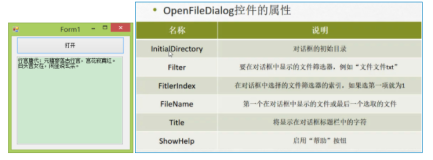using
System;
using System.Collections.Generic;
using System.ComponentModel;
using System.Data;
using System.Data.SqlClient;
using System.Drawing;
using System.Text;
using System.Windows.Forms;
using System.IO;
namespace test
{
public partial class Form2 : Form
{
public Form2()
{
InitializeComponent();
}
private void 打开ToolStripMenuItem_Click( object sender, EventArgs e)
{
OpenFileDialog ofd = new OpenFileDialog();
ofd.Title = " 打开(Open) " ;
ofd.FileName = "" ;
ofd.InitialDirectory = Environment.GetFolderPath(Environment.SpecialFolder.MyDocuments); // 为了获取特定的系统文件夹,可以使用System.Environment类的静态方法GetFolderPath()。该方法接受一个Environment.SpecialFolder枚举,其中可以定义要返回路径的哪个系统目录
ofd.Filter = " 文本文件(*.txt)|*.txt " ;
ofd.ValidateNames = true ; // 文件有效性验证ValidateNames,验证用户输入是否是一个有效的Windows文件名
ofd.CheckFileExists = true ; // 验证路径有效性
ofd.CheckPathExists = true ; // 验证文件有效性
try
{
if (ofd.ShowDialog() == DialogResult.OK)
{
StreamReader sr = new StreamReader(ofd.FileName, System.Text.Encoding.Default);
this .richTextBox1.Text = sr.ReadToEnd();
}
}
catch (Exception ex)
{
MessageBox.Show(ex.Message.ToString());
}
}
}
}
using System.Collections.Generic;
using System.ComponentModel;
using System.Data;
using System.Data.SqlClient;
using System.Drawing;
using System.Text;
using System.Windows.Forms;
using System.IO;
namespace test
{
public partial class Form2 : Form
{
public Form2()
{
InitializeComponent();
}
private void 打开ToolStripMenuItem_Click( object sender, EventArgs e)
{
OpenFileDialog ofd = new OpenFileDialog();
ofd.Title = " 打开(Open) " ;
ofd.FileName = "" ;
ofd.InitialDirectory = Environment.GetFolderPath(Environment.SpecialFolder.MyDocuments); // 为了获取特定的系统文件夹,可以使用System.Environment类的静态方法GetFolderPath()。该方法接受一个Environment.SpecialFolder枚举,其中可以定义要返回路径的哪个系统目录
ofd.Filter = " 文本文件(*.txt)|*.txt " ;
ofd.ValidateNames = true ; // 文件有效性验证ValidateNames,验证用户输入是否是一个有效的Windows文件名
ofd.CheckFileExists = true ; // 验证路径有效性
ofd.CheckPathExists = true ; // 验证文件有效性
try
{
if (ofd.ShowDialog() == DialogResult.OK)
{
StreamReader sr = new StreamReader(ofd.FileName, System.Text.Encoding.Default);
this .richTextBox1.Text = sr.ReadToEnd();
}
}
catch (Exception ex)
{
MessageBox.Show(ex.Message.ToString());
}
}
}
}