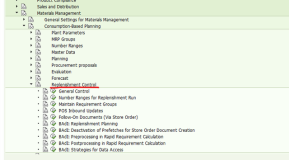Abstract
This chapter describes the features of OTRS Help Desk (OTRS). You will find information about the hardware and software requirements for OTRS. Additionally, in this chapter you will learn how to get commercial support for OTRS, should you require it, and how to contact the community.
OTRS Help Desk (OTRS) is a web application that is installed on a web server and can be used with a web browser.
OTRS is separated into several components. The main component is the OTRS framework which contains all central functions for the application and the ticket system. It is possible to install additional applications such as OTRS::ITSM modules, integrations with Network Monitoring solutions, a knowledge base (FAQ), et cetera.
OTRS has many features. The following list gives an overview of the main features included in the OTRS framework.
-
OTRS comes with separate, modern web interfaces for agents and customers.
-
It can be used on any modern web browser, including mobile plaforms and is retina ready.
-
The web interface can be customized with own themes and skins.
-
Powerful and customizable agent dashboard with personal ticket overviews and graphical statistics support.
-
An extensible reporting engine provides various statistics and report scheduling options.
-
With the ProcessManagement it is possible to define own ticket-based screens and processes (ticket workflows).
-
OTRS has a built-in rights management that can be extended with fine-grained access control lists (ACLs).
-
Support for more than 30 languages and different time zones.
-
Support for MIME emails with attachments.
-
Automatic conversion of HTML into plain text messages (increased security for sensitive content and enables faster searching).
-
Incoming mail can be filtered and pre-processed with complex rules, e.g. for spam messages or Queue distribution.
-
Support for PGP and S/MIME standards for key/certificate management and email processing.
-
Automatic responses, configurable for every queue.
-
Email notifications for agents about new tickets, follow-ups or unlocked tickets.
-
It is possible to define an own Ticket identifier to recognize follow-ups, e.g. Call#, Ticket# or Request#. There are different ticket number generators (date-based, random etc.) and you can integrate your own as well. Follow-ups can also be recognized by In-Reference-To headers or external ticket numbers.
-
OTRS uses Tickets to gather all external an internal communication that belongs together. These tickets are organized in Queues.
-
There are many different ways of looking at the tickets in a system (based on Queues, Status, Escalation etc.) in different level of detail (small/medium/preview).
-
The Ticket history records all changes to a ticket.
-
Tickets can be changed in many ways, such as replying, forwarding, bouncing, moving to another Queue, updating attributes (state, priority etc.), locking and accounting working time. It is possible to modify many tickets at once (bulk action).
-
Pending time and escalation time / SLA management allow time-based scheduling and restrictions on tickets.
-
Tickets can be linked to other tickets or other objects such as FAQ entries.
-
Automatic and timed actions on tickets are possible with the "GenericAgent".
-
OTRS comes with a powerful search engine that allows complex and fulltext searches on tickets.
-
OTRS runs on many operating systems (Linux, Solaris, AIX, FreeBSD, OpenBSD, Mac OS 10.x, Microsoft Windows) and supports several database systems for the central OTRS back-end (MySQL, PostgreSQL, Oracle, MSSQL).
-
The core system can be extended by installing OTRS packages. There are many free packages (such as FAQ, OTRS::ITSM and others) as well as FeatureAddon packages that are available for service contract customers of the OTRS group.
-
Integration of external back-ends for the customer data, e.g. via AD, eDirectory or OpenLDAP. Customers can authenticate via database, LDAP, HTTPAuth or Radius.
-
With the GenericInterface it is easy to connect OTRS to other web services. Simple web services can be integrated without programming, complex scenarios with custom extensions. The OTRS Ticket connector allows the creation, updating and searching of tickets, via web services from a third party application.