Graphene 2.0.0.Alpha4 发布了,Graphene 项目的目的是使用类型安全的 API 进行 Ajax 测试,是 Selenium 项目的扩展。
该版本值得关注的改进有:
Highlighted Changes
Guard Improvements and Fixes
Request Guards were polished, extended and hardened. (read more)
Creating Page Fragments Programatically
Page Fragments can now be instantiated not only using dependency injection, but also programatically. (read more)
PhantomJS Support
You can now fully leverage awesomness of headless testing with PhantomJS.
Guarding Programatically Retrieved Elements
Elements retrieved programatically using WebElement#findElement(...) or WebElement#findElements(...) are now guarded against StaleElementReferenceException.
Automatic Inference of Locators
You no longer need to define a locator in simple forms – you can leverage their automatic inference from a injection point name. (read more)
Dependency Injection of SessionStorage and LocalStorage
These resources are now exposed directly via @ArquillianResource.
Dependency Injection of Selenium Resource Parametrized by WebElement
Selenium resources which takes WebElement as an argument in a constructor (e.g. Select) can be injected using FindBy.
Support for FindBys and FindBy(How, String)
Improved Integration with Drone
Drone 1.2.0.Alpha2’s new Enhancer API allow us to integrate with Drone seamlessly.
Deprecations
Deprecation of Old Variant of Waiting Fluent API
Graphene.element(...) and Graphene.attribute(...) are now deprecated and they will be removed in an upcoming releases.
Deprecated guardXhr replaced by guardAjax
Not all of us are familiar with abbreviation XHR (XMLHttpRequest). In order to make the API more clear for most of Graphene users, we have deprecated guardXhr and replaced it with guardAjax. guardXhr will be removed in upcoming releases.
Guard Improvements and Fixes
waitForHttp
When an Ajax request is followed by a relocation (HTTP request), guardXhr or guardHttp can’t deterministically wait for an end of a request – in these situations you can use waitForHttp instead.
Testing delayed requests
Guards now waits for a given time interval for a request to start and once the request is started, they wait the another interval for the request to finish.
Bug Fixes
Guards had problems on Android with deterministic waiting for HTTP requests.
Creating Page Fragments Programatically
Till this release, the only option to create a page fragment was injecting it:
@FindBy(...)
MyComponent component;
With Alpha4 we have added the possibility to create a page fragment programatically:
public T getContent(Class clazz) {
return PageFragmentEnricher.createPageFragment(clazz, root);
}
@Test
public void testTabPanelSwitching() {
Panel tab3 = tabPanel.switchTo(2);
ContentOfTab content = tab3.getContent(ContentOfTab.class);
assertEquals("The tab panel was not switched to third tab correctly!", "Content of the tab 3", content.text.getText());
Panel tab1 = tabPanel.switchTo(0);
content = tab1.getContent(ContentOfTab.class);
assertEquals("The tab panel was not switched to first tab correctly!", "Content of the tab 1", content.text.getText());
}
You can find reference usage in this functional test together with an implementation of #getContent(Class).
Automatic Inference of Locators
How many times you have written:
// look for input with a name 'firstname'
@FindBy(name = "firstname")
private WebElement firstname;
You can now simplify your tests to just
@FindBy
private WebElement firstname;
Graphene will automatically use the strategy How.ID_OR_NAME to locate the element by its ID or name.
Since this mechanism uses the strategy pattern, you can overwrite the default strategy for your test suite and therefore find elements by e.g. their class names or even JSF component IDs.
Roadmap
This release is a maintanance release on the way to Beta1.
What is Arquillian?
Arquillian is open source software that empowers you to test JVM-based applications more effectively. Created to defend the software galaxy from bugs, Arquillian brings your test to the runtime so you can focus on testing your application's behavior rather than managing the runtime. Using Arquillian, you can develop a comprehensive suite of tests from the convenience of your IDE and run them in any IDE, build tool or continuous integration environment.
Release details
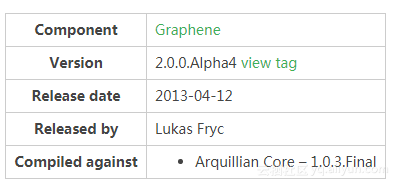
Published artifacts org.jboss.arquillian.graphene
- org.jboss.arquillian.graphene » graphene-build-resources jar pom
- org.jboss.arquillian.graphene » graphene-component-api jar pom
- org.jboss.arquillian.graphene » graphene-selenium-api jar pom
- org.jboss.arquillian.graphene » graphene-selenium-drone jar pom
- org.jboss.arquillian.graphene » graphene-selenium-ftest-junit-container jar pom
- org.jboss.arquillian.graphene » graphene-selenium-ftest-junit-standalone jar pom
- org.jboss.arquillian.graphene » graphene-selenium-ftest-testng-container jar pom
- org.jboss.arquillian.graphene » graphene-selenium-ftest-testng-standalone jar pom
- org.jboss.arquillian.graphene » graphene-selenium-impl jar pom
- org.jboss.arquillian.graphene » graphene-webdriver-ftest jar pom
- org.jboss.arquillian.graphene » graphene-webdriver-impl jar pom
- org.jboss.arquillian.graphene » graphene-webdriver-spi jar pom
Release notes and resolved issues 20
Q1/13: PhantomJS
Bug
- ARQGRA-257 - Guards are not working with AndroidDriver
- ARQGRA-262 - Element click with HTTP guard causes WebDriverException: ReferenceError: Graphene is not defined
- ARQGRA-266 - Waiting for presence of element defined by jQuery selector sometimes causes "IllegalStateException: JQueryPageExtension can't be installed"
- ARQGRA-272 - Introduced waitForHttp (guardXhr does not work for redirected pages)
- ARQGRA-274 - The request guard does timeout for delayed requests
- ARQGRA-289 - JavaScript interfaces fails on Chrome and PhantomJS
- ARQGRA-290 - testAttributeIsPresent fails on Chrome and PhantomJS
Enhancement
- ARQGRA-199 - Provide a way to create Page Fragments dynamically
- ARQGRA-235 - Automatically infer ID locator from field name annotated just by @FindBy
- ARQGRA-250 - Shortcut for waiting on element's attribute value
Feature Request
- ARQGRA-220 - Locating elements with @FindBy(how = How.ID, using = "foobar") not working
- ARQGRA-247 - Add support for enriching @FindBys annotations
- ARQGRA-254 - Expose LocalStorage and SessionStorage enrichments directly
- ARQGRA-258 - Provide injecting classes requiring WebElement in their constructors via @FindBy annotation
- ARQGRA-259 - Provide timeout setting in fluent API
- ARQGRA-273 - Intercept WebDriver to return proxies in findElement()/findElements() methods
Story
- ARQGRA-286 - Support PhantomJSDriver in Graphene
Task
- ARQGRA-168 - Create QUnit tests for Graphene.Page.RequestGuard.js
- ARQGRA-284 - Rename guardXhr to guardAjax
- ARQGRA-287 - Deprecate Graphene.element and attribute methods



