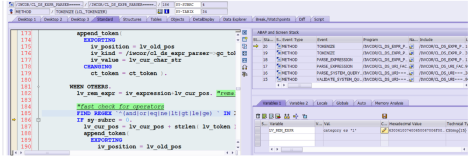A-141281> <unable to get file lock, will retry ...>
http://gdutlzh.blog.163.com/blog/static/164746951201291903824812/
I ran into this error the first time I restarted Weblogic on one of my installs, the only reference that I was able to find is the error description below:
BEA-141281
Info: unable to get file lock, will retry …
Description
This message indicates that WLS can not get file lock because other process still holds the lock. W LS will try again before timeout.
Cause
This is an information-level message only.
Action
If WLS fails to start due to unable to get file lock, then lock files need to be removed manually before restart WLS.
The funny thing is that it tells you to remove the locks but doesn’t provide their location, if you are running OBIEE 11g you can remove AdminServer.lok from:
d:\oracle\fmw\user_projects\domains\bifoundation_domain\servers\AdminServer\tmp
If you are not using Weblogic in the context of Oracle Busines Intelligence you can do a file search for any lok files under your middleware home (d:\oracle\fmw).
------------------------------------------------
概述
由于先前服务器直接down掉了,所有进程都非正常的进行关闭了,也就导致了下次启动weblogic的时候报了以下错误:
<2012-3-2 下午05时08分34秒 CST> <Info> <Management> <BEA-141281> <unable to get file lock, will retry …>
<2012-3-2 下午05时08分44秒 CST> <Info> <Management> <BEA-141281> <unable to get file lock, will retry …>
解决办法
一.删掉Domain下的*.lok文件
1. 删除edit.lok
进入到domain_home下:
cd /u01/Oracle/Middleware/user_projects/domains/idm_domain
将edit.lok文件删掉
rm edit.lok
2.删除config.lok
进入到domain_home/config下:
cd /u01/Oracle/Middleware/user_projects/domains/idm_domain/config/
将config.lok文件删掉
rm config.lok
3.删除AdminServer.lok
cd /u01/Oracle/Middleware/user_projects/domains/idm_domain/servers/AdminServer/tmp
rm AdminServer.lok
4.删除EmbeddedLDAP.lok
/u01/Oracle/Middleware/user_projects/domains/idm_domain/servers/AdminServer/data/ldap/ldapfiles
rm EmbeddedLDAP.lok
二.删掉Domain下的*.DAT文件:
进入到domain_home当中
cd /u01/Oracle/Middleware/user_projects/domains/idm_domain
找到文件删掉
[oracle@idm idm_domain]$ find servers/ -name "*.DAT"
servers/AdminServer/data/store/diagnostics/WLS_DIAGNOSTICS000000.DAT
servers/AdminServer/data/store/default/_WLS_ADMINSERVER000000.DAT
重新启动weblogic,搞定!