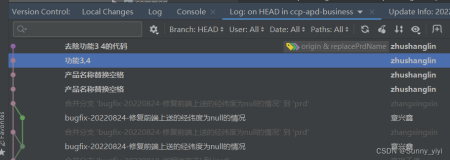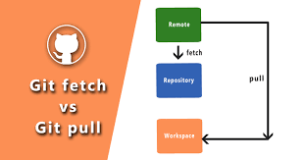1 创建Git资源库,残酷目录信息
创建git资源库的命令:
git init –bare 仓库名称 (其中-bare表示的意思是空的库的意思)
进入E:\software\repository\git\itheima28,截图如下:
hooks:提交一些脚本文件
info:存放一些个人信息,配置信息
objects:所有数据存放位置
refs:git指针信息,记录了修改了什么等的信息
config:核心的配置信息
description:描述信息
HEAD:存放的分支信息。
2 使用上面创建的库,进入E:\git\developer\user1
3 在用户文件夹下把资源clone下来
gitclone <仓库目录> /g/software/repository/git/itheima <用户目录> .
注意:clone时候用户目录必须为空
进入user1目录下
其中E:\software\developer\user1\.git\objects位本地库存放数据的文件夹
4 在E:\software\developer\user1\中创建一个文件并将文件上传到仓库中
查看E:\software\developer\user1下仓库文件的状态
使用git add将文件纳入到版本控制中,并使用git commit进行提交。
5 要将文件推送到远程仓库
上面的commit过程知识将内容提交到本地库,要想将文件推送到远程仓库,需要执行git push命令。
推送到远程共享版本仓库中取
git push origin master
查看有没有提交,方式:
1 在user1的同级目录下创建user2。
2 使用克隆命令,获得远程仓库中的内容。
6 在user2下修改readme文件,最终提交修改的过程演示:
在提交过程中会出现vim编辑器,弹出它编辑日志信息。
将提交的文件推送到远程服务器
7 user2从远程服务器上拉文件,使用命令是git pull
再次修改user1下的文件,并提交
这里要使用git add readme.txt文件
关于演示冲突合并的过程,可以查看另外一篇本人的博客:
http://blog.csdn.net/tototuzuoquan/article/details/41398025
演示冲突合并
(1)、演示不同行冲突
a、进入user2,修改readme.txt文件
b 在未进行git pull的情况下,进入user1,修改readme.txt文件
总结:如果修改的是同一个文件中的不同行,这时候git push的时候出现了问题。上面提在提交之前先git pull
这时候要进入这个文件进行修改,然后再提交修改:
(2)、不同行的合并问题
下面是修改E:\software\developer\user1中的readme.txt文件
将修改的文件内容推送到远程服务器
删掉readme.txt.orig
总结:
git pull 之后有冲突:
$ git pull
remote: Counting objects: 5, done.
remote: Compressing objects: 100% (2/2), done.
remote: Total 3 (delta 0), reused 0 (delta 0)
Unpacking objects: 100% (3/3), done.
From g:/software/repository/git/itheima26
50db030..a04027a master -> origin/master
Auto-merging readme.txt
CONFLICT (content): Merge conflict in readme.txt
Automatic merge failed; fix conflicts and then commit the result.
解决方法:
1.git mergetool
调用上面命令之后会提示你输入编辑方法,输入:beyond compare 进入编辑器.
2.编辑完之后.调用git commit -a 把当前目录中所有都提交到本地库中.
3.git push origin master 提交到远程库中.