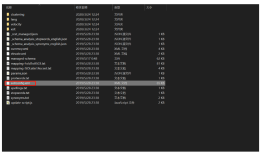1.1 业务域名的配置
1.1.1 需求
要使用solr实现电商网站中商品搜索。
电商中商品信息在mysql数据库中存储了,将mysql数据库中数据在solr中创建索引。
需要在solr的schema.xml文件定义商品Field。
1.1.2 定义步骤

在schema.xml中配置域
商品id(pid)
这是商品的主键,由于schema文件中已经有主键id了就不需要对它配置了
<field name="id"type="string" indexed="true" stored="true"required="true" multiValued="false"/>
商品名称:
<field name="product_name"type="text_ik" indexed="true" stored="true" />
商品分类id:
<field name="product_catalog"type="string" indexed="true" stored="true" />
商品分类名称:
<fieldname="product_catalog_name" type="string"indexed="true" stored="true" />
商品价格:
<field name="product_price"type="float" indexed="true" stored="true" />
商品描述:
<fieldname="product_description" type="text_ik"indexed="true" stored="false" />
商品图片:
<field name="product_pic"type="string" indexed="false" stored="true" />
<field name="product_keywords"type="text_ik" indexed="true" stored="false"multiValued="true"/>
<!--
使用复制域、将product_name和product_description
都复制到product_keywords,当搜索product_keywords的时候
-->
<copyFieldsource="product_name" dest="product_keywords"/>
<copyFieldsource="product_description" dest="product_keywords"/>
schema.xml中配置的域的内容如下:
| <!-- 商品名称 --> <field name="product_name" type="text_ik" indexed="true" stored="true" />
<!-- 商品分类id --> <field name="product_catalog" type="string" indexed="true" stored="true" />
<!-- 商品分类名称 --> <field name="product_catalog_name" type="string" indexed="true" stored="true" />
<!-- 商品价格 --> <field name="product_price" type="float" indexed="true" stored="true" />
<!-- 商品描述 --> <field name="product_description" type="text_ik" indexed="true" stored="false" />
<!-- 商品图片 --> <field name="product_pic" type="string" indexed="false" stored="true" />
<field name="product_keywords" type="text_ik" indexed="true" stored="false" multiValued="true"/> <!-- 使用复制域、将product_name和product_description 都复制到product_keywords,当搜索product_keywords的时候 --> <copyField source="product_name" dest="product_keywords"/> <copyField source="product_description" dest="product_keywords"/> |
1.2 DataimportHandler
DataimportHandler,它可以把数据从关系数据库中查询出来,然后倒入到索引库中。
1.2.1 添加jar包
l Dataimport的jar
从D:\installed\solr-4.10.3\dist目录下拷贝solr-dataimporthandler-4.10.3.jar和solr-dataimporthandler-extras-4.10.3.jar,复制到D:\installed\solr-resources\contrib\dataimporthandler\lib目录:
修改solrconfig.xml如下:
即:<libdir="${solr.install.dir:../..}/contrib/dataimporthandler/lib"regex=".*\.jar"/>
l 数据库驱动包
把mysql数据库驱动包,拷贝到以下目录:
修改solrconfig.xml,如下:
<libdir="${solr.install.dir:../..}/contrib/db/lib"regex=".*\.jar"/>
1.2.2 配置dataimportHandler
在solrconfig.xml文件中配置dataimport请求url,如下信息:
配置的代码如下:
| <requestHandler name="/dataimport" class="org.apache.solr.handler.dataimport.DataImportHandler"> <lst name="defaults"> <str name="config">data-config.xml</str> </lst> </requestHandler> |
1.2.3 创建并配置data-config.xml
在SolrCore中conf目录下,创建一个文件:data-config.xml
具体内容如下:
| <?xml version="1.0" encoding="UTF-8" ?> <dataConfig> <dataSource type="JdbcDataSource" driver="com.mysql.jdbc.Driver" url="jdbc:mysql://localhost:3306/solr" user="root" password="123456"/> <document> <entity name="product" query="SELECT pid,name,catalog,catalog_name,price,description,picture FROM products"> <field column="pid" name="id"/> <field column="name" name="product_name"/> <field column="catalog" name="product_catalog"/> <field column="catalog_name" name="product_catalog_name"/> <field column="price" name="product_price"/> <field column="description" name="product_description"/> <field column="picture" name="product_picture"/> </entity> </document> </dataConfig> |
1.2.4 启动Tomcat进行测试
重启之后,先Execute,然后再refresh.
注意:到入数据前会先清空索引库,然后再导入。
也就是说删除solrCore下面的data目录。